Recently updated on March 17th, 2025
Class and course booking systems are used by training providers, educational institutions, small businesses, and more to, as the name suggests, take and process bookings and payments when someone signs up for one of their classes or courses.
Various platforms used for these tasks vary in complexity depending on the needs of the end user.
For example, our customers at Arlo who are looking to improve their booking process are often seeking a solution that can help with this, but also one that can assist with other parts of the booking and registration process, such as:
- The need for a platform where they can set up and create their courses that also integrates with their website so they can handle creation, scheduling, and registration set up within one platform.
- The need to set up all of their registrant comms in the tool such as class registration emails, payments, reminders, surveys, certificates and more
- The need for a platform that enables them to report on the success of their classes from tracking individual learner progress, through to reporting on specific class metrics such as registration numbers and rates, registration revenue, completion rates, instructor performance and more.
At the other end of the spectrum, smaller operators who may run a few classes a month or just a series of free classes usually require a far simpler tool, such as Google Forms or a free plan of a tool like Eventbrite, which allows them to collect registrations and manage attendees without the complexity of a full booking system.
To give you a rundown of the different choices available, and to help you make the right choice depending on the complexity of your booking needs and numbers, we’ve selected twelve of the best class booking platforms available today to take a look at their key features and pricing to give you some options to consider
Best Class & Course Booking Systems Comparison Table
| Platform | Key Features | Pricing | Best For |
|---|
| Arlo | Advanced course management, automated communications, website integration, reporting, payment processing | Starts at $105/month | Training providers, businesses running regular courses |
| Acuity Scheduling | Self-scheduling, calendar sync, automated reminders, payment processing, group scheduling | Starts at $16/month | Service providers, small businesses, solo entrepreneurs |
| Bookwhen | Custom booking pages, automated notifications, flexible event management, payment integration | Starts at $19/month | Educators, event organizers, fitness instructors |
| Eventbrite | Easy event setup, ticketing, built-in marketing tools, attendee management | 3.7% + $1.79 per paid ticket | Event organizers, workshops, large-scale events |
| SimplyBook.me | Online booking, automated reminders, marketing tools, mobile app | Starts at $9.90/month | Service-based businesses, personal trainers, wellness professionals |
| Setmore | Custom booking pages, calendar syncing, virtual appointment scheduling, automated reminders | Free plan available, paid plans start at $5/month | Small businesses, consultants, health & wellness |
| Appointy | Custom scheduling, social media integration, automated notifications, payment processing | Starts at $29.99/month | Professional services, education, government |
| Pembee | Automated registration, professional listing pages, attendance tracking, payment links | Starts at $45/month | Group activities, classes, event management |
| MagicBooking | Automated payments, MIS integration, flexible booking, real-time availability tracking | Starts at £29/month | Schools, clubs, multi-academy trusts |
| BookingLive | Custom scheduling, automated payments, data collection, reporting | Starts at £7,500 annually | Public sector organizations, educational institutions |
| Omnify | Flexible scheduling, membership management, automated reminders, payment processing | Free plan available, paid plans start at $79/month | Fitness centers, training facilities, membership-based organizations |
1. Arlo – The #1 Class Booking System for Training Businesses & Businesses That Run Regular Courses
Arlo is our #1 class and course booking system for training providers and businesses that run regular courses for clients, learners or students or run courses internally for their own staff or members if they are a larger organization.
Here’s a look at the key booking features you’ll find within Arlo:
Arlo enables easy course creation with options for face-to-face, live-online, blended, and eLearning formats.
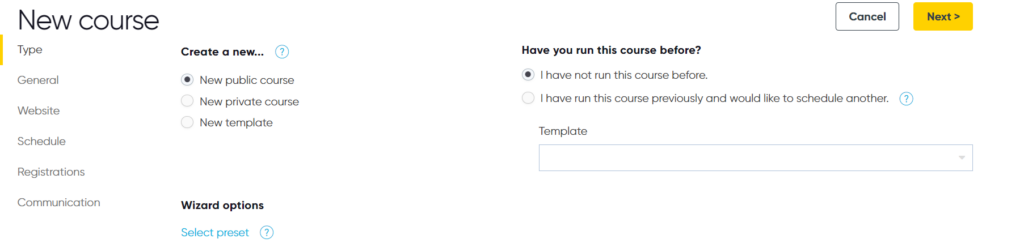
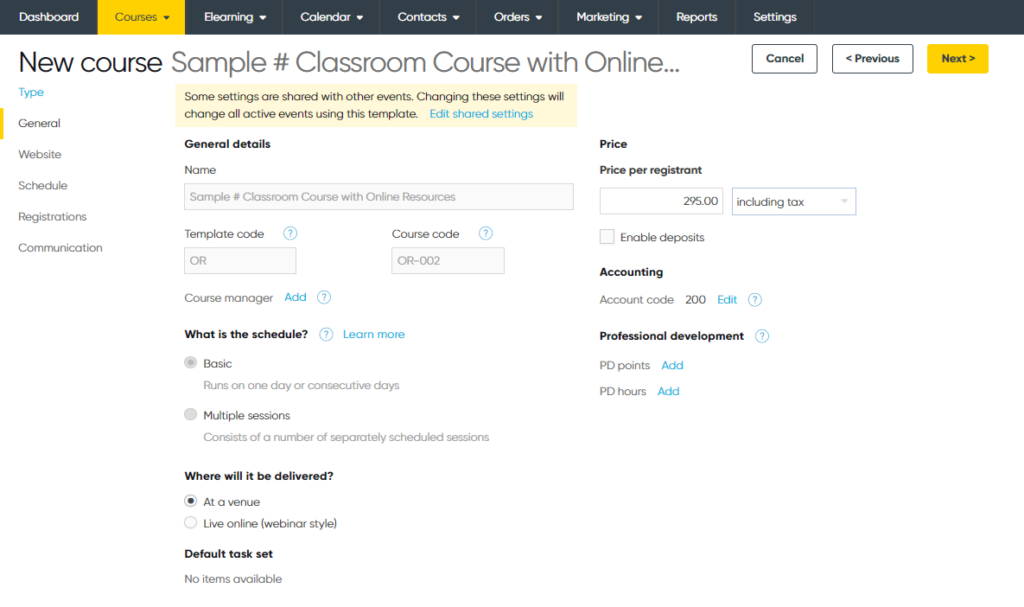
Users can build courses from scratch or use templates to schedule one-off, multi-session, or recurring events, and you can set up all logistical details in one workflow, such as venue selection, instructor assignments and all of your instructor and learner communications.
Once you’ve set up a course, you can customize your registration forms and use pre-built templates (if preferred) for paid and public courses. You can set granular rules such as Registration limits and waitlists.
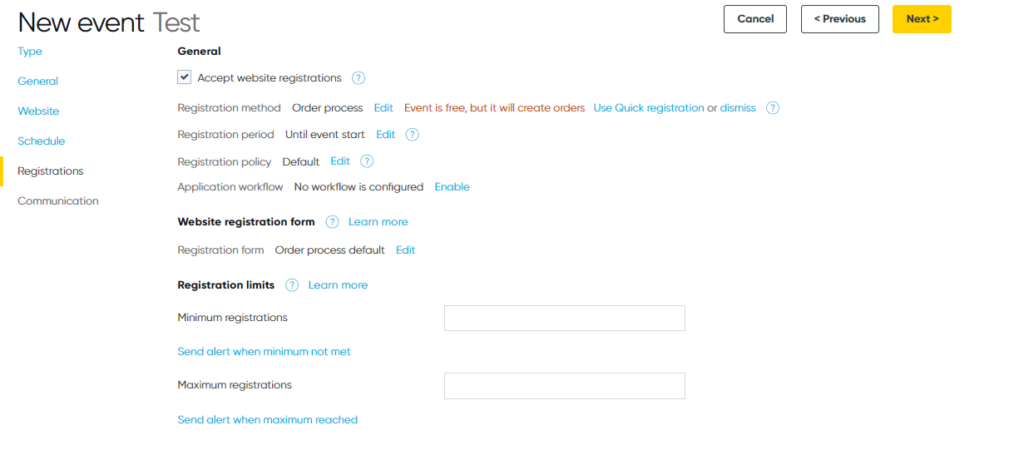
Registration forms support multiple registrations, payment options like Stripe, PayPal, Apple Pay, Google Pay and Klarna, a with Xero and QuickBooks.
Automated emails confirm registrations, reminders, and follow-ups, while built-in tools manage transfers, cancellations, and refunds.
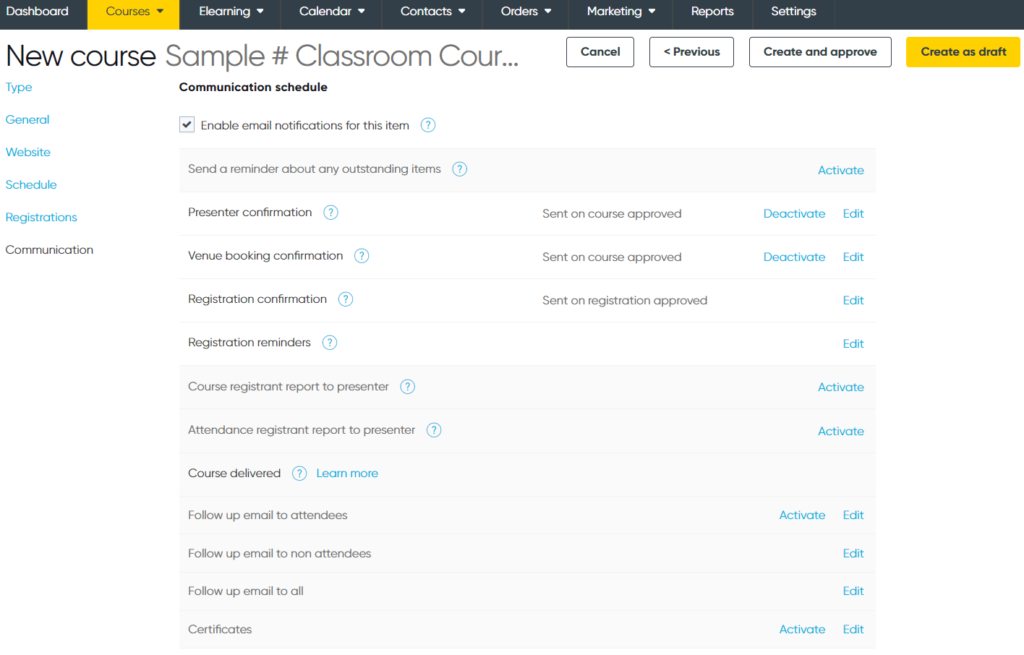
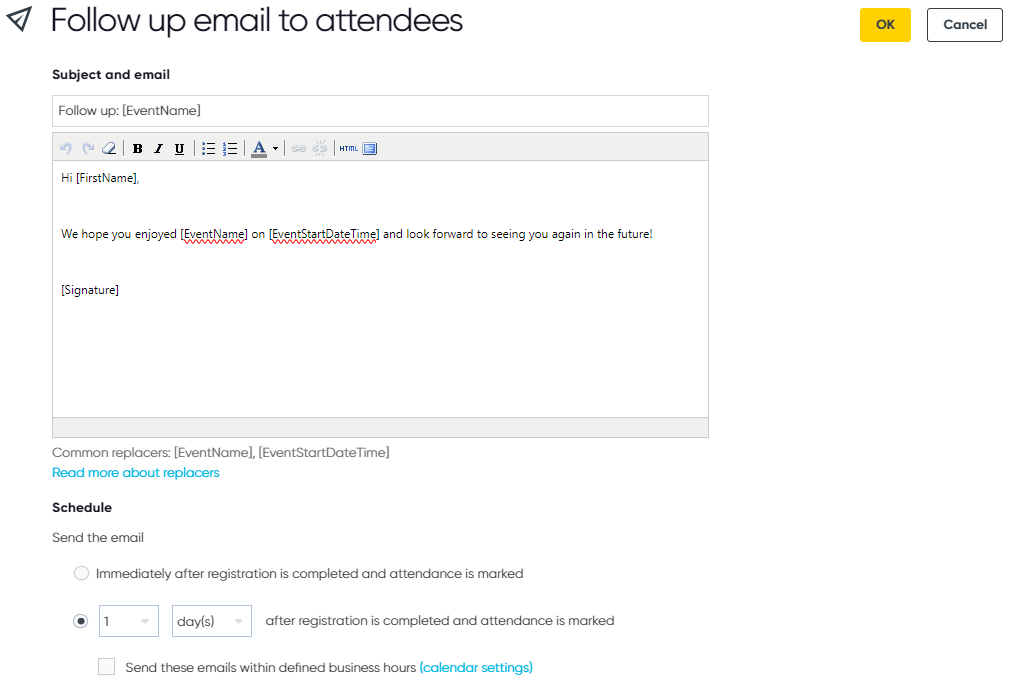
Once you’ve done all of this within Arlo you can then publish your courses to your website.
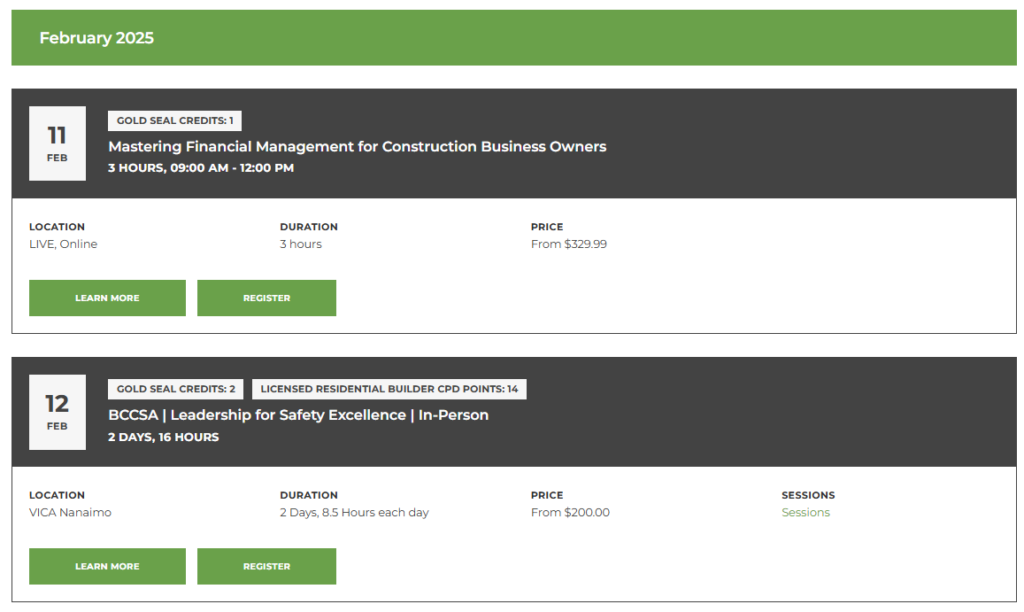
When a registrant clicks ‘onto your ‘register’ all they need to do is fill in their info, or the info of multiple attendees, add more courses if they want to register for more than one, complete their payment info, and confirm their booking.
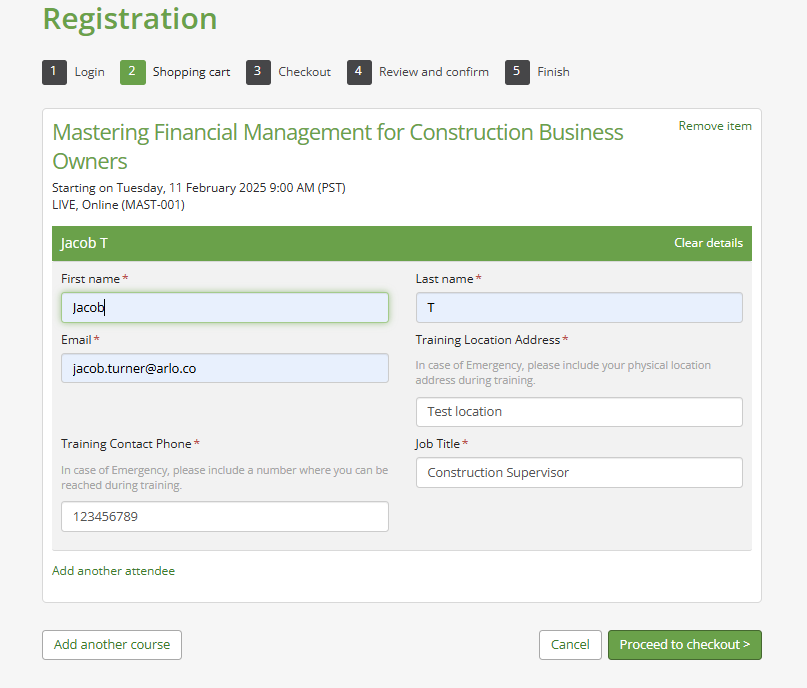
Upon registration your learners they’ll receive an automated confirmation email with all of the course or class details. Learners can also access a dedicated, fully branded portal where they can manage their registration details, manage their bookings and more.
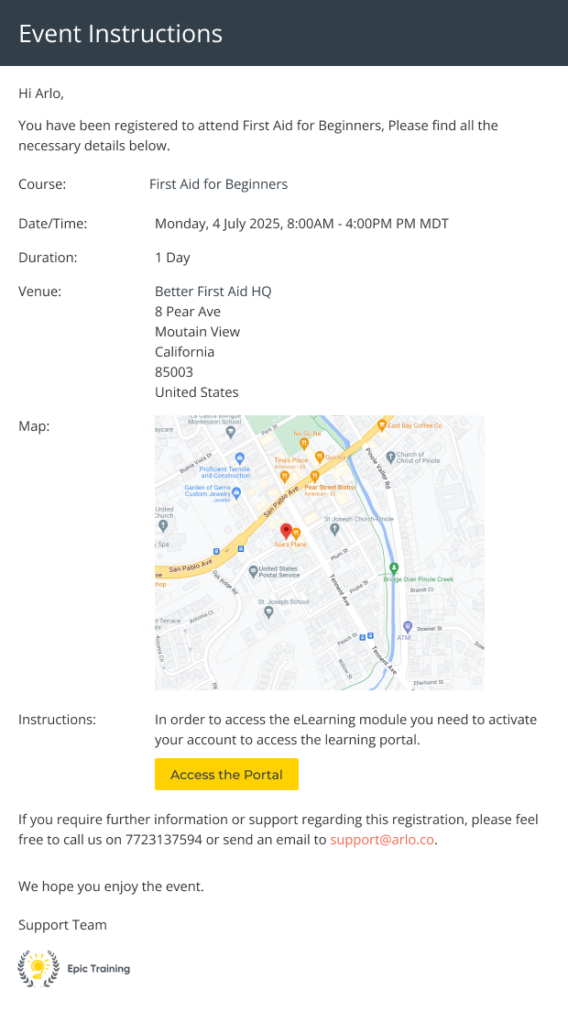
Other key features to be aware of:
Training reporting: within Arlo, you can generate reports to track course attendance, registration trends, and waiting lists, as well as measure course completion rates. Financial reports provide insights into revenue generated over time and by individual courses.
Training CRM: Manage customer relationships, track interactions, and segment contacts for marketing and reporting.
Lead Management: Capture, track, and nurture leads with built-in tools to convert inquiries into course registrations.
Certification & Compliance Tracking: Monitor learner progress, issue certificates, and track compliance requirements.
eLearning Authoring: Create and deliver interactive online courses, including SCORM-compliant content, quizzes, and assessments.
Custom Branding & White Labeling: Fully brand your training portal, emails, and registration pages.
eCommerce & Promotions: Offer discount codes, bulk pricing, and flexible payment options for courses.
Third-Party Integrations: Connect with marketing tools, finance systems, and learning platforms to streamline operations.
Pricing and Free Trial
Arlo had four plans available:
- Simple – $105 per month (annually), $125 per month
- Professional – $179 per month (annually), $215 per month
- Enterprise – $240 per month (annually), $240 per month
- Scale – details upon request.
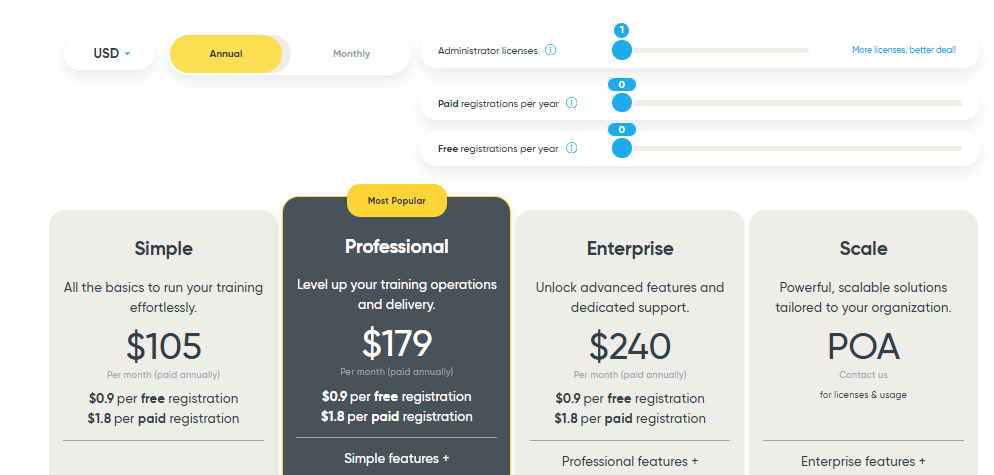
If you want to try these features for yourself, you can get started with a 14-day free trial 👇
Get your time back, increase training revenue, and deliver better training with Arlo. Start a free 14-day trial today.
2. Acuity Scheduling – Great for Service Providers, Small Businesses, and Solo Entrepreneurs
Acuity Scheduling is an online appointment scheduling software that allows businesses to automate bookings, manage availability, and reduce administrative workload.
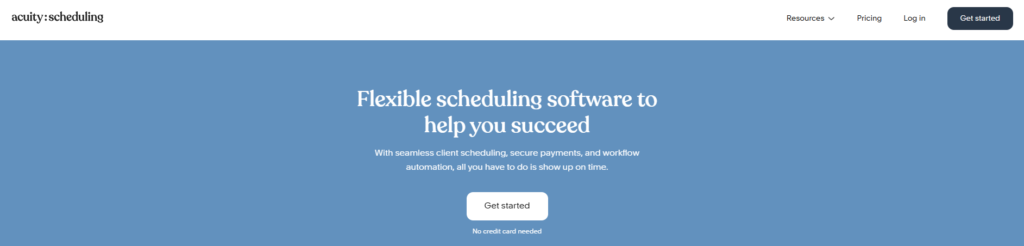
It provides an intuitive interface where clients can self-schedule appointments, receive automated reminders, and make payments—all without requiring manual intervention from business owners.
The platform offers strong customization capabilities, allowing users to tailor scheduling pages, intake forms, and notifications to fit their specific needs.
It also integrates with various payment gateways, calendars, and third-party applications, making it a convenient option for those looking to simplify appointment management.
While Acuity is an excellent solution for small businesses, solo entrepreneurs, and service providers with straightforward scheduling needs, it may not be the best fit for larger businesses or those requiring advanced data management.
Issues like limited data export functionality and occasional merging of client records can pose challenges for high-volume operations.
Key Features:
- Client Self-Scheduling – Clients can view availability and book appointments online, reducing the need for manual scheduling.
- Automated Reminders – Email and SMS reminders help minimize no-shows and keep clients informed.
- Calendar Synchronization – Integrates with Google Calendar, Outlook, iCloud, and Office 365 to maintain real-time scheduling updates.
- Payment Processing – Supports Stripe, PayPal, and Square, allowing businesses to collect payments at the time of booking.
- Customizable Intake Forms – Businesses can gather specific client information before appointments, streamlining the process.
- Group Scheduling – Allows booking for workshops, classes, and multiple-attendee sessions.
- Brand Customization – Custom logos, colors, and messaging help maintain brand consistency on scheduling pages.
Pricing
Acuity Scheduling offers several pricing tiers based on business needs:
- Emerging ($16/month) – One calendar with unlimited appointments, payment processing, and automated reminders.
- Growing ($27/month) – Up to six calendars, SMS reminders, appointment packages, and memberships.
- Powerhouse ($49/month) – Up to 36 calendars, advanced reporting, and priority customer support.
- Enterprise (Custom) – Contact provider for custom pricing.
Each plan includes a free trial, allowing users to test the platform before committing.
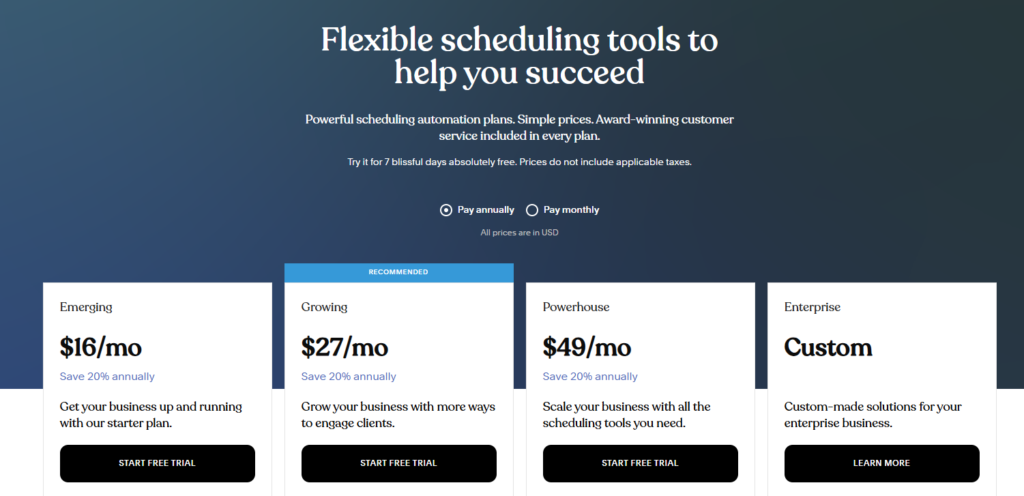
G2 Review
3. Bookwhen – Good for Educators, Event Organizers, and Fitness Instructors
Bookwhen is online class booking software designed to simplify scheduling for businesses offering classes, courses, workshops, events, and appointments.

It provides a highly flexible platform that enables businesses to manage bookings, accept payments, and automate customer communications—all while maintaining a professional and user-friendly experience.
The system is particularly well-suited for businesses with straightforward scheduling needs, such as fitness instructors, educators, and event organizers.
Its ease of use and responsive customer support make it a popular choice for those transitioning from manual booking processes. However, businesses with more complex needs may find certain features, like class switching and reporting options, somewhat limited.
Despite this, Bookwhen offers great value, particularly for small businesses looking for an affordable and efficient booking solution.
Key Features
- Flexible Event & Class Management – Bookwhen supports a wide range of booking types, from one-off events to recurring classes and multi-session courses. Businesses can set ticket limits, manage waiting lists, and automate confirmations.
- Customizable Booking Pages – Users can create branded booking pages with detailed event descriptions, filters, and ticketing options. While the setup may take some time initially, once configured, it runs smoothly.
- Payment Processing – Accepts payments via Stripe and PayPal, allowing businesses to offer paid bookings, free events, or deposit-based reservations.
- Calendar Synchronization – Syncs with Google Calendar to keep bookings updated in real-time. This is especially useful for businesses that need to coordinate schedules across multiple platforms.
- Automated Notifications & Reminders – Sends automatic confirmation emails and reminders to customers, reducing no-shows and keeping bookings organized. Some users have noted that they’d like more flexibility in editing emails without needing support assistance.
- Customer Self-Management – Clients can book, reschedule, and cancel appointments themselves, freeing up administrative time for business owners. However, some users have mentioned that class switching could be made easier.
- Reporting & Insights – Provides booking data and revenue tracking
Pricing
Bookwhen offers a range of pricing plans to accommodate different business sizes and needs:
- Free Plan ($0/month) – 50 bookings per month, one team member, one booking page, free events only.
- Lite Plan ($19/month) – 300 bookings per month, two team members, one booking page, unlimited locations and classes.
- Standard Plan ($39/month) – 800 bookings per month, five team members, three booking pages, unlimited locations and classes.
- Plus Plan ($69/month) – 1,800 bookings per month, ten team members, six booking pages, unlimited locations and classes.
- Enterprise Plan (Custom Pricing) – Bespoke plans, franchisor system, reseller accounts, and class search portals.
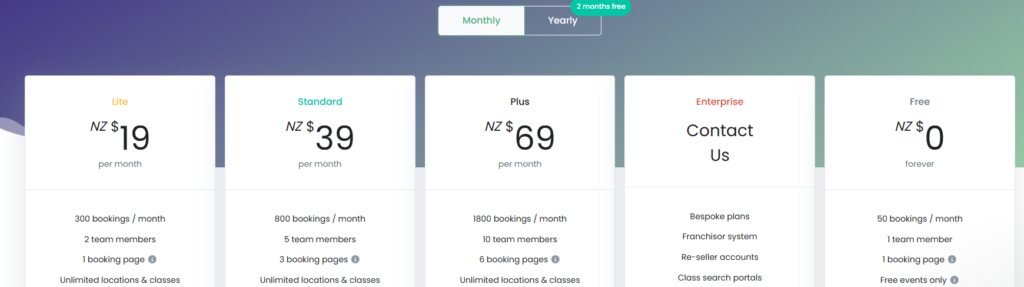
Capterra Review
4. Eventbrite – Best for Event Organizers, Workshops, and Large-Scale Events
Eventbrite is a widely used event management and ticketing platform that helps organizers create, promote, and manage events of all sizes.
The platform is known for its ease of use, quick setup, and automation features, making it a convenient choice for everything from virtual webinars to large in-person events.
Setting up an event is straightforward, and the built-in marketing tools help organizers promote events more effectively. The ability to integrate with platforms like Mailchimp allows registrations to sync seamlessly with mailing lists, making follow-ups and engagement easier.
The fee structure is also something to consider, as costs can add up depending on the event size.
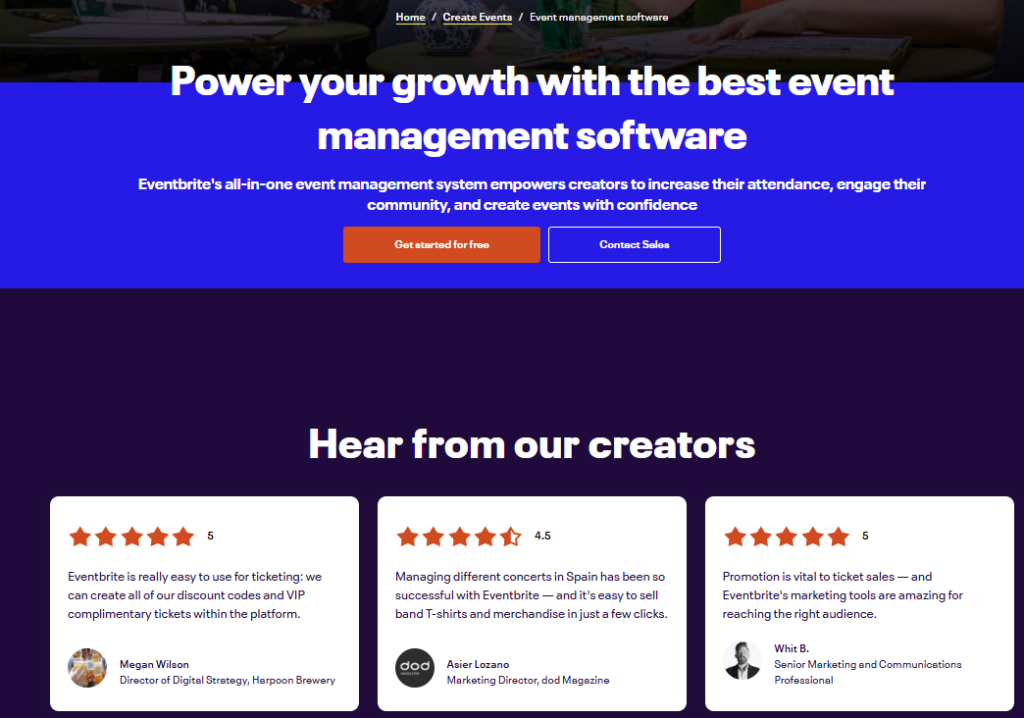
Key Features
Easy Event Setup – Events can be created quickly with multiple ticket options, custom registration forms, and add-ons. The platform is designed to make it easy for both organizers and attendees to navigate.
Built-In Marketing Tools – Eventbrite now includes marketing features that allow event promotion directly through the platform, including email campaigns, social media ads, and promo codes.
Automated Ticketing & Payment Processing – Secure payment handling, pre-event payouts, and embedded checkout options make transactions seamless. Payments are managed directly through Eventbrite.
Attendee Management & Reporting – Automated event reminders, waitlists, and mobile check-in help keep track of attendees, while reporting tools provide clear insights into ticket sales and revenue.
Integrations – Connects with platforms like Mailchimp to automatically update attendee databases. While automation simplifies event management, features like AI-generated event descriptions or more advanced attendee interaction tools would be useful additions.
Pricing
Eventbrite operates on a per-ticket fee structure, meaning it’s free for events that don’t charge for tickets.
- Professional Plan – 3.7% + $1.79 per paid ticket, with a payment processing fee of 2.9% per order.
- Custom Pricing for High-Volume Events – Enterprise solutions are available for large-scale or frequent events with specific needs.
Organizers can either absorb the fees or pass them on to attendees at checkout.
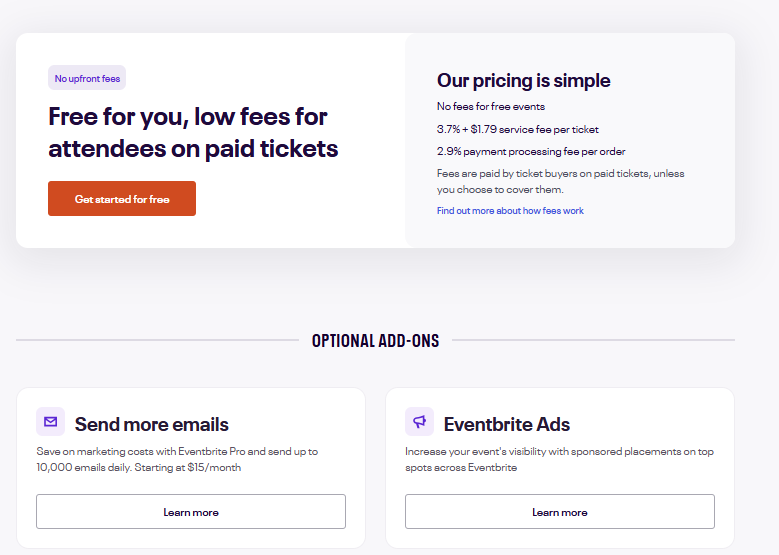
G2 Score
5. SimplyBook.Me – Good for Service-Based Businesses, Personal Trainers, and Wellness Professionals
SimplyBook.me is an all-in-one online booking system designed for service-based businesses of all sizes.
It provides a streamlined platform for scheduling appointments, managing bookings, and processing payments.
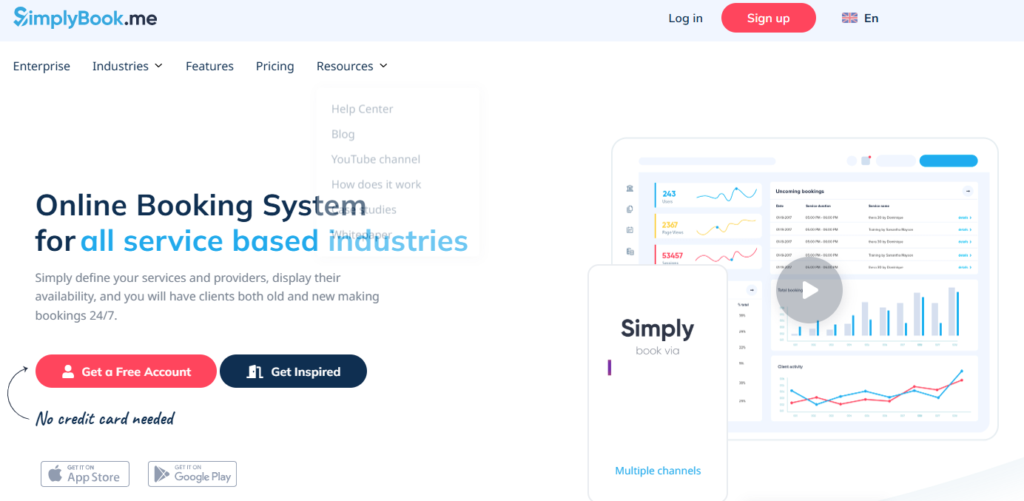
The system doubles as a simple website, making it a practical solution for businesses that need an online presence without building a separate site.
The setup process is straightforward, and payment gateway integration works well.
With a customizable booking page, automated appointment reminders, and flexible calendar management, SimplyBook.me simplifies appointment scheduling while reducing administrative workload. The platform supports class bookings, recurring appointments, and automated confirmations.
The integration with marketing tools allows for promotions, memberships, and client communication, adding another layer of business management.
Key Features
Online Booking & Scheduling – A mobile-friendly booking system allows clients to book services through a branded booking website or an embedded widget.
Automated Notifications & Reminders – Email and SMS confirmations and reminders help reduce missed appointments.
Flexible Calendar Management – Supports buffer times, recurring appointments, class-based bookings, and rescheduling, though managing times across multiple services could be more efficient.
Payment Processing – Accepts online payments via Stripe, PayPal, and other gateways, with options for collecting deposits at booking and using an integrated POS system.
Marketing & Customer Engagement – Includes tools for promotions, discount codes, memberships, and client follow-ups, though expanding marketing features would enhance its capabilities.
Client Management – Keeps track of appointment history, feedback, and preferences, enabling better service customization.
Mobile App & Admin Access – A dedicated admin app allows for booking management on the go, though some features are easier to use on desktop.
Pricing
SimplyBook.me offers flexible pricing plans to accommodate different business sizes and booking needs:
- Free Plan ($0/month) – 50 bookings per month, 1 custom feature, and support for 1 provider.
- Basic Plan ($9.90/month) – 100 bookings, 6 custom features, and support for up to 5 providers.
- Standard Plan ($19.90/month) – 500 bookings, 12 custom features, and support for up to 15 providers.
- Premium Plan ($39.90/month) – 2,000 bookings, unlimited custom features, and support for up to 30 providers.
- Premium Plus Plan ($99.90/month) – 5,000 bookings, unlimited custom features, and support for up to 60 providers.
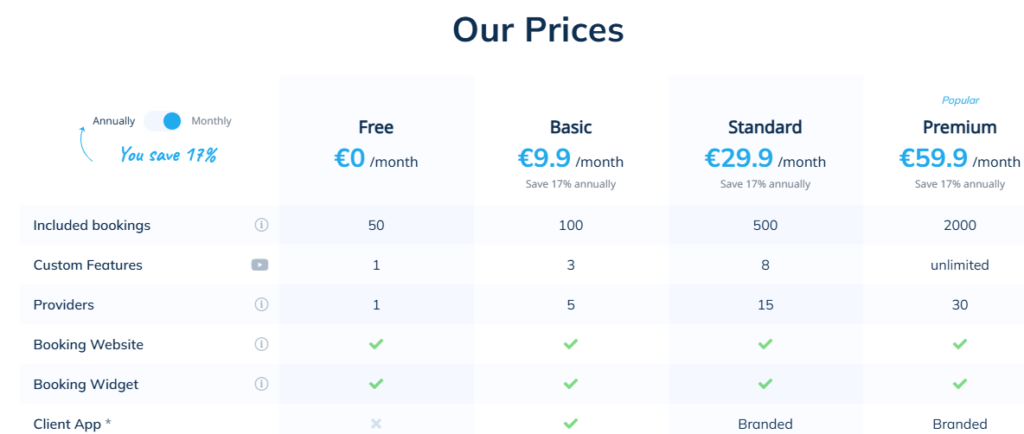
Capterra Score
6. Setmore – Great for Small Businesses, Consultants,
Setmore is an online appointment, and class scheduling system that provides an efficient and user-friendly way to manage bookings, automate reminders, and process payments.
It is designed for service-based businesses, from solo professionals to larger teams, offering a customizable booking page that reduces manual scheduling efforts.
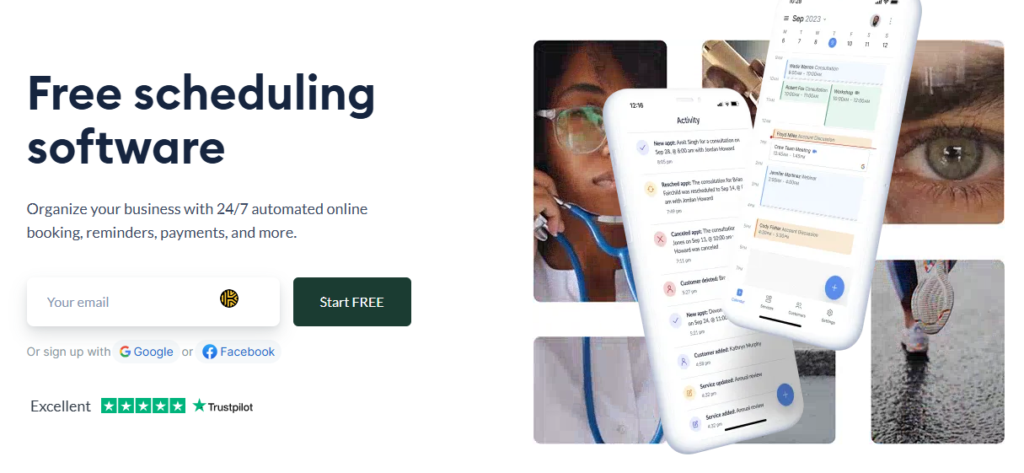
One of Setmore’s advantages is its comprehensive free plan, which allows businesses to set up and start taking bookings without an initial investment.
Many appreciate that the free version includes automated email reminders, helping to reduce no-shows without requiring a paid upgrade.
The system is particularly beneficial for businesses that need to allow clients to book, rearrange, and cancel appointments without direct communication, which streamlines workflows and saves time.
Key Features
Customizable Booking Page – Clients can self-book appointments through a dedicated page, which can be embedded on a website or linked via social media. The clean and intuitive design is widely appreciated for making the booking process seamless.
Automated Email & SMS Reminders – Businesses benefit from built-in email notifications, even in the free version, reducing the need for manual follow-ups. Some have highlighted the lack of custom email branding as a downside.
Multi-Calendar Syncing – Real-time integration with Google Calendar and Office 365 ensures appointment availability stays up to date, preventing scheduling conflicts.
Payment Processing – Secure online payment options through Stripe, PayPal, and Square, though some have noted that offering additional payment methods would improve flexibility.
Virtual Appointments & Meeting Integrations – Seamless Zoom and Google Meet scheduling reduces the hassle of coordinating online sessions, but occasional issues with Zoom link generation have been reported.
Multi-Staff Scheduling – Supports businesses with multiple service providers, allowing for easy scheduling across different team members. Some businesses find team permissions too restrictive, as staff members may have more access than necessary.
Pricing
Setmore provides a range of plans to suit different business needs:
- Free plan ($0/month) supports up to four staff members, includes email reminders, and provides access to the mobile app. Many businesses appreciate that the free version is functional enough for startups and solo professionals.
- Pro plan ($12 per user/month, billed monthly | $5 per user/month, billed annually) introduces unlimited appointments, SMS reminders, and recurring appointments, making it suitable for businesses that need greater automation and flexibility.
- Team plan ($9 per user/month, billed monthly | $5 per user/month, billed annually) includes all Pro plan features with the ability to add unlimited team members, making it a strong choice for businesses with multiple staff members needing coordinated scheduling.
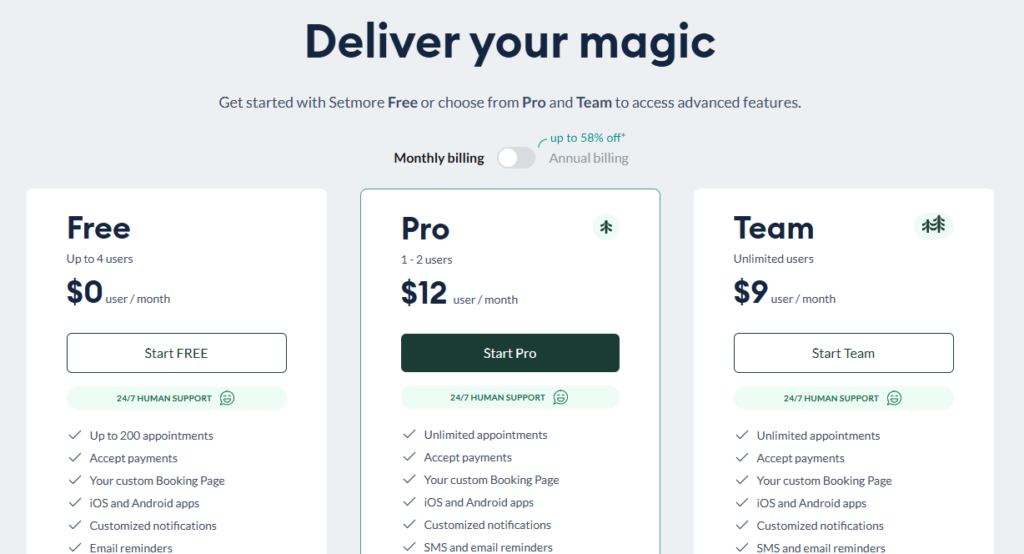
G2 Score
7. Appointy – Works Well for Professional Services, Education, and Government Organizations
Appointy is a cloud-based scheduling platform designed to accommodate businesses that require flexible appointment booking, including professional services, health and wellness, education, fitness, and government organizations.
It supports both simple and complex scheduling needs, making it useful for businesses with rotating shifts, multiple service providers, and recurring appointments.
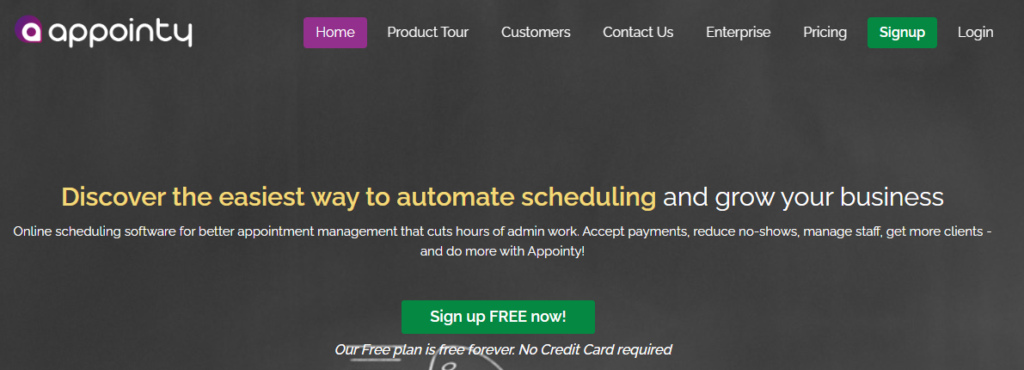
The ability to set up custom availability for individual staff members has been particularly beneficial for businesses managing dynamic schedules.
The platform provides an intuitive booking system that allows customers to schedule services through a dedicated booking page, website integration, or social media channels like Facebook, Instagram, and Google.
Many businesses have found the system easy to implement, while its integration with Google has been highlighted as a key driver of customer acquisition.
One standout feature is the ability to create accounts for external partners, allowing them to book directly without requiring internal coordination. This functionality is particularly useful for businesses that rely on external referrals.
Automated reminders via email and SMS help reduce no-shows, while integrations with payment processors like Stripe, PayPal, and Square facilitate seamless online transactions.
Key Features
Customizable Scheduling – Supports individual and team-based booking, recurring appointments, and dynamic availability for staff members with rotating schedules.
Online Booking Integration – Customers can schedule services via a branded booking page, embedded widgets, and social media integrations with Google, Facebook, and Instagram.
Automated Reminders – Email and SMS notifications reduce missed appointments and improve communication with clients.
Payment Processing – Accepts online payments through Stripe, PayPal, Square, and Authorize.net, supporting both prepayments and deposits.
Multi-User Access – Allows businesses to provide external referral partners with direct scheduling access, minimizing administrative overhead.
Comprehensive Customer Support – 24/7 live chat assistance helps businesses set up and customize their scheduling system efficiently.
Pricing
Free Plan – Supports one staff member, up to five services, and a maximum of 100 bookings per month. Includes Google integrations, payment processing, and website booking widgets.
Growth Plan ($29.99/month or $19.99/month billed annually) – Adds unlimited services, customization options, and live chat support. Also includes Google Calendar sync and additional payment processing integrations.
Professional Plan ($59.99/month or $49.99/month billed annually) – Expands support to five staff members, adds staff login capabilities, gift certificates, and resource scheduling.
Enterprise Plan ($99.99/month or $79.99/month billed annually) – Designed for multi-location businesses, including SMS customization, dedicated relationship management, and optional custom development.
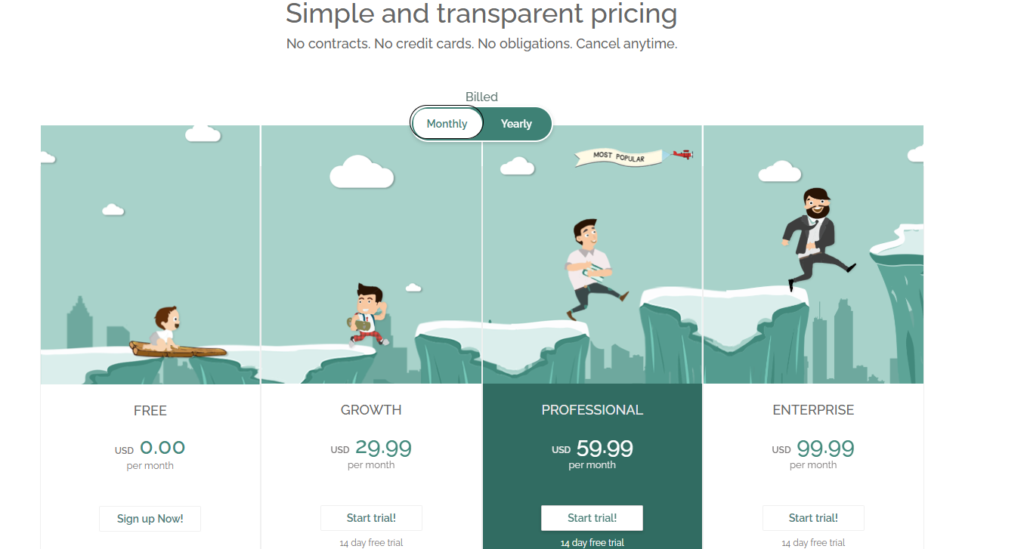
Capterra Score
8. Pembee – Good for Group Activities, Classes, and Event Management
Pembee is a booking system designed for businesses managing group activities, classes, and events. It offers a straightforward setup process and an intuitive interface, making it easy to implement.
Many have noted that transitioning to Pembee from other platforms has simplified their booking and administrative tasks.
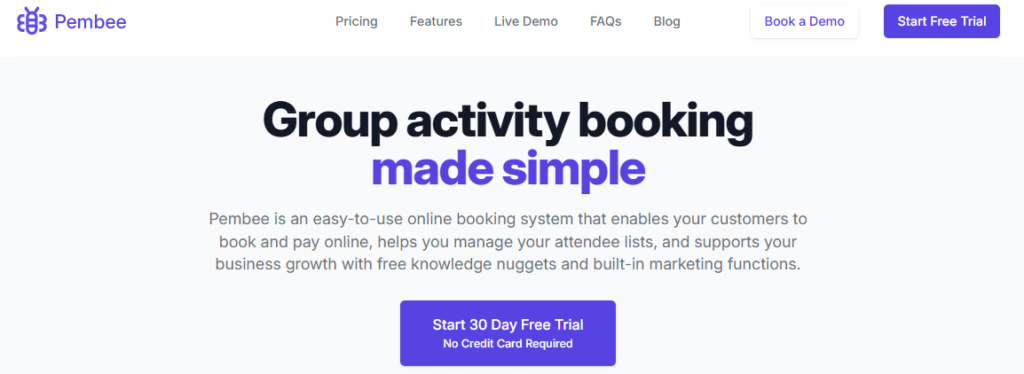
The system automates processes like participant registration, reducing manual data entry. Bookings can be made directly through a business’s website, and features such as payment links, online registers, and discount codes help streamline operations.
The platform provides a level of customization that allows businesses to tailor the system to their needs, such as setting booking restrictions or configuring attendee forms.
Customer support has been a strong aspect of Pembee, with reports of quick response times and assistance in adapting the platform to specific requirements.
Key Features
Custom Attendee Forms – Collect and save participant details, ensuring a smoother booking process for repeat customers.
Professional Listing Pages – Showcase services with images, detailed descriptions, and downloadable attachments for clarity.
Sales and Marketing Tools – Offer session passes, implement discount codes, and create special pricing rules to encourage repeat bookings.
Attendance Tracking – Track check-ins and check-outs with ease, replacing manual registers with a digital solution.
Online Payment Processing – Accept payments seamlessly through integrated options, simplifying financial management.
Pricing
Pembee offers two pricing plans tailored to different business needs:
- Standard – $45/month, with additional customization and automation tools.
- Premium – $105/month, providing advanced business growth features and reporting tools.
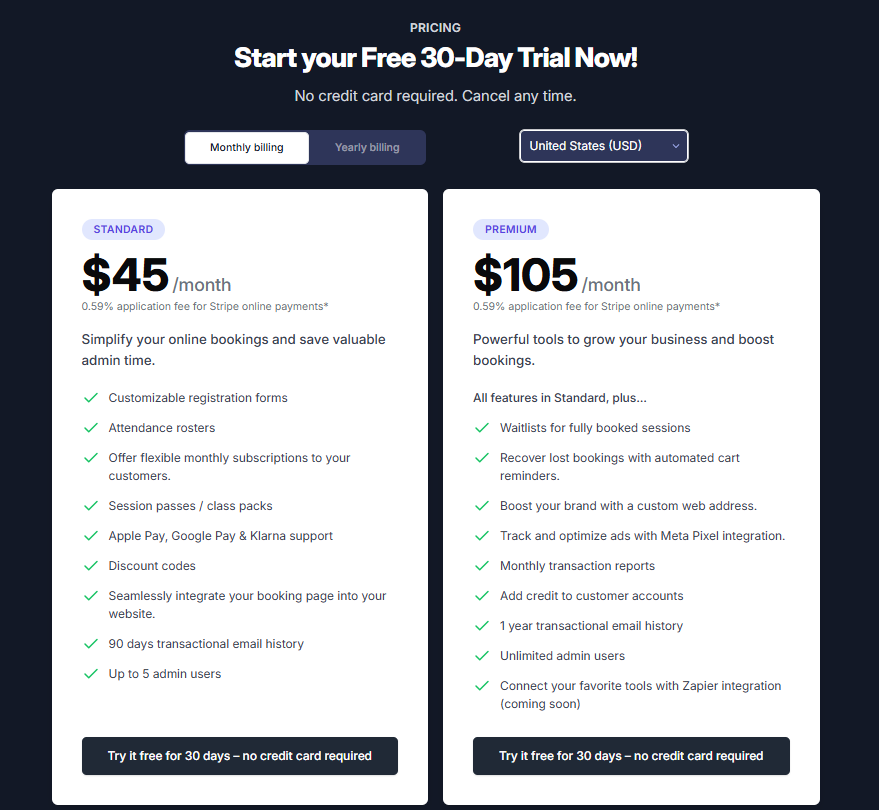
Capterra Score
9. MagicBooking – Good for Schools, Clubs, and Multi-Academy Trusts
MagicBooking is an online booking and management system designed for schools, clubs, and multi-academy trusts.
It simplifies registrations, payments, and scheduling while reducing the time spent on administrative work. The system allows for flexible booking options, including recurring and one-off bookings, and provides automated reminders to help prevent missed sessions.
A key strength is its seamless integration with Management Information Systems (MIS), making data transfers more efficient. Many appreciate how the platform improves cash flow by automating payment collection, with reports showing a significant reduction in overdue payments.
Parents and staff benefit from live availability tracking, waiting lists, and secure payment processing, making it easier to manage childcare, extracurricular activities, and wraparound care.
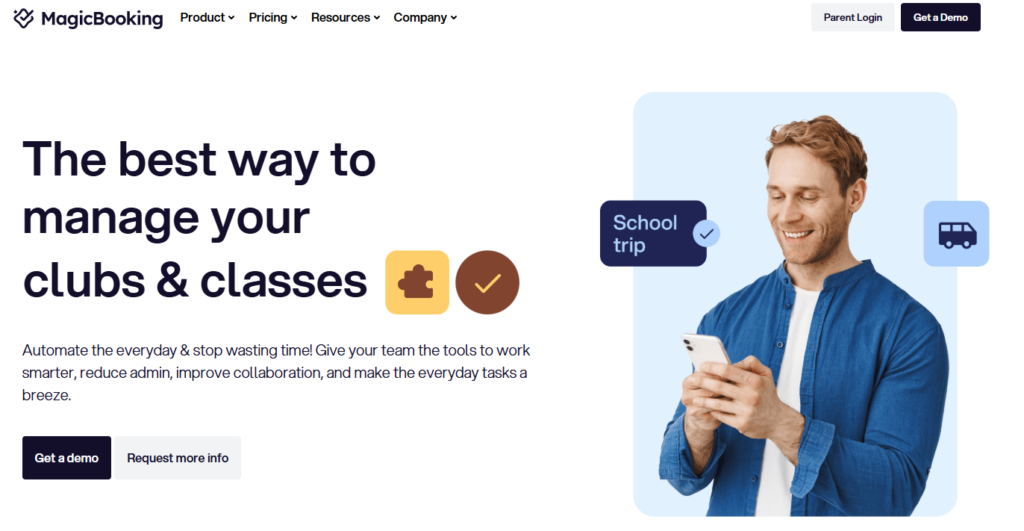
Key Features
Automated Bookings & Payments – Handles invoicing, direct debits, and card payments while reducing administrative workload.
MIS Integration & Reporting – Syncs with school systems, tracks attendance, and provides financial and booking insights.
Flexible Booking & Parent Portal – Supports ad-hoc, recurring, and term-time bookings with an online portal for self-service management.
Real-Time Availability & Automated Reminders – Displays live session availability, manages waitlists, and sends email/SMS notifications.
Secure & Scalable System – Ensures GDPR compliance, supports childcare vouchers and discounts, and manages multiple locations efficiently.
Pricing
MagicBooking has two different types of pricing available, one for clubs and one for schools. For clubs the rate is £59/month. For schools there are three plans available:
- Wraparound £82/month, £902 annually
- Extra-Curricular Clubs – £29/month, £319 annually
- School Trips – £40/month, £440 annually.
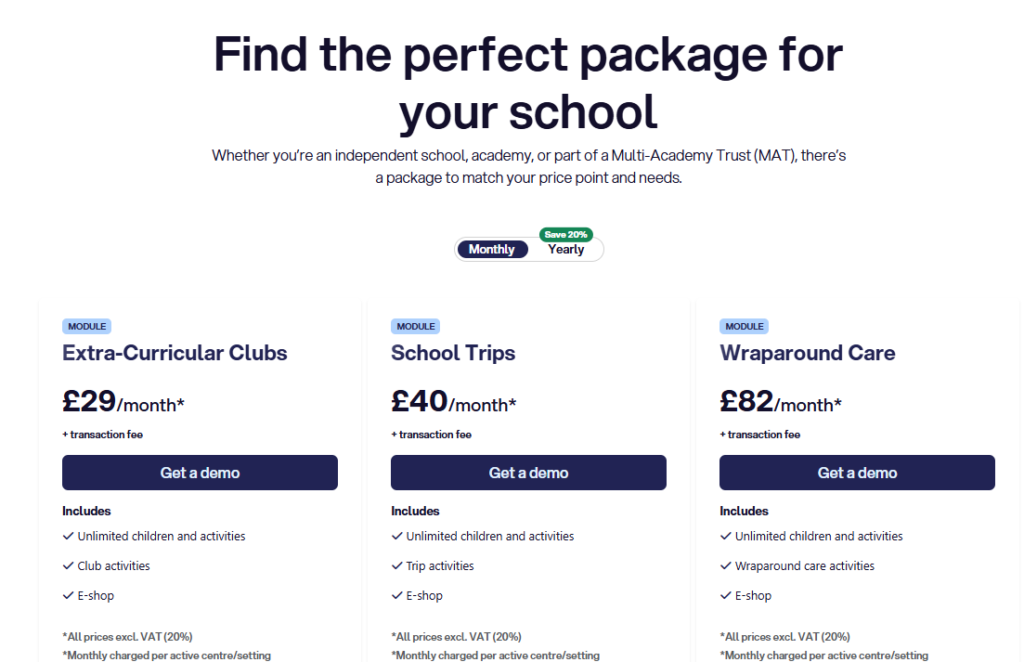
Capterra Score
10. BookingLive – Works Well for Public Sector Organizations and Educational Institutions
BookingLive is an online booking and scheduling platform designed for businesses, educational institutions, and public sector organizations. It streamlines appointment management, automates customer interactions, and simplifies payment processing.
The flexibility to configure different booking types, manage multiple services, and adjust availability has made it a valuable tool for handling everything from student exams to event registrations.
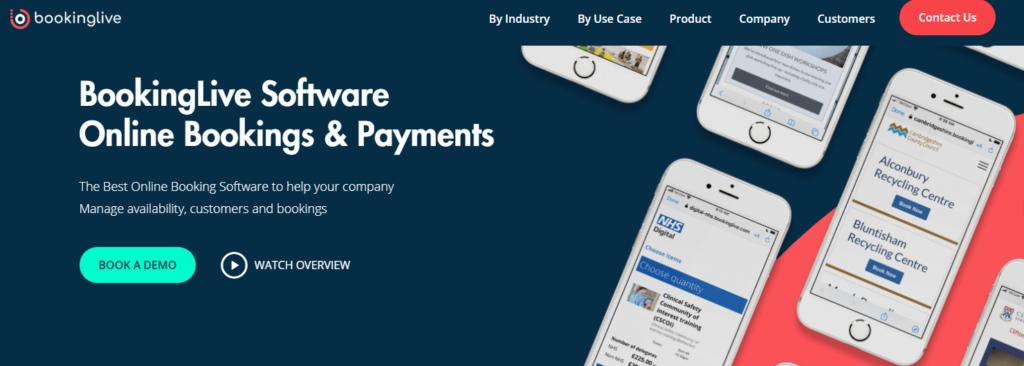
For businesses transitioning from manual booking methods, the platform eliminates the need for paper-based payments, providing a secure, centralized system for online transactions.
Many appreciate the ability to set up various services with different capacities and scheduling rules, reducing administrative workload.
Customization options allow for tailored booking pages, and while reporting tools can feel rigid, enhancements continue to improve functionality.
Key Features
Customizable Booking System – Allows for different appointment types, event registrations, and scheduling rules.
Automated Payments – Secure online transactions replace manual invoicing and cash handling.
Flexible Scheduling – Supports multiple services, custom availability settings, and customer self-service for modifying bookings.
Data Collection & Reporting – Captures customer information efficiently, though some have noted limitations in customizing reports.
Customer Support & Feature Updates – A responsive support team and ongoing improvements ensure the system continues to evolve.
Pricing
BookingLive have one plan available – Enterprise from £7,500 annually.

Capterra Score
11. Omnify – Great for Fitness Centers, Training Facilities, and Membership-Based Organizations
Omnify is a booking and scheduling platform designed to accommodate diverse business needs, from sports facilities and training centers to nonprofit organizations and membership-based services.
Many have found the platform easy to set up and adaptable, allowing for customized scheduling, payment processing, and membership management.

The flexibility to configure class types, appointment structures, and booking policies has made it a valuable tool for those managing complex schedules.
A standout aspect is the strong customer support, with dedicated representatives providing hands-on assistance throughout the onboarding process and beyond.
The responsiveness of the support team is often noted as a key advantage, ensuring that technical issues and customization requests are addressed quickly.
The platform includes useful features such as the ability to book multiple appointments in one transaction, tailored membership programs, and automated reminders.
Key Features
Flexible Scheduling & Booking Management – Supports multiple appointment types, class structures, and recurring sessions, making it adaptable for various business needs like sports facilities, training centers, and nonprofits.
Membership & Payment Processing – Enables customized membership plans with integrated payment options, allowing for automated billing, renewals, and multi-session booking within a single transaction.
Automated Reminders & Notifications – Sends email and SMS alerts for upcoming appointments, payment due dates, and other key updates to streamline communication.
Customizable Booking Pages – Provides branded booking pages with tailored options, including access controls, scheduling restrictions, and integrations for seamless user experience.
Dedicated Customer Support – Responsive support team offers personalized assistance, helping with onboarding, troubleshooting, and feature customization.
Pricing
Omnify offers a range of pricing plans to accommodate different business sizes and needs, from a free option for smaller teams to enterprise-level plans with advanced features.
- Free: $0/month
- Growth: $79/month (billed annually)
- Accelerate: $199/month (billed annually)
- Scale: Starts at $499/month (billed annually)
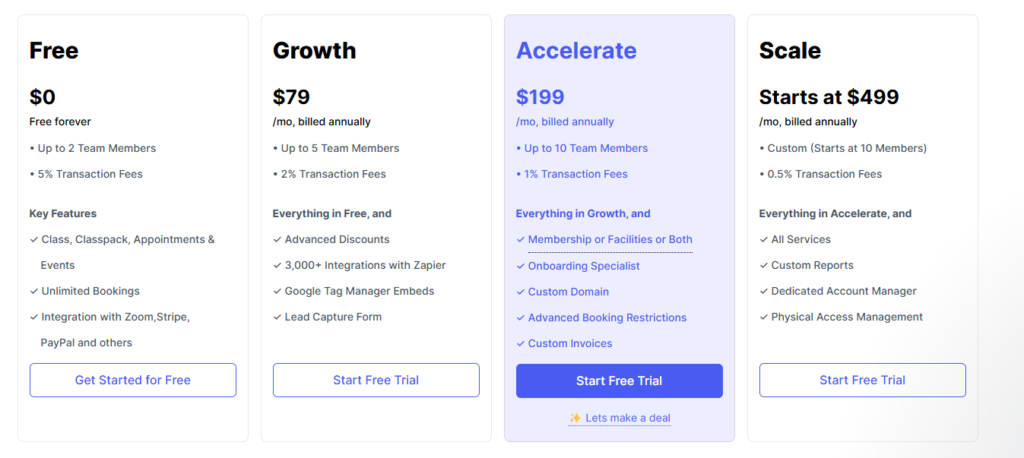
G2 Score
Final Thoughts + Buying Factors to Consider
Choosing the right course booking system depends on multiple factors, including business size, course structure, payment processing, integration capabilities, and long-term scalability.
Selecting a platform that aligns with these needs ensures efficiency, cost-effectiveness, and a smooth user experience for both administrators and learners.
Business Size and Complexity
The size and operational complexity of your organization significantly impact which booking system is best.
Larger training providers, corporate training departments, and educational institutions require a robust system with advanced scheduling, reporting, CRM integration, and automation tools.
These organizations benefit from features such as multi-session course management, instructor assignment tools, and integration with enterprise systems like accounting software and learning management systems (LMS).
For smaller businesses, independent trainers, and organizations running occasional courses, a simpler system may be preferable.
A lightweight platform with essential features like self-service booking, automated payment processing, and email reminders can reduce administrative workload while keeping costs low.
Course Structure and Registration Management
Different training businesses have different scheduling needs. A system should be flexible enough to accommodate one-off courses, recurring sessions, and multi-part programs.
Features such as waitlist management, group registrations, and tiered pricing structures can improve the efficiency of enrollment.
For businesses offering multi-session or blended learning courses, it’s essential to choose a platform that supports complex scheduling and enables seamless transitions between in-person and online training.
Platforms with built-in eLearning capabilities, webinar integrations, and automated learner progress tracking may provide an additional advantage.
Payment Processing and Automation
A reliable booking system should simplify financial transactions while offering flexibility in how payments are collected.
Businesses that require upfront payments, installments, memberships, or corporate invoicing should look for a platform that supports multiple payment gateways like Stripe, PayPal, Klarna, or direct bank transfers.
Automation also plays a critical role in reducing administrative tasks. Systems that provide automated invoicing, payment reminders, and refund processing help businesses maintain a steady cash flow.
Integration and Branding
A course booking system should integrate seamlessly with other essential tools to streamline operations.
For training providers that rely on customer relationship management (CRM) software, accounting tools (such as Xero or QuickBooks), or marketing platforms, a system with direct integrations can significantly reduce manual data entry and administrative overhead.
Branding and customization options also impact the learner experience. Some platforms provide full website integration, allowing businesses to maintain a cohesive brand experience.
Others may offer standalone booking pages, which work well for smaller operators but may feel disconnected for businesses looking to maintain brand consistency.
Scalability and Reporting
As a business grows, its booking system must scale accordingly. Organizations with plans for expansion should invest in a platform that can handle increased registrations, multiple locations, and various course formats.
Scalability considerations include the ability to add more administrators, manage a higher volume of learners, and support multiple currencies or regions if operating internationally.
Reporting tools provide valuable insights into course performance, learner engagement, and financial success
Systems with advanced reporting capabilities allow businesses to track registration trends, revenue generation, course completion rates, and instructor performance.
These analytics help businesses make data-driven decisions to refine course offerings and improve operational efficiency.
Making the Right Choice
There is no universal best course booking system—different businesses have different needs.
A small yoga studio might benefit from a simple, low-cost platform with self-service booking, while a large corporate training provider will require a more comprehensive system with CRM, automation, and advanced reporting.
Evaluating business needs, growth plans, and technical requirements will help you select a system that balances features, ease of use, and cost.
Frequently Asked Questions
1. How can I manage bookings for both small and large classes?
Class booking systems like Arlo help you manage everything from one-on-one sessions to larger group classes by offering tools to set capacity limits, automatically adjust availability, and avoid conflicts in scheduling.
2. What should I look for in class booking software for my training business?
The best class booking software will help you handle registrations, payments, and scheduling in one place. Look for systems that offer easy customization, automated reminders, and integration with other tools you already use.
3. Can an online class booking system prevent double bookings?
Yes, online booking systems automatically update in real-time, so you won’t run into issues with double bookings. These systems show availability and prevent any overlap in class schedules.
4. How does class scheduling software help with administrative tasks?
Class scheduling software (sometimes also referred to as training scheduling software, that’s an acronym we hear regularly at Arlo) helps you organize and manage class times, instructor availability, and other logistical details.
It can automate reminders, reschedules, and availability checks, which simplifies the process for both staff and clients.
5. What’s the difference between class booking and class scheduling?
Booking typically refers to reserving a spot in a class, where customers select a date and time and make a payment. Scheduling, on the other hand, is about planning and organizing when classes will take place, managing instructor availability, and ensuring the right resources are in place.
6. Are there features that specifically help with managing group classes?
Many class booking and scheduling systems, like Arlo, allow you to easily set up group classes, manage participant numbers, and track attendance. They also allow you to offer specific pricing for group sessions and handle larger volumes of bookings at once.
7. What makes online class booking systems different from traditional booking methods?
Online class booking systems offer convenience and flexibility. Clients can book classes anytime, receive instant confirmations, and make payments online, whereas traditional methods often require manual booking and confirmation.
