Employee training management software helps companies:
Automate time-consuming administration: Eliminate the manual work involved in scheduling courses, managing registrations and waitlists, sending reminders, tracking certifications, and processing payments.
Using a single software equips businesses with all the tools necessary to efficiently track and manage training programs while avoiding the complications of multiple systems.
Taking care of these operations frees up valuable time for L&D teams to focus on strategy and content.
Centralize training resources and records: Consolidate all course materials, schedules, employee training histories, and compliance documentation into one accessible system, replacing scattered spreadsheets and folders.
Track learner progress and ensure compliance: Monitor completions accurately, automate reporting for mandatory training, and maintain auditable records to meet regulatory requirements easily.
Generate actionable insights: Provide clear reporting on training effectiveness, identify skill gaps, measure engagement, and help demonstrate the return on investment (ROI) of training programs.
⏰ 60-Second Summary
The top 8 employee training management software we’ve selected that fulfill the above functions are centralized learning management systems designed for the effective management, delivery, and tracking of training programs:
- Arlo Training Software: (Best for commercial training providers or complex internal operations managing scheduling, registration, and financials)
- TalentLMS: (User-friendly LMS known for ease of use and gamification, great for SMBs)
- iSpring Learn: (LMS with strong content/authoring tool integration, good for onboarding and mobile learning)
- Docebo: (Enterprise-focused LMS with AI features, suitable for large organizations with diverse content needs)
- BIS Safety: (EHS platform focused on safety and compliance, featuring automated training record management and expiry alerts)
- My HR Toolkit: (HR software for SMBs including a module for managing internal training courses, records, and reminders)
- 360Learning: (Collaborative learning platform with AI authoring, best for leveraging internal expertise and automating L&D tasks)
- Trainual: (Process documentation platform that turns SOPs/policies into searchable training manuals, strong for onboarding and standardization)
What Should You Look for in Employee Training Management Software?
Choosing the right employee training management software means finding a solution that can support the full scope of your training needs.
For small businesses this might be creating training programs for your team and tracking their progress.
For large orgs this can be everything from onboarding and compliance to continuous learning and performance development.
Below is a general list of the key features to consider when you’re evaluating employee training management software, keep in mind these are just a guide, the features you need like we’ve hinted at really depend on the size of your organization, and your training requirements.
1. Robust Training Tracking and Progress Monitoring
Whatever the size of your organization, if you’re running any employee training programs you’ll need a system that can track their training, and give you real-time progress tracking.
This is for the purpose of giving managers visibility into who has started, is in progress, or has completed each course, and to make sure training sessions are both timely and effectively
Features to look out for that fall under this capability, include:
Real-Time Tracking: Track progress on training sessions, completion status, and milestones for each employee.
Detailed Reports: View individual and team progress with actionable insights on completion rates, scores, and time spent.
Automated Alerts: Receive notifications when employees are falling behind or due for a refresher course.
2. Support for Continuous Learning
The best employee training management systems support static courses, but also adaptive evolving content that aligns with changing business needs.
Look for tools that have features that allow you to update training materials easily, such as AI assisted elearning authoring.
You can then reassign content as needed, and make sure the professional development of your teams is ongoing.
3. Comprehensive Course Management
A core capability of any employee training management system is efficient course management.
Course management encompasses everything from creating and scheduling sessions to organizing modules by role, department, or skill level.
Platforms should enable training managers to manage training courses across the employee lifecycle, supporting both foundational training and advanced skill-building.
4. Centralized Access to Training Materials
Make sure the system provides centralized, on-demand access so that employees can easily access training materials anytime, anywhere.
Whether it’s a new hire seeking onboarding documents or a veteran employee reviewing updated policies, frictionless access supports a more self-directed learning environment.
5. Customizable Training Workflows
Your organization, like every organization, has unique training processes and operations structures. Leading platforms allow for flexible, role specific training workflows, so you can design training paths, or assign courses that mirror internal requirements.
6. Built-In Compliance Management
For businesses in industries with legal or regulatory requirements the platform you choose should have compliance management features.
These include features for assigning required courses, issuing certifications, storing training records, informing employees when a certification is running out, or they are at risk of becoming compliant and scheduling recurring compliance training.
7. Training Data and Performance Insights
Actionable training data is key to understanding what’s working and where improvement is needed. The platform you choose should have features like reporting dashboards that highlight training progress at both individual and team levels, such as course completion rates, registration rates and more.
Ideally, the metrics should connect to broader employee performance metrics, and you can then use these insights to fine tune your training programs over time.
The 8 Best Employee Training Management Software for 2025
1. Arlo Training Software
Arlo is a Training Management System (TMS) specifically engineered for organizations that manage complex training operations, including commercial training providers and businesses handling intricate internal/external employee programs.
Our platform excels at streamlining the logistical aspects of training, from scheduling and registration to CRM and financial tracking.
And now we’re super excited to be releasing our own elearning authoring features, which enable you to create all of your employee training programs within Arlo. These features allow managers to easily create courses and implement effective training modules without requiring advanced technical skills.
Our new elearning capabilities include:
AI-Powered Course Builder: Enables rapid creation of elearning employee training courses from prompts or existing materials, and interactive modules such as (quizzes, assignments, modules, scenarios)
Blended Learning Support: Seamlessly add online modules (pre-reading, quizzes, microlearning) to ILT/vILT courses or offer standalone online courses.
Modern Learner Experience: Delivers eLearning content via a responsive design accessible on any device, allowing self-paced completion.
Other Key Features
- Course & Resource Scheduling (Handles face-to-face, live online, blended learning, venues, trainers)
- Automated Communications & Workflows (Reminders, confirmations, certifications, feedback surveys)
- Integrated CRM & Lead Management (Tracks interactions, manages opportunities for private training)
- Online Registration & Payment Processing (Customizable forms, invoicing, discounts, secure payments)
Pros
- Excellent for automating complex scheduling and reducing administrative workload.
- Powerful features specifically designed for managing the business side of training operations.
Pricing
- Free Plan: No (Offers a 14-day free trial)
- Paid Plans: Starts from approximately $215 USD/month + per-registration fees. Various tiers available
Ratings
Customer Quotes
“We went from ‘manual everything’ – reminders, invoices, scheduling a course, to automating all of that with Arlo.” Peggy Zurkan, Learning & Development Manager, Winnipeg Construction Association.
“Our registration numbers continue to increase year on year, and we would attribute much of that success to how Arlo helps us more efficiently run our training business”, Jessica Boney, Manager of Training, Vancouver Island Construction Association .
“Arlo has helped us to grow as a business and allows us to focus on creating high-quality training. We can’t imagine being without it”, Tammy Banks, Co-Founder- Taye Training
Deliver exceptional employee learning with Arlo. Start a free 14-day trial today.
2. TalentLMS
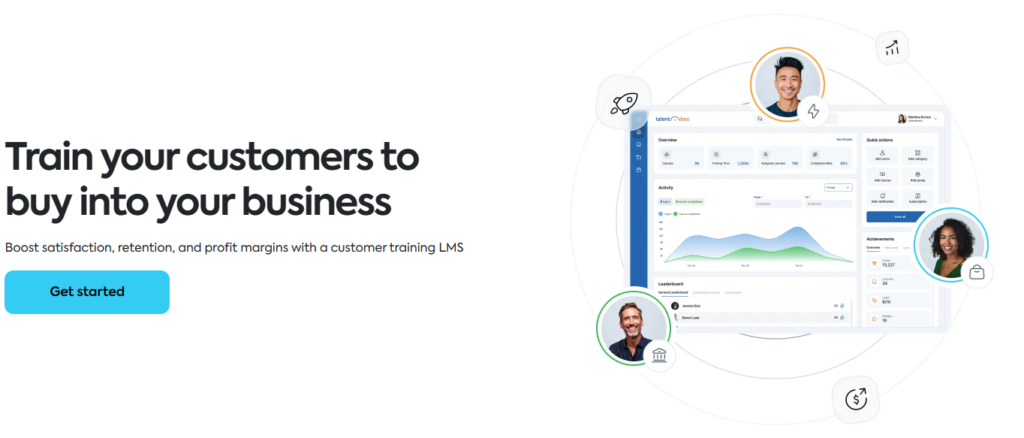
TalentLMS is a popular cloud-based Learning Management System (LMS) known for its user-friendliness and quick setup.
It’s an excellent tool for managing employee onboarding, compliance training, skills development, and more. It works best for small to medium sized businesses.
Key Features
Intuitive Course Builder: Features an easy-to-use interface allowing administrators, even those without technical expertise, to quickly assemble engaging courses
Gamification Engine: Incorporates game mechanics to improve learner motivation, Admins can award points for completing activities, assign badges for milestones, and more.
Customizable Learning Paths: Within the platform you can create structured training sequences guiding employees through a specific set of courses in a required order. These paths can be assigned based on job roles, departments, skill gaps and more.
Mobile Accessibility: Employees can access training materials on their phones during breaks or commutes, significantly increasing engagement and allowing for flexible learning opportunities.
Pros
- Platform is ebay to learn and navigate for both admins and learners
- Generous free plan available.
Pricing
- Free Plan: Yes (Up to 5 users, 10 courses)
- Paid Plans: Start from $109 USD/month (billed annually) or $139 USD/month (billed monthly) for the Core plan (up to 40 users).
Ratings
Customer Quotes
“I love the ability to use AI and also have free range for customization. There are so many areas that we can leverage to enhance the training we provide.” Katrina L, G2 Reviewer
“We use TalentLMS to host our SCORM courses. It is easy to set up and monitor. I have to say the support is outstanding. Very responsive.” Annete W, G2 Reviewer
3. iSpring Learn
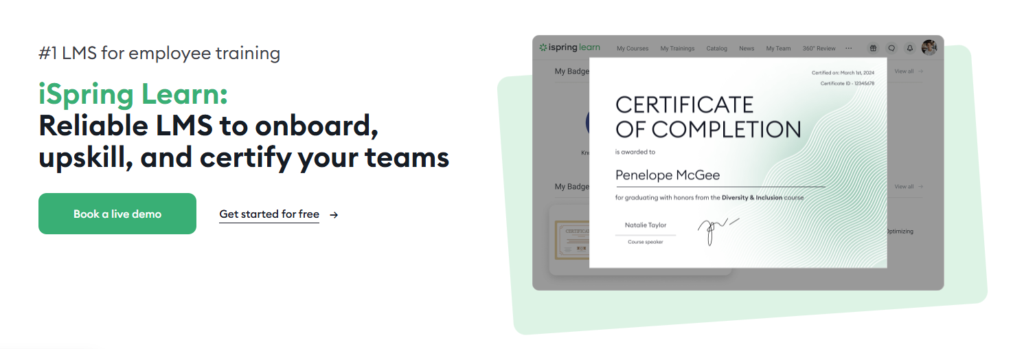
iSpring Learn is an LMS designed for onboarding, upskilling and certifying employees. The platform supports uploading a wide range of existing content types (SCORM, PPT, video, audio, PDF, doc) with unlimited storage.
You can integrate the platform with authoring tool (iSpring Suite), combine various content items into step-by-step learning tracks, and set up flexible an automated course assignment rules based on user groups, job titles, or other criteria.
Other notable features include an events calendar to schedule, manage and track attendance for face-to-face training, workshops and virtual sessions. And the platform integrates directly with Zoom for hosting and tracking web meetings within the platform
Key Features
- Multiple content types: Create elearning courses with iSpring Suite, or upload your own material to get started.
- Comprehensive reporting features: The platform provides detailed reports on learner progress, content effectiveness, assessment results, and user/group activity.
- Learner engagement features: The platform includes gamification features such as points, badges, leaderboards, and offers a user-friendly learner portal.
Pros
- Authoring tool integration: iSpring Learn’s deep integration with the iSpring Suite authoring tool allows for quick creation and deployment of interactive courses, quizzes and simulations.
- Good mobile learning features with offline access: Offers dedicated native mobile apps which allow learners to download curses, and complete training offline.
Pricing
- Free Plan: No
- Paid Plans: From $3.70 USD per month per user
Ratings
Customer Quotes
“The creation of courses is easy. I can upload and drag/drop each one in order… or move them around as I edit.” Tamar G, G2 Reviewer
“iSpring Learn has been so easy to learn how to use, and it was quick to implement! There are so many different ways to use it, we use it for the traditional e-learning courses and the management of training.” Leah M, G2 Reviewer
4. Docebo
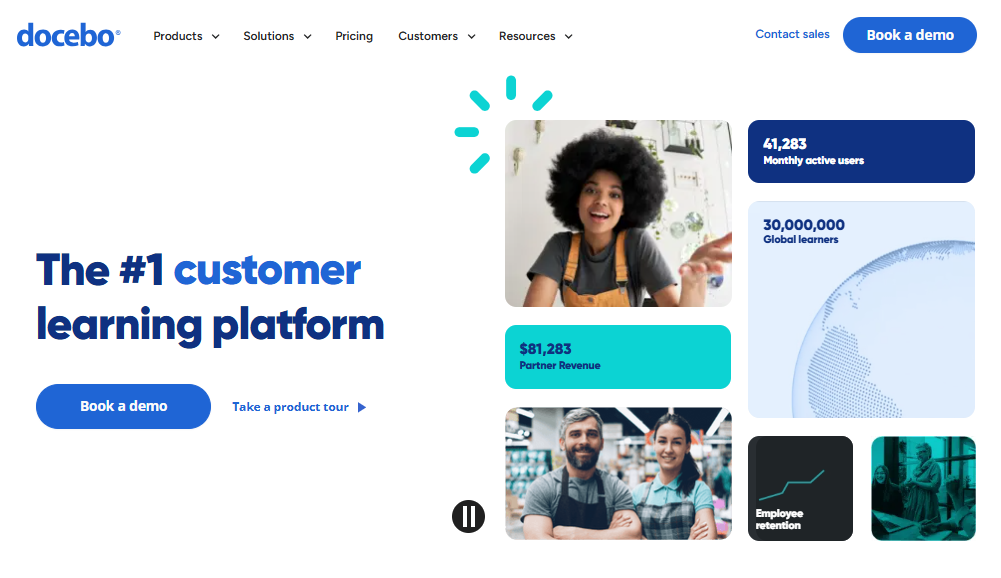
Docebo is an enterprise LMS packed full of features for employee training. The platform provides tools to upload, organize and manage diverse learning content, supporting industry standards like SCORM, xAPI, and AICC.
It includes built-in tools for course creation, and offers access to optional integrated content marketplace for pre-built courses, all with unlimited cloud storage.
You can also set up the platform to manage users, groups and LMS specific roles. And use it to deliver self-paced learning, instructor-led training, virtual classrooms, and blended learning programs.
Key Features
- Robust tracking, reporting and compliance: Features detailed tracking of learner progress, course completions, assessment scores ,and certification status (including renewals and expiry)
- Integrated Assessment & Engagement Tools: Supports the creation and delivery of various assessment types (quizzes, tests) within courses. Also, includes inbuilt gamification features such as badges, points and leaderboards.
- Flexible delivery, and multi lingual: Delivers training in various formats, and explained above. And supports over 40 languages.
Pros
- AI Driven Automation: The platform uses AI to automate course LMS admin tasks like managing enrollments, and sending notifications.
- Scalability for enterprise needs: The platform is built to handle the complex requirements of large orgs, easily supporting to scale numerous users globally, and offering deep configuration options to manage different training audiences.
Pricing
- Free Plan: No
- Paid Plans: Contact company for custom pricing.
Ratings
Customer Quotes
“The product ticks all the boxes for large and small organizations. It’s easy to use, can be tweaked to meet a variety of needs, and the customer service chat folks are amazing.” Suzy S, G2 Reviewer
“We have used Docebo for over 2 years now and it has been an extremely positive and productive partnership which has seen our team revolutionize the way that we measure training impact“, Christopher W, G2 Reviewer
5. BIS Safety

BIS Safety provides cloud-based solution for environment, Health and Safety Professionals. Their focus is on helping organizations manage compliance, safety training, and overall EHS programs.
Part of their solution is a Training Record Management System that automates and centralizes the management of employee and contractor training records. The system helps ensure compliance, and reduces administrative headaches.
Key Features
- Centralize Record Management: Store all training documents (online, in-person, historical certificates), in one accessible location – to provide a clear view of company-wide training status.
- Compliance Monitoring: Track and verify training compliance across your entire workforce from 20 to 20,000 staff.
- Automated Expiry Alerts: Proactively prevents safety knowledge gaps by sending automatic email notifications to employees, supervisors, and admins, 30, 60, or 90 days before training certifications expire.
Pros
- Automated Compliance Features: The combination of the Training Record Management System with automated expiry notifications and the Training Matrix automating role-based assignments streamlines the process of tracking certifications and workforce compliance.
- Improved Field Accessibility & Data Integration: The BIS mobile app provides on the go offline access to important information like Digital Forms – for inspections, incidents, training records, and safety documents.
Pricing
- Free Plan: No
- Paid Plans: Not publicly stated.
Ratings
Customer Quotes
“The people. From product development straight through to launch and maintenance, the entire team is a pleasure to work with” Daniela D, G2 Reviewer
“The system is highly customizable for complex organizations, like ours“, Christina W, G2 Reviewer
6. My HR Toolkit
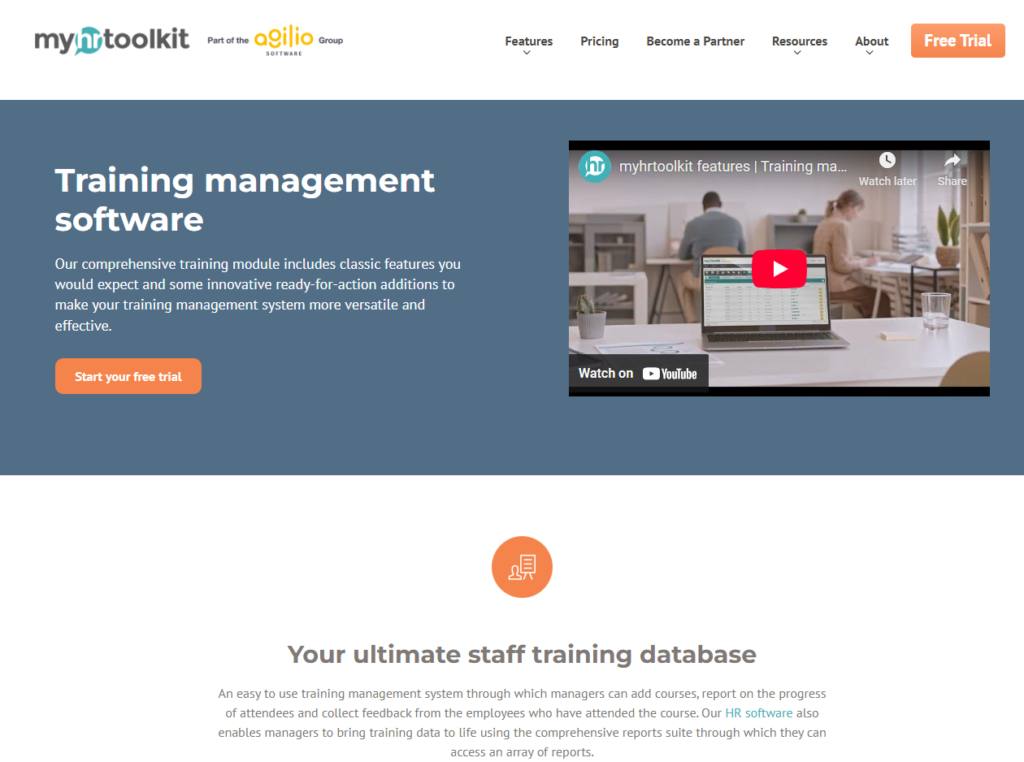
My HR Toolkit is an online HR software system designed primarily for small to medium sized businesses. It contains a comprehensive training management module to help companies manage their internal training processes.
This includes database features to build and manage comprehensive lists of standard training courses, with details such as preferred providers, costs, duration, and other settings.
The ability to set up training events based on a course database, assign relevant employees to it, and includes record keeping features that enable the company to capture detailed training histories for employees, including certificates, CPD points, qualifications and more.
Features
- Centralized Training Database: Build and manage comprehensive lists of training courses, with key details e.g. providers, duration, and costs.
- Event Scheduling & Document Management: Create training events based on a course database, assign relevant employees, capture all training histories for employees, and store them in one centralized location.
- Automated Reminders, Alerts and Reporting: Set up system generated reminders for managers and alerts for employees to make sure of timely recertification, and compliance. Access intuitive reports that provide clear insights into employee skills, qualifications, training progress, compliance status and more.
Pros
- Centralized administration & oversight: An admin can build course lists, schedule events, assign employees, and store training records all in one place.
- Features for compliance & skill maintenance: Automated reminders and alerts help with timely recertification to keep employees compliant, and skilled up.
Pricing
- Free Plan: No (14-day free trial available)
- Paid Plans: Start from £20.50 for 0-5 users.
Ratings
7. 360 Learning
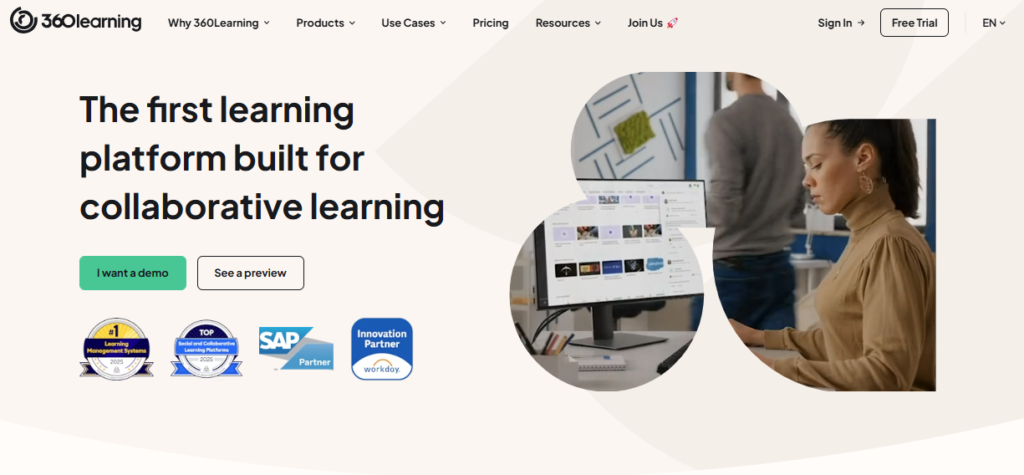
360Learning helps manage employee training centralizing various L&D functions and automating many of the associated admin tasks.
It simplifies assigning relevant training, including onboarding and compliance courses, by syncing with HR systems and using rules to automatically enroll employees base on their role, location, or certification status.
The platform also supports the efficient creation and delivery of diverse training content – from online courses delivered using collaborative tools and AI assistance, to instructor-led sessions.
Key Features
- Automated User & Assignment Management: The platform simplifies managing employee access and training assignments by syncing with HR systems, and allowing automatic user creation/updates using rule based groups (e.g. location, role), so all employees are enrolled into relevant training programs.
- Collaborative & AI-Powered Authoring: The platform features an easy-to-use authoring tool enabling internal experts to rapidly create relevant courses without coding. Ai assists the generation of course outlines, questions, recaps and more.
- Automated Training Enrollment & Compliance: Automatically assigns training and manages re-enrollments based on defined criteria. The platform supports compliance tracking with certificate management, expiration alters, and knowledge checks.
Pros
- Accelerated & Collaborative Content Creation: The platform enables L&D teams to quickly create relevant training courses using AI assisted authoring tools.
- Streamlined Training Administration & Automation: The platform automates routine L&D tasks such as user management, course assignment, completion tracking and sending reminders.
Pricing
- Free Plan: Yes/No
- Paid Plans: From $X/month per user
Ratings
Customer Quotes
“As a Training & Development Manager leading a one-person L&D team, I needed an LMS that was intuitive, collaborative, and flexible enough to support both internal teams and external retail partners. 360Learning delivered on all fronts—and then some.!” Ingrid C, G2 Reviewer
“The platform is incredibly easy to use, allowing us to create and adapt our content effortlessly.” Abdessamad E. G2 Reviewer
8. Trainual
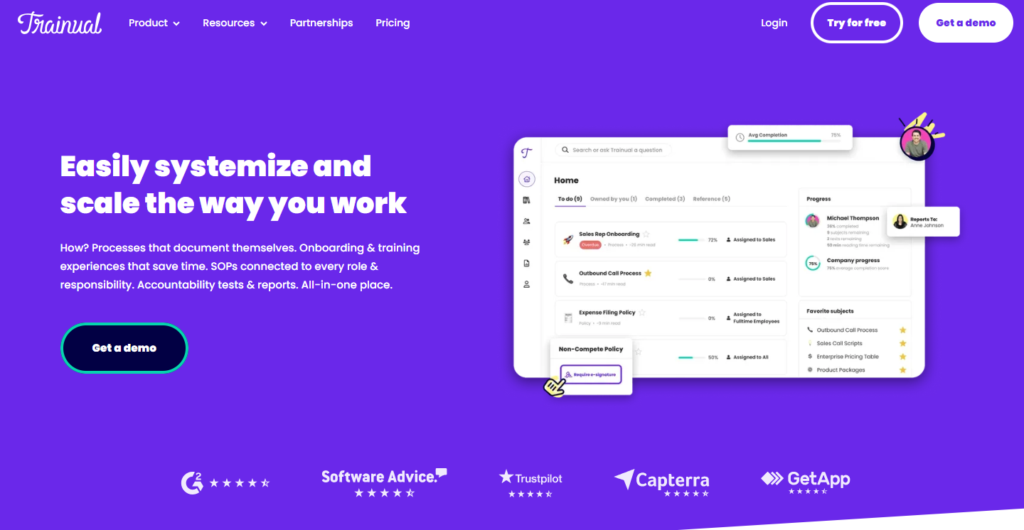
Trainual is a process documentation and training platform built for growing teams that need to scale knowledge quickly and consistently.
It does this by helping users to centralize how-to-content, standard operating procedures (SOPs), policies and onboarding materials into a system that’s structured, searchable and role-specific.
Instead of scattered knowledge, tribal knowledge, or inconsistent onboarding, Trainual turns operational knowledge into organized step-by-step training manuals – complete with embedded media, automated testing, and progress tracking.
Key Features
AI-Powered Documentation Creation: Users can generate new SOPs, edit drafts, or improve existing content using AI tools. The system supports content creation, starting from a topic prompt, which can then be refined.
Content Import Functionality: Supports uploading and converting content from PDFs, Word Docs, Google Docs, and other file formats. Imported content can be edited and structured within the platform.
Template Library: Includes a catalog of 400+ templates covering common businesses processes across departments like HR, operations and customer service. Templates provide a starting point for building structured documentation.
Pros
- Accelerated & Collaborative Content Creation: The platform enables L&D teams to quickly create relevant training courses using AI assisted authoring tools.
- Streamlined Training Administration & Automation: The platform automates routine L&D tasks such as user management, course assignment, completion tracking and sending reminders.
Pricing
- Free Plan: Yes/No
- Paid Plans: From $349/month billed monthly.
Ratings
Customer Quotes
“One of the main bits of feedback I get from my team when they use Trainual is “WOW! I wish we would have had this tool sooner!” Katie Ray C, G2 Reviewer
“Trainual is very user-friendly and offers a platform that allows multiple authors to submit content and be responsible for the updates.” Heather R, G2 Reviewer
Wrapping it up
Employee training management software isn’t just a nice-to-have—it’s a must-have for modern L&D.
The right platform can automate tedious admin, boost compliance, and unlock real insights into how your people grow.
Whether you’re a small business streamlining onboarding or a global enterprise scaling development programs, there’s a solution here to meet your needs.
Ready to see how Arlo can help transform your training? Now’s the time, get started with a 14-day free trial below. 🚀
