Microlearning tools are great for creating bite-sized, engaging content that helps learners absorb and retain information quickly and efficiently.
In this round-up, we take a look at 15 of them that either we or our customers here at Arlo have come across – including each’s key features, pricing, and average rating from customers
Let’s jump right in 👇
⏰ 60-Second Summary
The top 13 microlearning tools:
- Arlo Training Software – Best-in-class platform for creating engaging microlearning and elearning content. Also, has features for managing instructor-led and online training with CRM and scheduling features.
- TalentCards – Mobile-first platform using flashcards and gamification to deliver bite-sized learning for frontline workers.
- SafetyCulture – Mobile-first microlearning with rapid authoring, AI tools, and seamless integration with operational workflows.
- Axonify – Personalized daily microlearning for frontline performance, powered by AI and spaced repetition.
- LearnUpon – Scalable LMS with structured learning paths and strong microlearning support.
- Qstream – Science-based microlearning with scenario challenges, spaced repetition, and smart analytics.
- Tovuti LMS – Interactive and gamified microlearning platform with built-in authoring and strong mobile support.
- Elucidat – Enterprise-grade authoring tool for responsive, collaborative microlearning at scale.
- iSpring Learn – Rapid LMS with PowerPoint-based authoring, mobile support, and structured microlearning paths.
- Allego – Sales-focused microlearning with video coaching, just-in-time content, and mobile access.
- OttoLearn – Adaptive microlearning platform driven by spaced repetition and personalized learning paths.
- Articulate 360 (Rise) – Versatile elearning suite with microlearning design using Rise 360.
- Biteable Teams – User-friendly video tool for building engaging microlearning videos with animations and templates.
1. Arlo Training Software
Arlo Training Software is an all-in-one training platform with features to create, schedule, deliver and sell microlearning modules and courses.
When you want to create an elearning module or course inside Arlo, there are 3 options you can choose from:
- Start from scratch
- Convert a document to a course
- Generate a course from AI
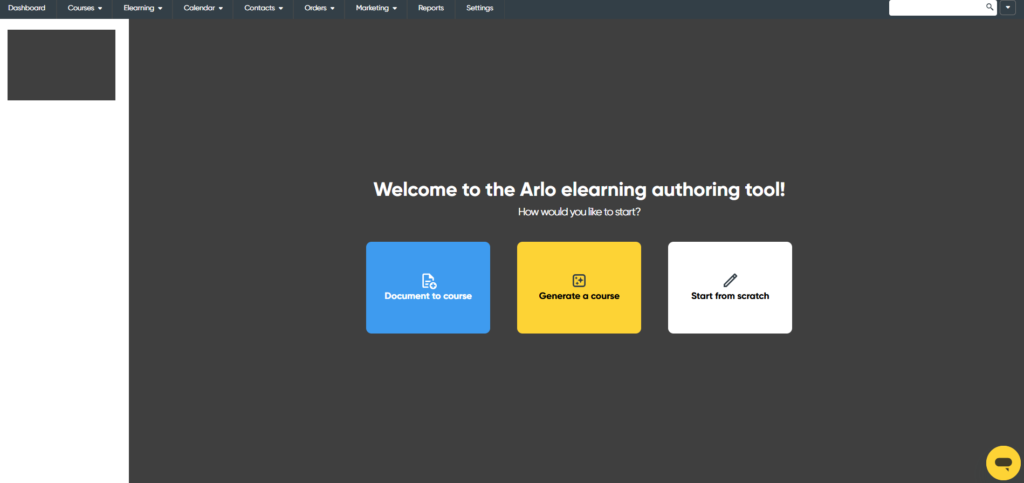
Starting from Scratch
Starting from scratch is where you’re taken to a blank canvas! Afresh course builder interface where you can build your course. You can then title it, and begin adding screens.
See in action below👇
Convert a Document to a Course
Converting a document to course, involves converting an existing training resource you have into interactive microlearning segments.
The function doesn’t convert your document word-for-word, but aims to make the content digestible to learners.
So for example, in the video below I’m taking one of Arlo’s knowledge base articles on using course templates, and turning it into a digestible elearning course that I can then go and edit.
Creating a Course with AI
The third option involves putting a prompt into Arlo’s ‘Generate a Course’ interface.
In the video below, I’ve asked the tool to create a course for a fictional new employee ‘Steven Jones’, that welcomes him to the fictional company ‘Epic Training’. And runs him through the onboarding tasks he’ll be completing on this first day.
Editing Style, Tone, Theme
If you choose either ‘document to course’, or ‘generate a course with AI’ you can choose the style, tone and theme that you want your course to be created with.
For style your options are:
- Straight to the point – this is the most succinct style of course.
- Balanced – the middle-ground, you’ll have a course that’s not too short, but not too lengthy
- Comprehensive – a more in-depth course.
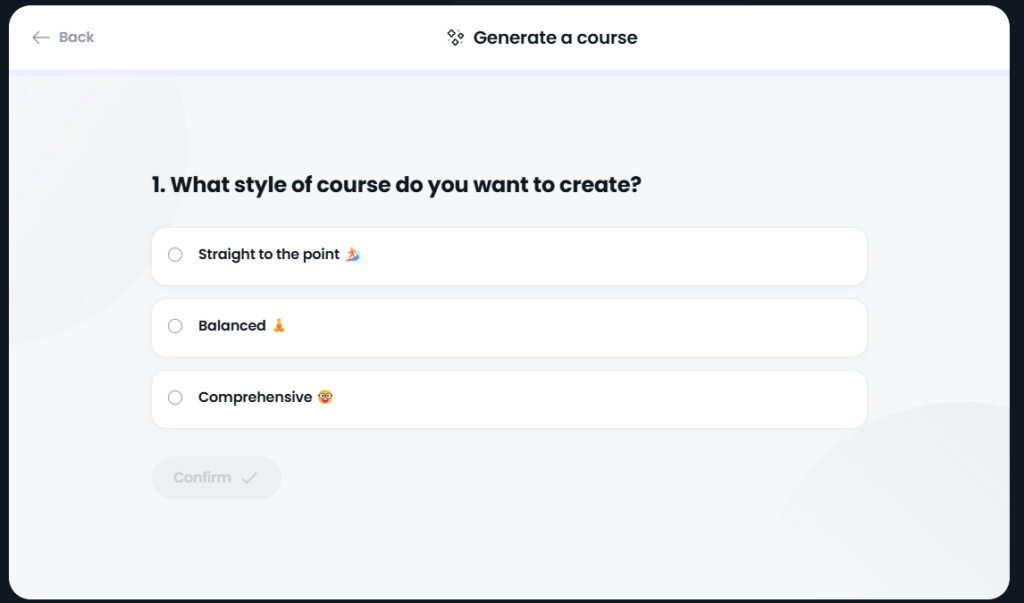
For tone: Casual, Energetic or Professional.
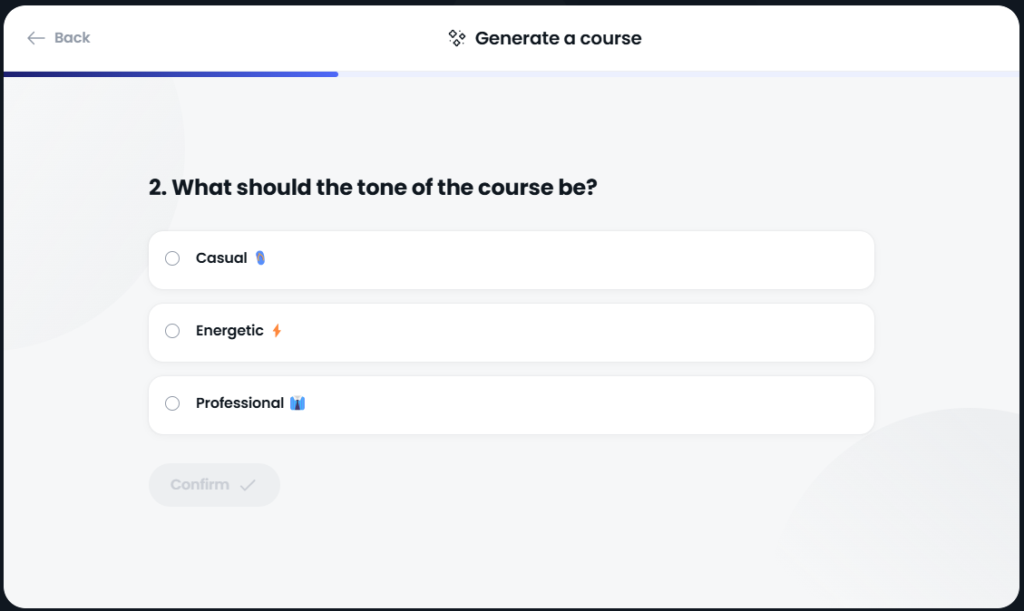
The final step is to choose the theme of your course.
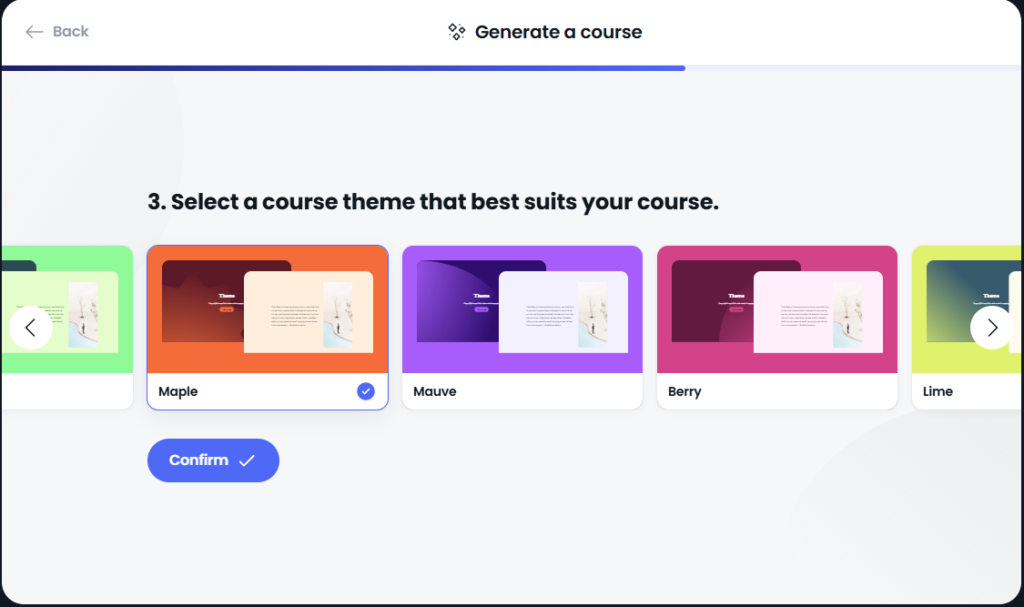
Adding Interactive Microlearning Elements
There are plenty of different interactive microlearning elements you can add to a course within Arlo, including: Images, Video, Slideshows, Accordions, Step by Step Carousels, Flashcards, Checklists, Hotspots and Quizzes.
We won’t look at all of them here, but if I take one of the most popular interactive elements—quizzes—you can see I can create a quiz from scratch, or based on the content of my course, or a particular slide using AI.
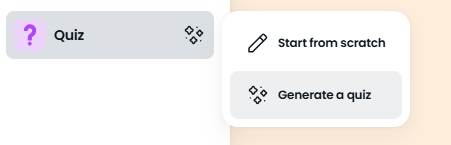
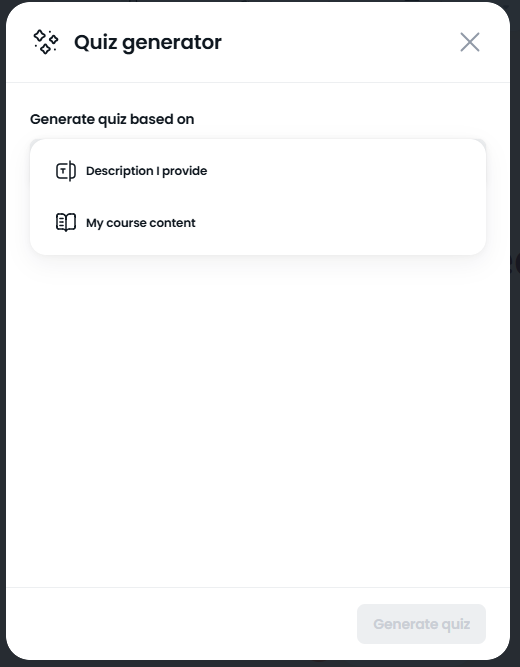
The final result is an interactive quiz that you can edit, until your happy with it to be a part of your course.
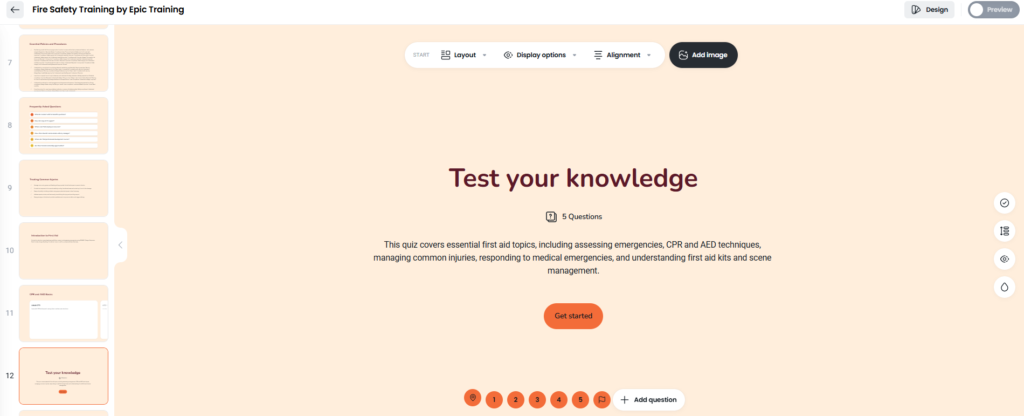
I can then add other elements such as a Step-by-Step Carousel and some Flashcards to make my course more interactive.
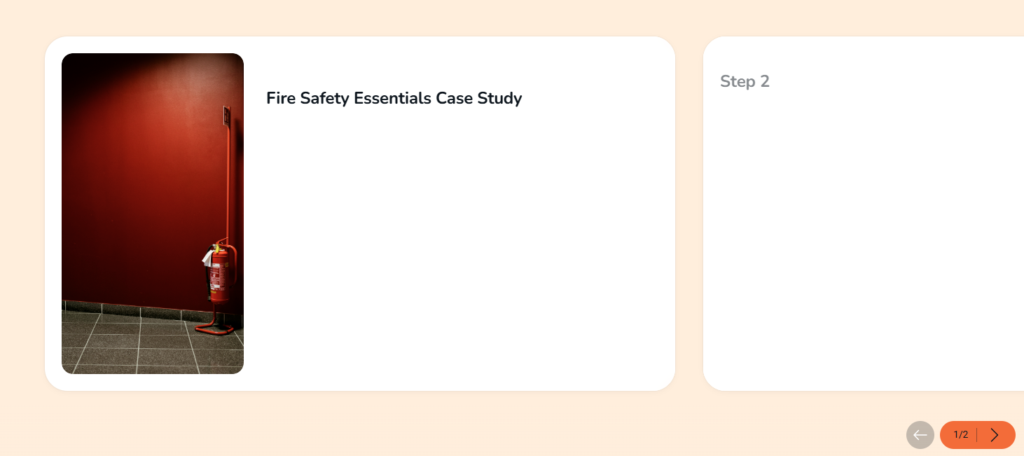
The End Result
The end result is an engaging microlearning module or course, that’s packed full on engaging interactive features.
Key Features for Microlearning
AI-Powered Micro-Content Creation: Use AI workflows to automatically generate microlearning modules, quizzes, or scenarios from prompts, or transform existing materials into bite-sized elearning content quickly.
Diverse Microlearning Formats: Supports creating various short-form content types suitable for microlearning, including standalone modules, quizzes, videos, pre-reading materials, interactive assignments, and scenario-based learning.
Responsive Design & Mobile Access: Microlearning modules are accessible and function correctly on any device, allowing learners to engage at their convenience.
Self-Paced Module Completion: Learners can complete individual microlearning modules in their own time.
Blended Learning Integration: Ability to incorporate microlearning elements (like preparatory content or reinforcement activities) into larger online, in-person, or blended courses.
Progress Tracking & Analytics: Offers advanced analytics to monitor learner progress and measure the effectiveness of microlearning content.
Customization & Branding: Provides easy-to-use editing tools, flexible layouts, media libraries, and branding options to tailor microlearning content.
Learner Portal Access: Delivers microlearning and other courses via a branded self-service portal where learners can access content and monitor progress.
Best For
Training providers, and in-house training teams.
Pricing
Custom pricing based on business needs. Free trial available.
G2 Score:
Deliver exceptional microlearning and elearning with Arlo. Start a free 14-day trial today.
2. TalentCards

TalentCards is a mobile-first microlearning platform specifically designed for training deskless, field, and frontline employees.
It delivers training content in the form of interactive, bite-sized digital “card-sets” that are accessible via an app.
Incorporated into the content are microlearning principles such as gamification, and spaced repetition.
The goal is to deliver easily digestible, and effective training for workers on the go, so they can access key information and refresh knowledge quickly.
Key Features for Microlearning:
Card-Based Micro-Content: Easy creation of learning modules structured as digital flashcards, incorporating text, images video, audio and links
AI Content Generation: Includes an AI tool that can automatically generate microlearning courses including text, images, and quizzes, based on a topic prompt.
Mobile App Delivery: Training is primarily delivered and accessed through a dedicated, user-friendly smartphone app, on iOS and Android.
Best For:
On-the-go workforces, and frontline teams.
Pricing:
Starts at $50/month for up to 50 users.
G2 Score
3. SafetyCulture
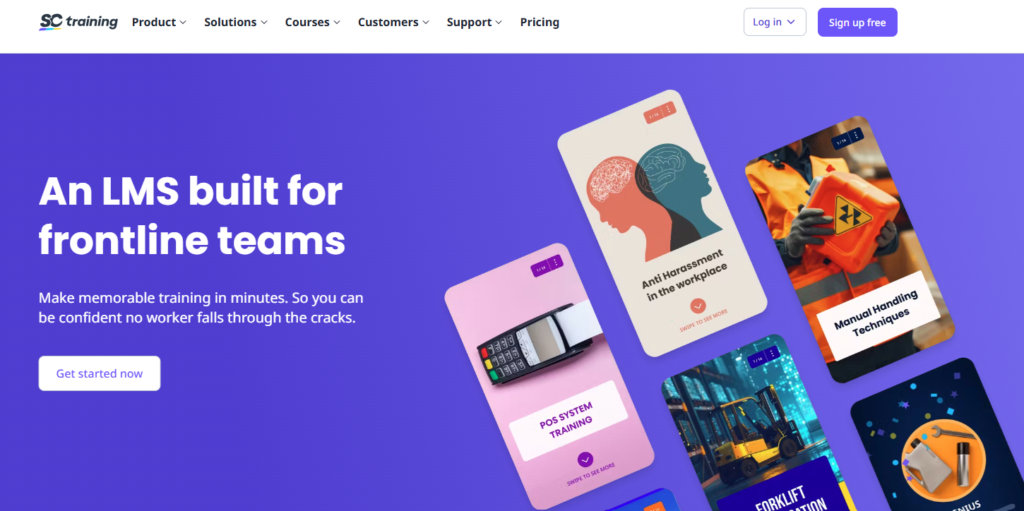
SafetyCulture is primarily a mobile-first operations and training platform designed to help businesses improve safety, quality, and efficiency in the workplace.
Its incorporated employee training features help deliver engaging, mobile-first microlearning to frontline workers – often focusing on safety procedures, compliance and operational knowledge.
Key Features for Microlearning
Mobile-First Microlearning: Delivers bite-sized training content optimized for smartphones and tablets, accessible anytime, anywhere, even offline.
Rapid Authoring & AI Tools: Has an easy-to-use creator tool wio
Provides an easy-to-use creator tool with 80+ interactive templates (including games, quizzes) and AI assistance to quickly build micro-courses or convert existing documents (PPT, PDF) into lessons.
Gamification: Incorporates leaderboards, custom achievements, badges, and game-based templates to make learning more engaging and motivating.
Spaced Repetition: Uses automated, science-backed spaced repetition to reinforce learning over time and improve knowledge retention.
Integrated Workflow: Training is part of the same platform used for daily operations (inspections, issue reporting), allowing seamless assignment and context.
Best For
Corporate training, onboarding, and continuous learning.
Pricing
Free tier available; premium plans start at $2.95/user/month.
G2 Score
4. Axonify
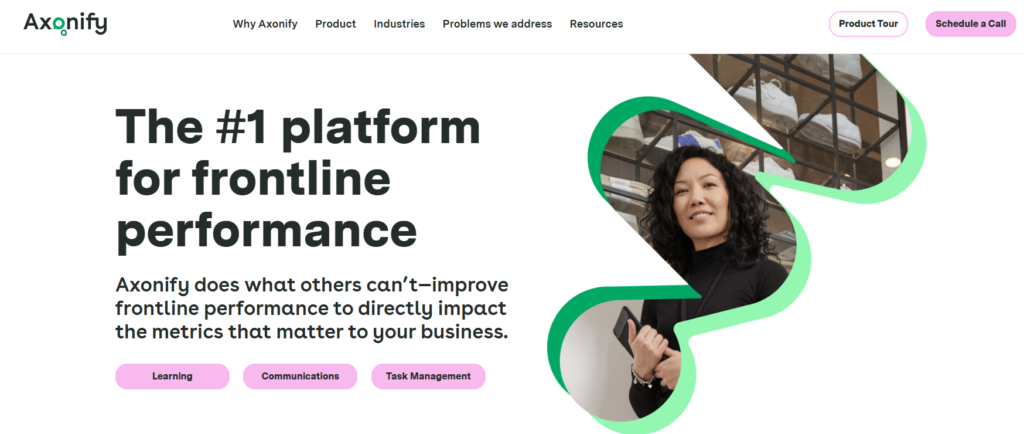
Axonify is a platform for frontline performance – meaning the training a user can produce within the platform is aimed at improving the performance of frontline workers, to drive key business impacts such as increased dales, better safety records or improved customer satisfaction.
It does this through delivering personalized microlearning content daily through AI-powered workflows, intelligently adapting to individual knowledge gaps using confidence based assessments, and spaced repetition algorithms.
Key Features for Microlearning:
AI-Powered Microlearning: This is a core component. It involves delivering very short, personalized training sessions focused on reinforcing critical knowledge and skills, often using techniques like spaced repetition and gamification.
Communications: Tools to ensure important messages, updates, and announcements reach these often dispersed employees effectively, and potentially allow for feedback.
Task Management / Operations Support: Features to help guide employees through daily tasks, checklists, or procedures, ensuring consistency and linking training to on-the-job actions.
Best For:
Orgs with large, dispersed frontline workforces, particularly in industries like retail, manufacturing and logistics.
Pricing:
Custom pricing based on company size and needs.
G2 Score:
5. LearnUpon
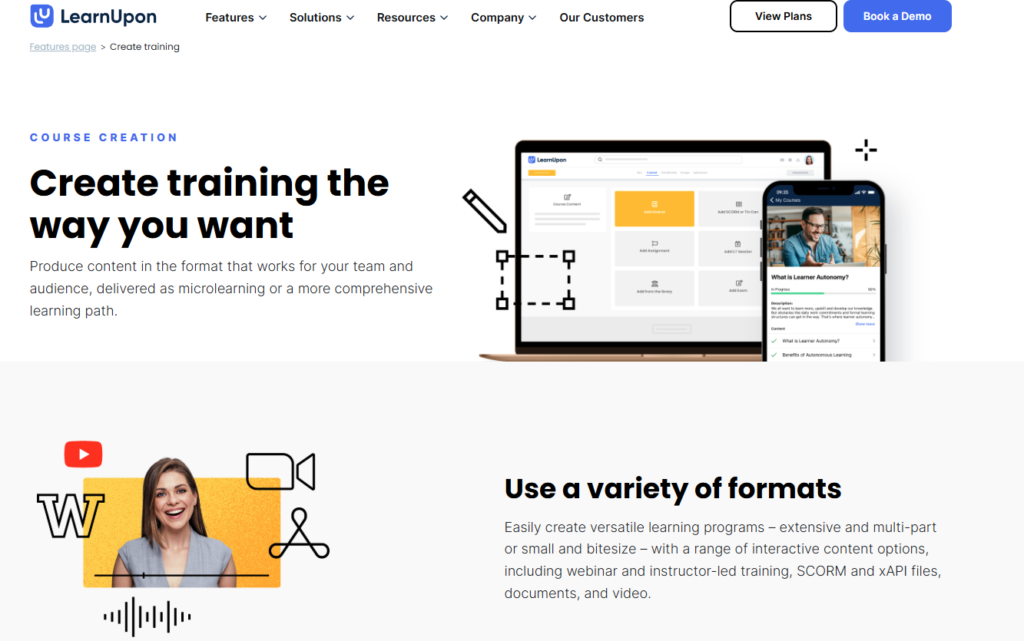
LearnUpon is a cloud-based Learning Management System (LMS) with features for managing, delivering and tracking training programs.
Key platform capabilities that support microlearning include structured learning paths to sequence short modules, mobile accessibility for on-the-go learning, integrated gamification features, and tools for creating and uploading microlearning content.
Key Features for Microlearning
Learning Paths: Admins can organize microlearning modules and other content into structured sequences for different learners.
Content Flexibility: Supports uploading various microlearning formats (SCORM, xAPI, video, documents and more) and includes tools for building courses within the platform.
Mobile Learning and Gamification: Mobile responsive design means learning content can be accessed anywhere, anytime on any device. Gamification features include elements like badges, levels and leaderboards.
Best For
Medium to large enterprises with complex training needs.
Pricing
Contact company for pricing.
G2 Score
6. Qstream
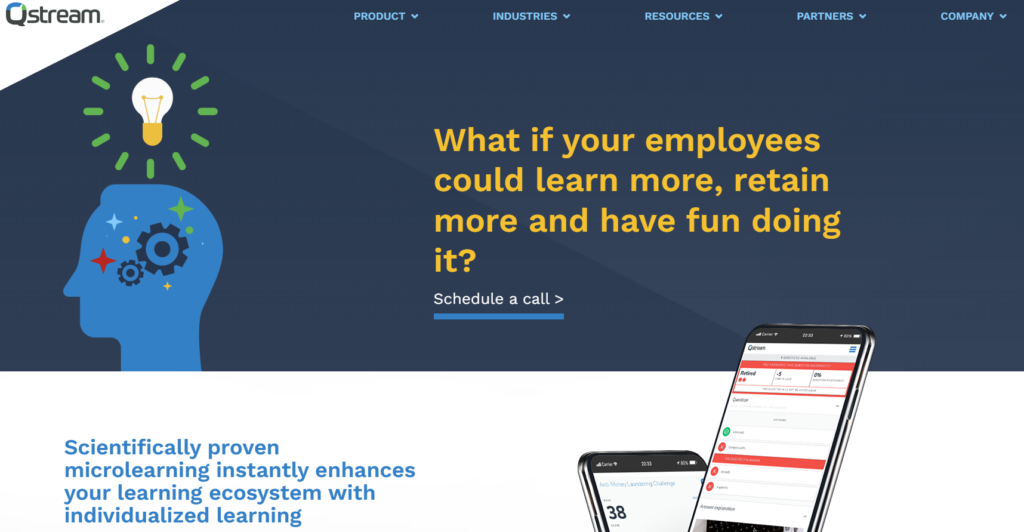
Qstream is a microlearning and knowledge reinforcement platform designed to improve job performance through scientifically proven methods.
Based on research from Harvard Medical School, it utilizes repetition and scenario-based Q&A challenges delivered over time to users’ devices.
The platform is used for various use cases including sales performance, employee onboarding, talent development and product knowledge.
Key Features for Microlearning:
Scenario-Based Q&A Delivery: Presents bite-sized, job relevant scenarios via push notifications, using questions as the primary method for learning and reinforcement.
Spaced Repetition Engine: Uses algorithms to deliver challenges at optimized intervals with the aim of improving knowledge retention
Gamification Mechanics: Uses leaderboards, scoring, and challenges to improve learner engagement and participation.
Best For:
Companies in regulated industries like healthcare and finance, who deliver regular compliance training.
Pricing:
Not publicly stated.
G2 Score:
7. Tovuti LMS
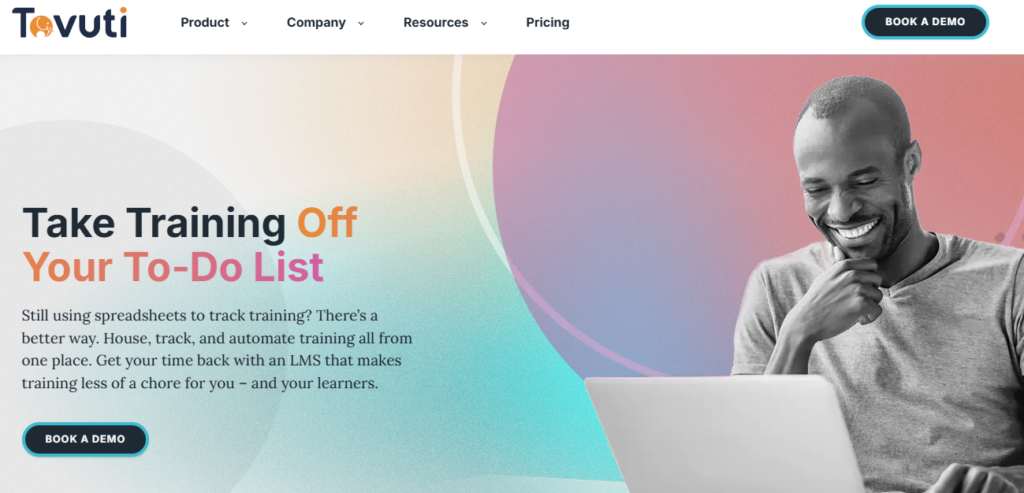
Tovuti LMS is a cloud-based Learning Management System (LMS) designed as an all-in-one solution for creating, delivering, and tracking online training.
It bundles a built-in course authoring tool with traditional LMS functionalities, virtual classroom features, event management, gamification, and detailed reporting. The platform supports microlearning by making it easy to create, and schedule interactive modules directly within the platform.
Once created a user can organize their microlearning modules into learning paths for learners.
Key Features for Microlearning:
Built-in Course Authoring: Users can create engaging microlearning within the platform using over 40 different interactive content types.
Mobile Responsiveness: Microlearning content is fully accessible and functions correctly on desktop, tablet and mobile.
Learning Paths: Admins can sequence micro-modules logically, guiding learners through bite-sized steps.
Best For:
Mid-size organizations and training companies.
Pricing:
Starts at around $775/month.
G2 Score:
8. Elucidat
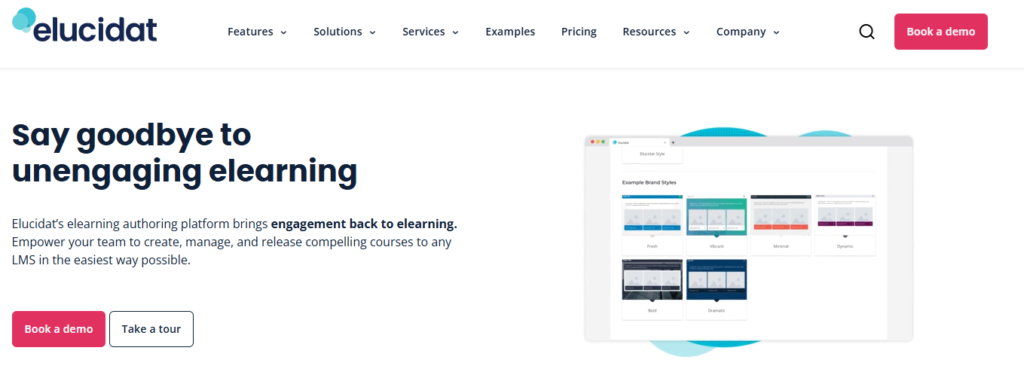
Elucidat is an elearning authoring platform designed for large orgs and enterprises. Users can use it to create high-quality, and engaging digital content. Key strengths of the platform include strong collaboration features, translation into multiple languages.
Microlearning is supported through rapid, template-based creation, fully responsive outputs, and simple to set up and use workflows for managing multiple short content assets.
Key Features for Microlearning
Cloud Collaboration & Review: Allows multiple authors, SMEs, and reviewers to work together concurrently, providing feedback directly within the platform on microlearning modules.
Rapid Authoring & Templates: The platform includes pre-built templates, and an intuitive interface for the quick creation of microlearning content, such as quizzes, scenarios and guides.
Responsive Design: Platform automatically ensures microlearning adapts perfectly for viewing on any device (mobile, desktop, tablet)
Best For:
Large enterprises and global orgs needing to produce, high-volume, high-quality branded elearning content.
Pricing:
Contact company for pricing.
G2 Score:
9. iSpring Learn
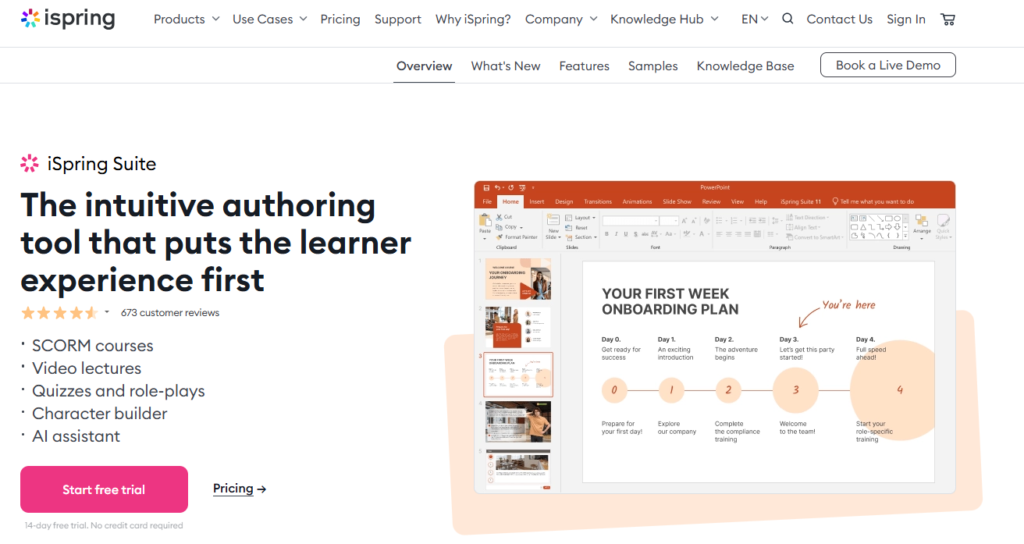
iSpring Learn is a cloud-based Learning Management System (LMS) focused on providing an easy-to-use platform for corporate training. It enables businesses to quickly launch, deliver, manage, and track online learning programs for employees, customers, or partners.
The key tool which is used for microlearning is iSpring Suite, an authoring tool which is offered by the provider. Microlearning can be created through the ability to create or upload microlearning content, and then organize it into learning paths for learners.
Common use cases include onboarding, product knowledge and compliance.
Key Features for Microlearning:
Creation and Publishing of Various Microlearning Elements: Facilitates direct publishing of microcourses, quizzes, and simulation through iSpring Suite.
Mobile App with Offline Access: Provides native iOS and Android apps, so learners can access microlearning content, anywhere, anytime.
Learning Tracks: Enables sequencing of short modules, videos, and assessments into structured learning paths for guided microlearning experiences.
Detailed Reporting: Offers comprehensive analytics to track learner progress, completion rates, and assessment results specific to microlearning activities.
Best For:
Small to mid-sized businesses who need to create microlearning content and courses for employees.
Pricing:
Starts at $2.87/user/month (billed annually).
G2 Score:
10. Allego
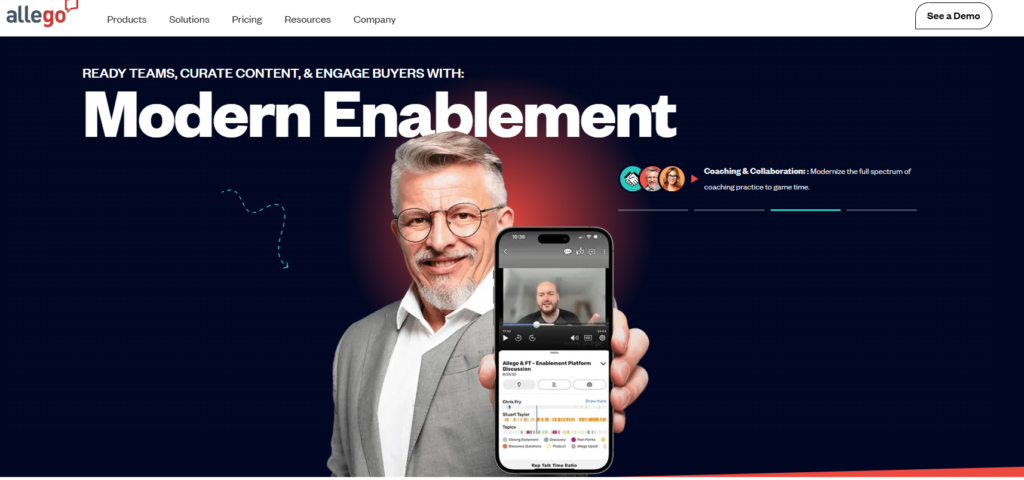
Allego is a ales enablement and readiness platform designed to equip sales and other customer-facing teams with the necessary skills, knowledge, content, and coaching to succeed.
It integrates learning, content management, conversation intelligence, and coaching features under one roof.
The tool supports microlearning by making it easy to create bite-sized video coaching, just-in-time content, and practice exercises.
Key Features for Microlearning:
Video Practice & AI Coaching: Helps sales reps to record practice scenarios (e.g., pitches, objection handling) and receive personalized feedback from AI, peers, or managers.
Bite-Sized Content Delivery: Supports creating, organizing, and sharing short learning modules, explainer videos, and job aids for easy consumption.
Just-in-Time Learning: Delivers relevant micro-content, flash drills, or reinforcement activities directly within the workflow or via mobile.
Mobile Accessibility: Allows users to access training, practice exercises, and essential content anytime, anywhere through a dedicated mobile app.
Best For:
Companies looking to train or upskill their sales team, or sales coaching or training companies or professionals.
Pricing:
Contact company for pricing.
G2 Score:
11. OttoLearn
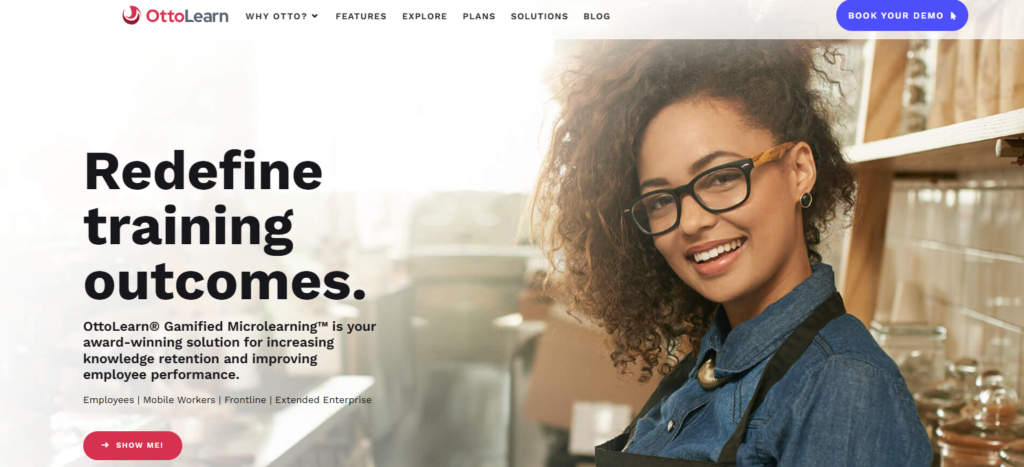
Ottolearn is a specialized adaptive microlearning platform focused on improving employee knowledge retention and job performance.
The platform uses cognitive science principles, particularly spaced repetition, and active recall through the delivery of daily, bite-sized training activities. It does this through an adaptive learning engine, spaced repetition algorithms and gamification.
Key Features for Microlearning
Smart Adaptive Learning Engine: Delivers personalized microlessons, and retrieval practice activities based on a user’s current skill level.
Spaced Repetition Algos: Automatically schedules content reviews at optimal intervals to embed knowledge.
Gamification Elements: Gives the user the ability to add features like scoring, leaderboards, challenges and streaks to training modules
Best For:
Organizations focused on retention and performance.
Pricing:
Custom pricing; demo available.
G2 Score:
N/A
12. Articulate 360
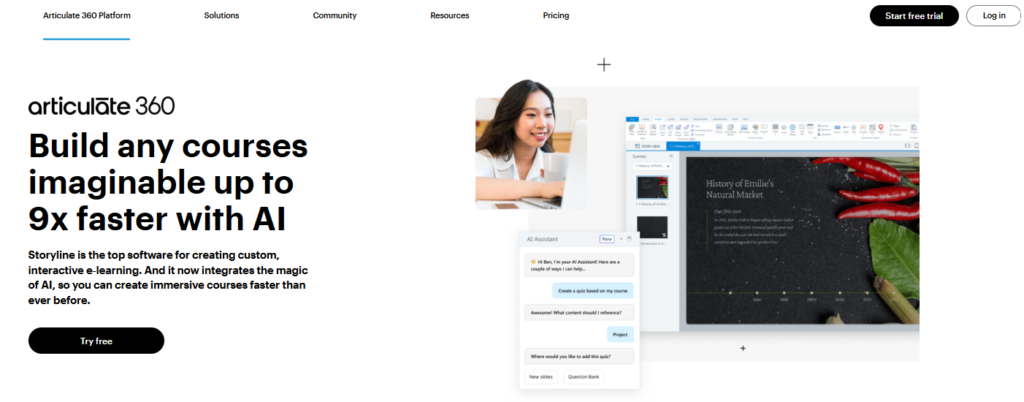
Articulate 360 is a comprehensive subscription suite offering interconnected applications and resources for e-earning development. Its used by L&D and training professionals to create engaging online courses, and microlearning modules.
The suite includes multiple tools, notably Rise 360 for quick course creation, and Storyline 360 for developing interactive custom content – including microlearning.
Key Features for Microlearning
Rapid Responsive Authoring: Rise 360 enables the quick creation of microlearning content using templates, and pre-built interactive elements.
Rich Asset Integration: Easily access royalty-assets through the platform including photos, videos, icons, and characters.
Varied Interaction Options: Interactive features to make microlearning more engaging including quizzes, flashcards and more.
Best For:
Instructional designers, elearning developers, corporate L&D teams, and educational institutions.
Pricing:
Included in Articulate 360 (starts at $1,399/year/user).
G2 Score:
13. Biteable Teams
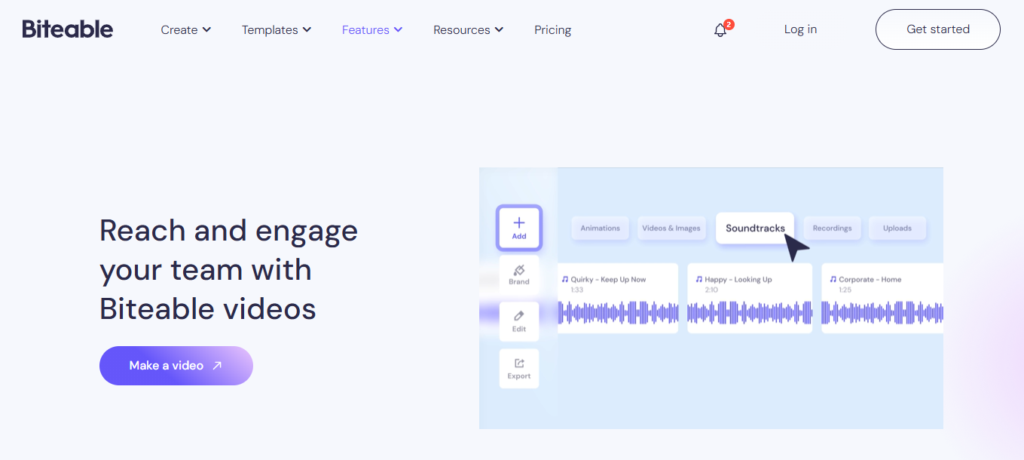
Biteable is an online video creation platform designed to make it easy for anyone to create professional-quality videos quickly. Common use cases in a business setting include creating engaging interactive videos for marketing, internal comms and employee training.
Users can add animations, their own branding and more to each video. The platform also contains a comprehensive template library to speed up video creation.
Key Features for Microlearning
Extensive Template Library: Provides a wide-range of ready-made video-templates for use.
User-friendly editor: The video editor features a drag-and-drop interface, which is easy to use for those new to video creation and editing.
Stock asset & animation library: Platform includes a library of stock images, footage, music and more.
Best For
Corporate L&D teams, marketing teams, training companies needing to produce video content for clients.
Pricing
Biteable offers tiered pricing. While the specific “Teams” plan often requires contacting sales for a custom quote, their business-focused “Pro” plan starts from approximately $49 USD per month (when billed annually).
G2 Score
Tips for Creating Engaging Microlearning
1. Keep It Focused
Microlearning is all about simplicity and clarity. To keep it simple, try and keep each module you create focussed on teaching one specific skill, idea, or behavior.
Trying to cover too much, can defeat the purpose.
If you’re unsure, ask yourself “What’s the one thing I want someone to walk away knowing or doing?” Stick to that. Whether it’s how to follow a checklist, respond to a customer objection, or use a new tool, narrow the scope for sharper results.
2. Make It Interactive for Learner Engagement
Microlearning works best when learners interact with the content. As we’ve shown with the tools featured, there are plenty of elements you can add including quizzes, hotspots, flashcards and more.
All of these can help reinforce learning, and can give learners a sense of progress or achievement.
3. Leverage Visuals and Multimedia
In a microlearning module, every second counts – so let visuals do the heavy lifting. For example, consider replacing long paragraphs with infographics, short explainer videos, or animated step-by-step guides.
Adding these elements reduces cognitive load, but also appeals to different learning styles, and helps keep attention locked in. And most tools we’ve featured including Arlo support responsive design, so the visuals you create look great on any device, from mobile to desktop.
4. Use Real-World Scenarios
The more relevant the content feels, the more likely it is to stick. Embedding scenario-based learning into the micromodules can help learners practice making decisions in realistic situations – without the real-world risk.
An easy way to do this is to think of simple “what would you do” challenges, think of branching decision making scenarios of mini case studies.
5. Reinforce and Repeat for Knowledge Retention
The purpose of microlearning is to help training stick. It’s an ideal approach for spaced repetition – delivering short refreshers over time to help knowledge sink in.
You can the tools within the platform you choose to automatically reintroduce key topics, quiz learners or previously covered material, or send nudges that prompt review.
Deliver Exceptional Microlearning with Arlo
There are plenty of great tools out there for creating microlearning, and by now, you should have a good idea of some worth checking out.
If you’re looking for an all-in-one platform packed with microlearning features—like AI-powered course generation, interactive elements, and a full suite of tools for creating, scheduling, delivering, and selling blended, virtual, and in-person training—you can get started with Arlo below 👇
