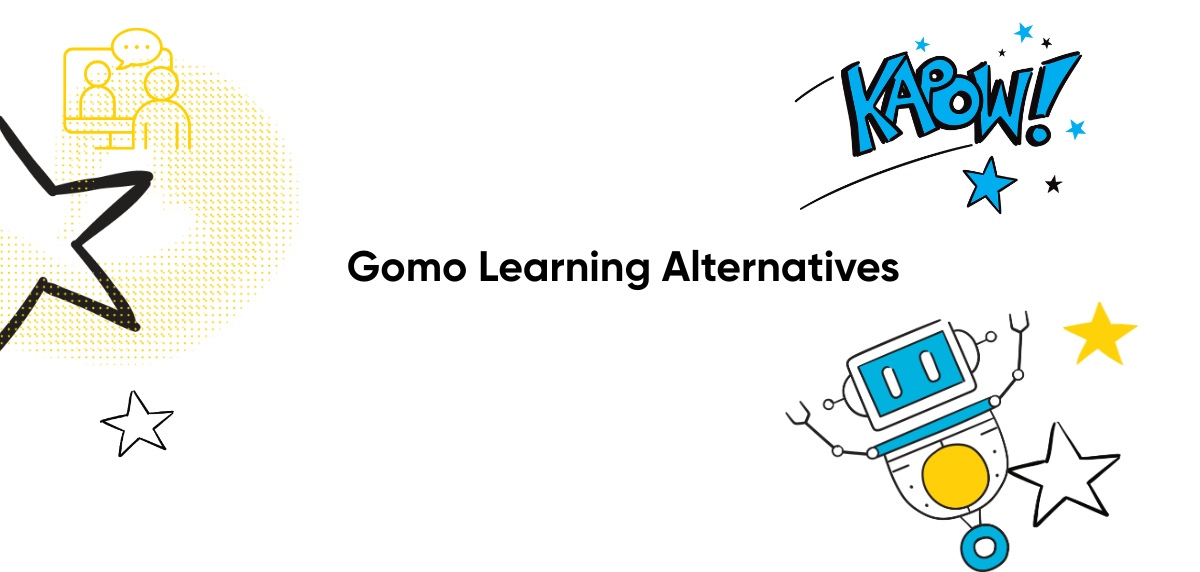Elearning authoring tools like Gomo Learning make it simple to create engaging courses quickly—whether you’re focusing on employee training, customer education, compliance, or other learning needs.
Of course, Gomo isn’t the only option out there. If you’re exploring alternatives, we’ve put together a list of 9 great tools worth checking out.
Let’s dive in 👇
⏰ 60-Second Summary
The top 9 alternatives:
- Arlo Training Software
- Articulate Storyline 360
- Adobe Captivate
- iSpring Suite
- Elucidat
- DominKnow | ONE
- Camtasia
- Easygenerator
- LearnWorlds
What Should You Look for in a Gomo Learning Alternative?
When exploring alternatives to Gomo Learning, look for tools that offer intuitive course creation, responsive design, SCORM compliance, and strong collaboration features.
More specifically:
✅ Consider your must-have features (e.g., quizzes, assessments, SCORM publishing, responsive previews)
✅ Consider ease of use and onboarding time
✅ Define your budget range and ask questions around the long-term ROI a tool will bring
✅ Does it support your industry or unique business case
✅ Compatibility with your current learning management system (LMS) or tech stack
✅ Ability to work on a project simultaneously across teams
✅ Support for multi-device and mobile-first content
If you can nail the features you’re looking for and have a budget in mind before you begin your search, you’ll be able to find the right alternative much more efficiently.
The 9 Best Gomo Learning Alternatives
1. Arlo Training Software
Arlo is an all-in-one training platform with all the features you need to create, schedule, and deliver blended, elearning, virtual and in-person training.
Within Arlo’s elearning authoring feature you have three ways to create elearning courses Document to Course, Generate a Course with AI, Build Your Course from Scratch, check out the videos below to see each method in action 👇
Document to Course – Upload and convert existing documents into interactive eLearning content. Prepare your word doc, PowerPoint or PDF, upload it into the converter and watch your course come to life.
Generate a Course with AI – Enter a description of your course into Arlo’s AI assistant, select your tone, style, fonts, colors, and branding, and watch as your course is created before your eyes.
Build Your Course from Scratch – Use Arlo’s course and quiz templates to create your course from the ground up.
Once your inside a course, you can edit the content within any screen. And then add a range of interactive elements including:
- Quizzes
- Flashcards
- Hot Spots
- Embed links
- Checklists
- Slideshows
- Videos and more
Once you’ve created your course you have the option of using it as a module in a blended learning course, or as a standalone interactive elearning course.
You can set up all of the course, registration, communication and certificate details within Arlo, and once ready schedule the course to your website.
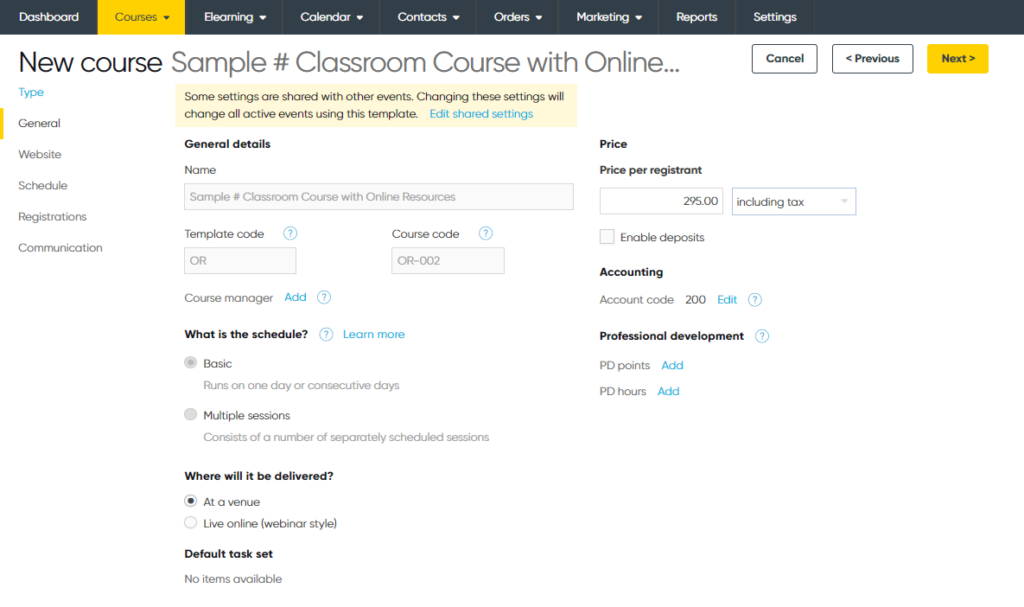
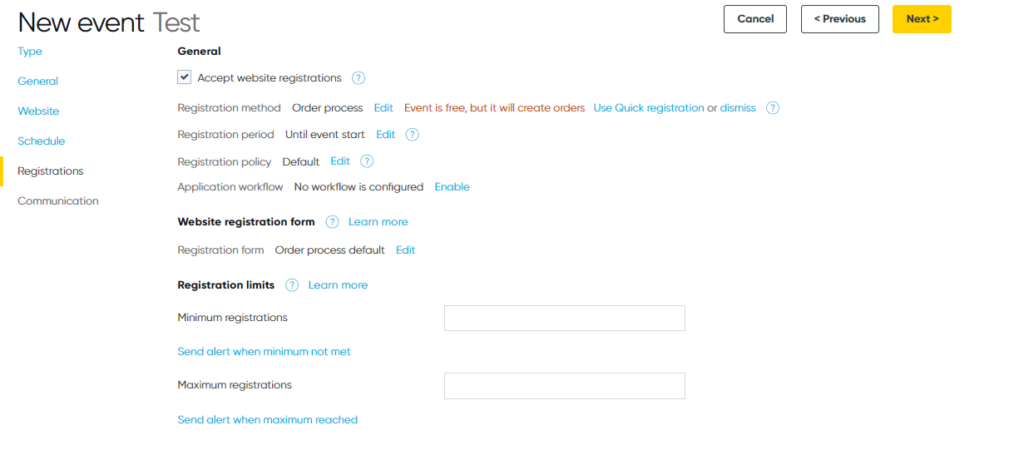
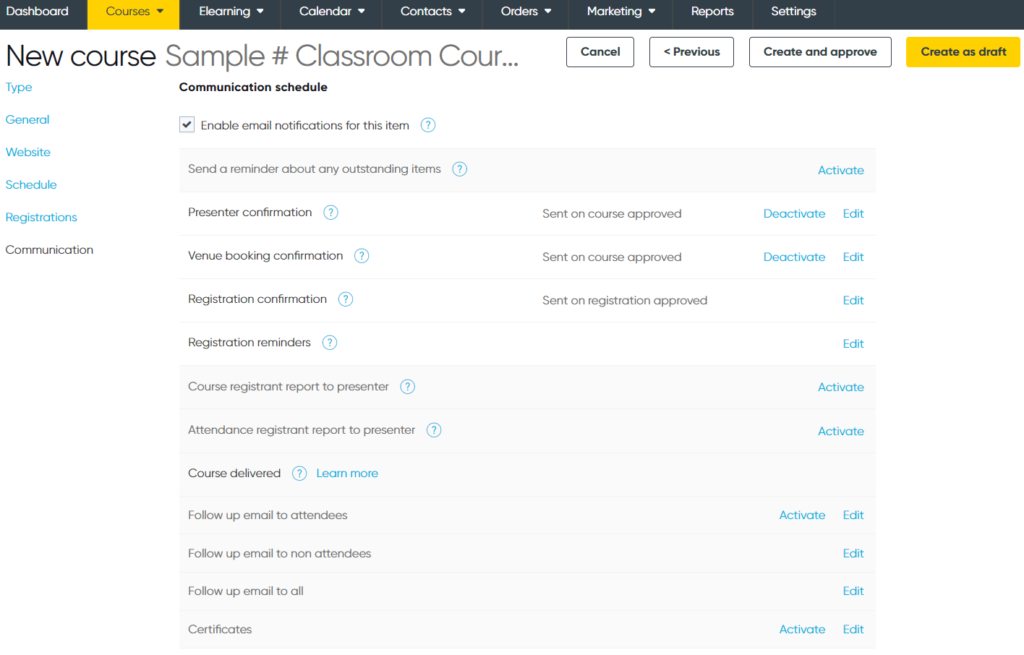
Arlo Best Features:
✨ AI-powered course authoring
✨ Effortless course scheduling and delivery
✨ Seamless website integration & ecommerce
✨ Automated emails & certificates
✨ Real-time reporting & CRM
Pros:
- An all-in-one platform for creating, scheduling, selling and delivering elearning training
- Features such as website integration, ecommerce options, and reporting & CRM to run your entire training business.
Pricing:
- Paid Plans: From $125/month per user
Ratings:
Get your time back, increase training revenue, and deliver better training with Arlo. Book a demo today.
2. Articulate Storyline 360
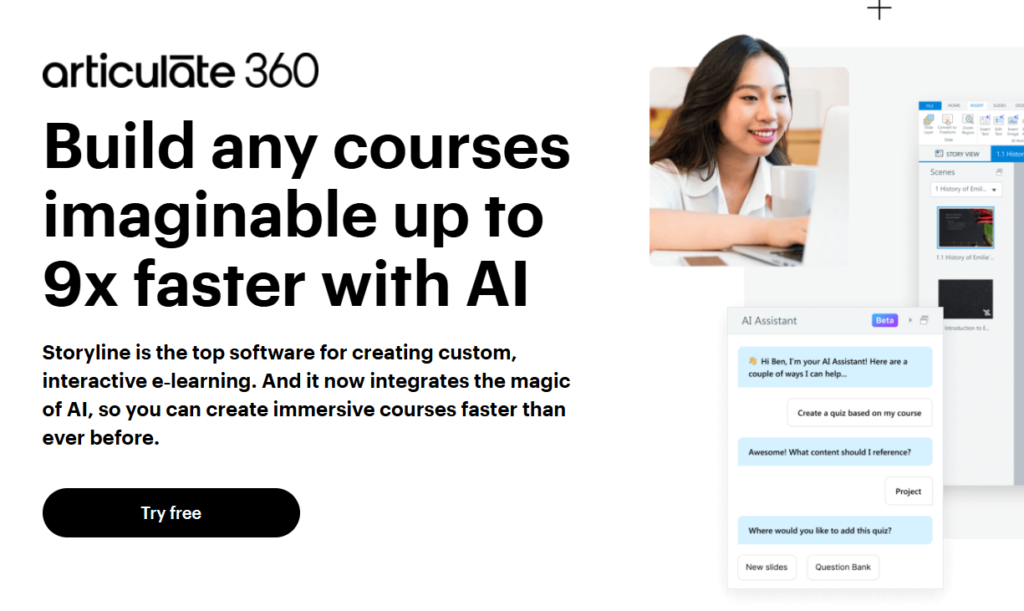
Articulate Storyline 360 is a powerful and widely adopted desktop-based eLearning authoring tool, renowned for enabling the creation of highly customized and interactive online learning experiences. It caters particularly well to instructional designers and development teams who require deep control over course design, complex interactions, and sophisticated simulations, beyond simpler template-driven approaches.
Operating on a familiar slide-based paradigm similar to PowerPoint, Storyline 360 provides more advanced capabilities under the hood.
You can build non-linear courses with branching scenarios, software simulations, and versatile assessments.
The platform supports industry platforms like SCORM, and the platform integrates with a range of learning management systems.
Key Features:
- Slide-based interface with branching scenarios
- Interactive assessments and quizzes
- SCORM, AICC, xAPI support
Pros:
- Highly flexible platform for custom course development
- Active community forum for product support
Pricing:
- Paid Plans: From $1,499/year per user
Ratings:
3. Adobe Captivate
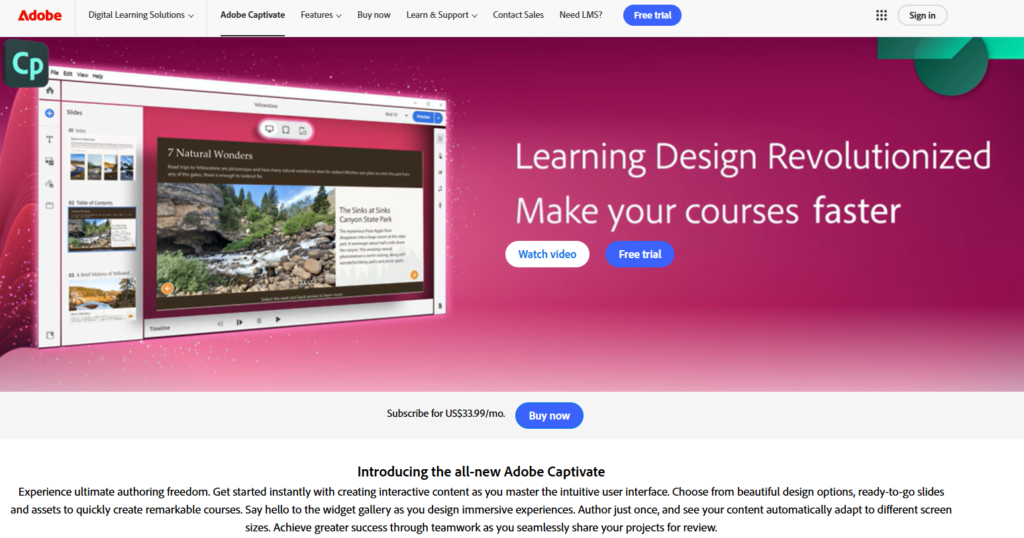
Adobe Captivate is a well-known eLearning tool with features to create interactive courses, such as ready-to-go slides, responsive blocks, an in-built asset library to use, and lots of editing features such as image, video, captions, and more.
You can also insert quizzes, knowledge checks, and videos directly into a course. Captivate supports screen recording and software simulations, making it ideal for creating product demos or training tutorials. It also includes accessibility features to help meet compliance standards like Section 508 and WCAG.
Once you’ve created a course, you can publish it to Adobe Learning Manager and other LMSs. Each course can be previewed on devices (e.g., mobile) and shared for review.
Key Features:
- Adobe Captivate automatically adjusts content to fit various screen sizes, ensuring a seamless experience across devices.
- The platform offers a variety of question slides, such as multiple-choice and true/false, to design engaging assessments that effectively evaluate learner comprehension.
- Publishable to a host of LMS platforms.
Pros:
- Lots of features for interactive course creation
- Lots of features to create accessible courses, across any device.
Pricing:
- Paid Plans: Not publicly stated
Ratings:
4. iSpring Suite
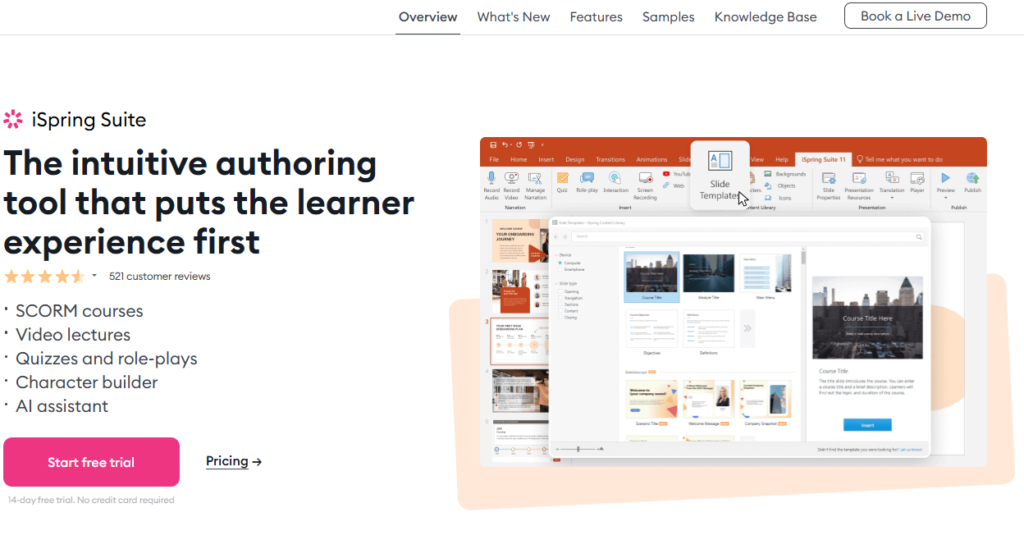
iSpring Suite is a user-friendly eLearning authoring tool that has a seamless integration with PowerPoint, making it ideal for rapid course creation.
Unlike other tools, it combines simplicity with robust features, such as interactive content creation, mobile-friendly outputs, and advanced collaboration options. It supports major eLearning standards (SCORM, xAPI, AICC, cmi5), ensuring compatibility with virtually any LMS.
And the tool comes with 2300+ ready-made slide templates that you can use to put your course together quickly, and customize it with over 3600+ icons.
Additionally, iSpring Suite offers unique features like a character builder and an AI assistant to streamline the design process.
Key Features:
- iSpring Suite integrates directly with PowerPoint, so you can convert them into SCORM-compliant elearning courses.
- The tool allows users to create diverse interactive elements such as quizzes, role-play simulations, and training videos.
- iSpring Suite includes real-time collaboration features through iSpring Space, allowing teams to edit projects simultaneously, assign roles, and manage version control
Pros:
- Its intuitive interface via PowerPoint integration makes iSpring Suite accessible to beginners while still offering advanced features for professional course developers
- The built-in library includes over 110,000 assets like templates, characters, and icons, saving time and enhancing course aesthetics
Pricing:
- Paid Plans: From $770/year per user
Ratings:
5. Elucidat
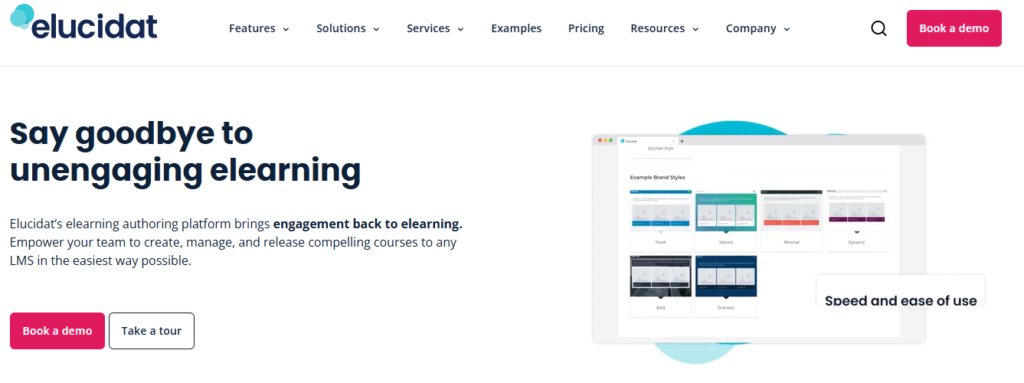
Elucidat is a cloud-based elearning authoring platform designed for large-scale course production, offering advanced collaboration tools, responsive design automation, and enterprise-grade scalability.
It enables teams to create, manage, and deploy high-quality, brand-aligned learning content efficiently across global audiences with its tools to translate a course into 75 languages.
With a WYSIWYG interface and automated mobile optimization, courses can adapt to any device. Users get access to a host of templates, the ability to create their own templates and wireframe courses ready for review.
Key Features:
- Elucidat offers real-time collaboration with customizable user roles (e.g., authors, reviewers, admins), so teams can co-edit courses, manage permissions, and manage feedback through integrated review systems.
- Courses automatically adjust layouts for optimal viewing on desktops, tablets, and smartphones—without manual tweaking.
- Elucidat’s Variation Manager simplifies multilingual course creation by allowing users to manage translations and regional adaptations within a single project. This feature supports global deployment while maintaining brand and content consistency.
Pros:
- Pre-built templates, centralized asset libraries, and reusable components enable teams to produce courses more efficiently, particularly beneficial for organizations managing high-volume or compliance-driven training.
- Customizable templates and centralized branding settings ensure all courses adhere to organizational guidelines, reducing design inconsistencies and reinforcing brand identity across global training programs.
Pricing:
- Paid Plans: Not publicly stated
Ratings:
6. DominKnow | ONE
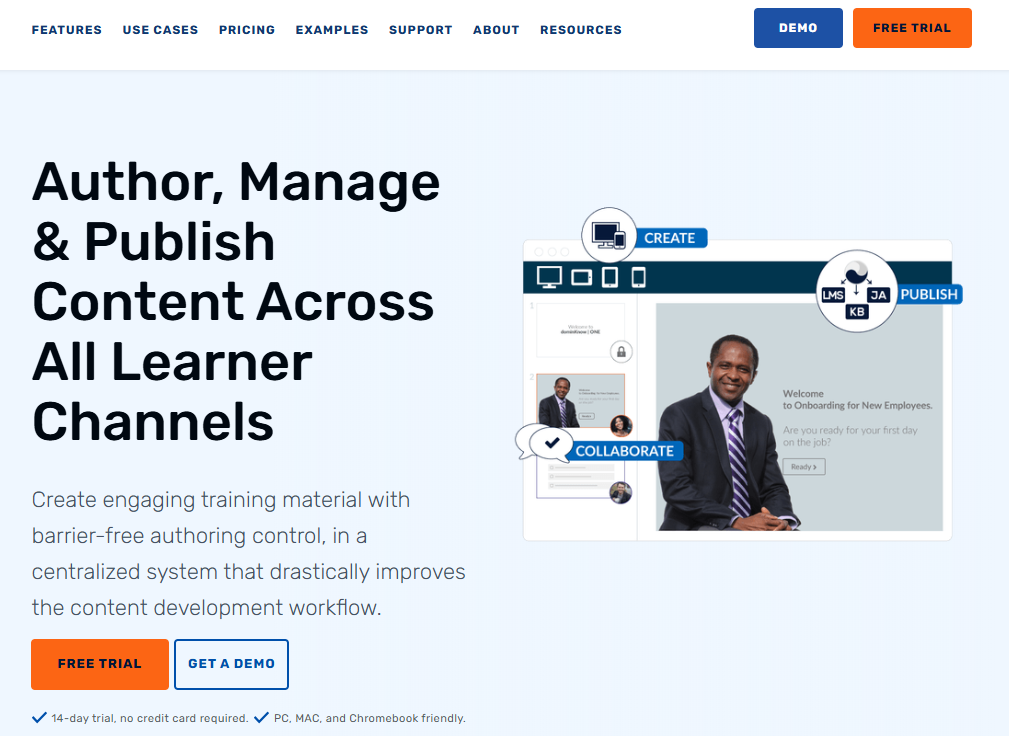
DominKnow One is a cloud-based LCMS (Learning Content Management System) and authoring tool designed for scalable, collaborative eLearning development.
The platform combines responsive design, multi-mode authoring, and enterprise-grade content reuse.
You can create software simulations, micro-learning, and formal courses from a single interface, test your course on multiple devices, and publish a course in various formats such as SCORM. API, AICC and more, that can be uploaded into an LMA or other informal channels.
Key Features:
- DominKnow One offers two distinct authoring modes: Claro for traditional, fixed-layout elearning (similar to PowerPoint) with SCORM compatibility. Flow for responsive design that automatically adapts content to any device without manual adjustments.
- Users can store and share assets (templates, media, interactions) across projects in a centralized library, enabling rapid repurposing of content. This reduces duplication, and helps ensure brand consistency.
Pros:
- DominKnow One supports hundreds of concurrent users with granular permissions, making it ideal for large organizations. Its AI-powered translation tools and accessibility compliance simplify global deployment while meeting WCAG standards
- Courses publish to SCORM, xAPI, AICC, or HTML5, making it compatible with most LMS.
Pricing:
- Paid Plans: From $1,997/year per user
Ratings:
7. Camtasia
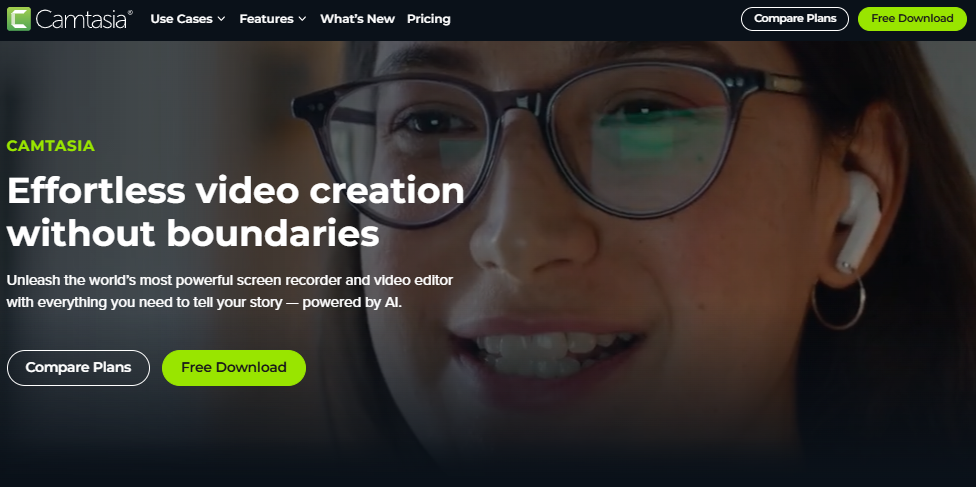
Camtasia is a screen recording and video editing tool designed for creating professional-quality tutorials, demos, and training videos. It’s a little bit of a different choice as it’s not a traditional elearning authoring.
Instead, Camtasia specializes in producing engaging video content. Its intuitive interface and robust screen-capture capabilities make it ideal for educators, trainers, and businesses needing quick, polished video outputs without complex design workflows.
You might want to combine it with another elearning tool if you’re looking to create elearning courses, but want to infuse video into it.
Key Features:
- Camtasia captures screen activity, webcam footage, and system audio simultaneously, supporting up to 4K resolution at 60fps.
- The video editor simplifies post-production with pre-built templates, transitions, and annotations. Users can add callouts, animations, and cursor effects (e.g., highlighting clicks or mouse paths) to emphasize key actions, making instructions more intuitive for viewers
- Camtasia provides access to millions of royalty-free videos, photos, music, and sound effects via Shutterstock integration.
Pros:
- No prior video editing experience is required—users can start recording and editing immediately.
- The software includes a variety of built-in annotations, callouts, transitions and animations that can help make the video you create more engaging and professional.
Pricing:
- Paid Plans: From $179.99/year per user
Ratings:
8. Easygenerator
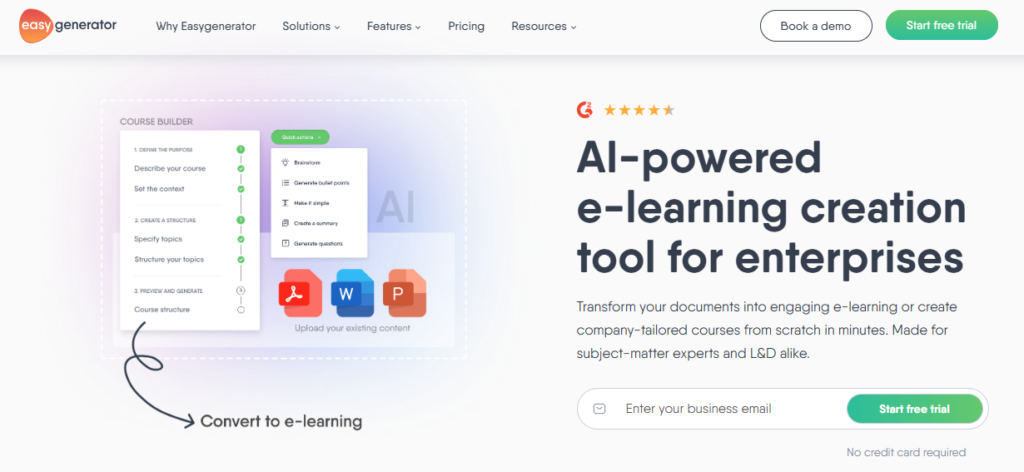
Easygenerator is a user-focused elearning authoring tool designed for rapid course creation, emphasizing simplicity and collaboration. Its course builder features drag-and-drop functionality and intuitive design, enabling trainers and subject-matter experts to build courses independently.
The platform also has AI course building features, translation features that can turn your course into one of 75 languages.
You can also add other authors, and external reviewers to work on and review course content for easy collaborative working.
One really nifty feature is the ability to create ‘organizations’ after a course has been built. This enables you to create designated groups to share, review, and transfer courses between our teams.
Key Features:
- AI tools for quick course creation, and the ability to convert text into high-quality audio.
- Extensive collaboration features for course review, and sharing
- SCORM and xAPI compatibility, and auto translation features.
Pros:
- Very collaborative tool which makes it easy to share and review course content
- Easy course creation tools such as AI generation, and drag and drop functionality.
Pricing:
- Paid Plans: From $116 month per user
Ratings:
9. LearnWorlds
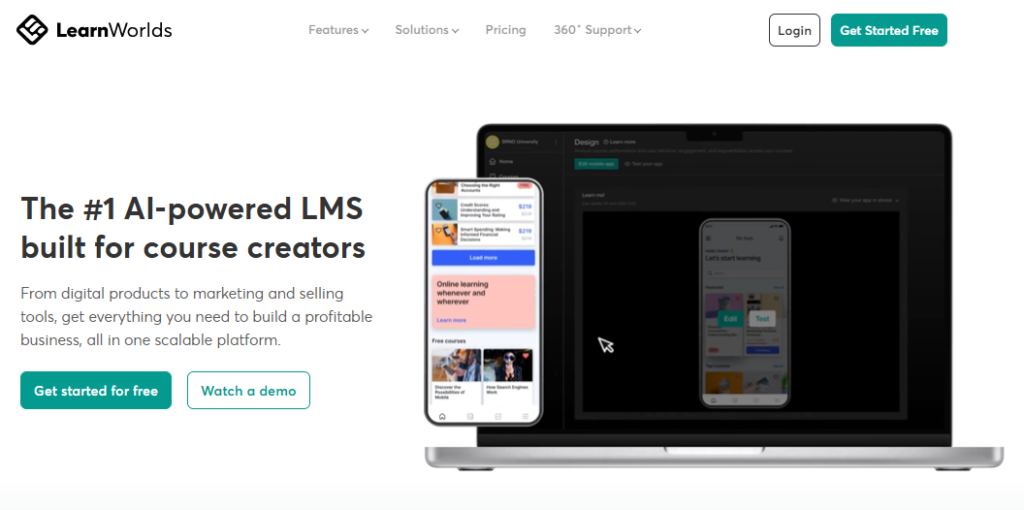
LearnWorlds is an all-in-one eLearning platform designed to create immersive, community-driven learning experiences.
It combines course creation, website building, and advanced learner engagement tools in a single ecosystem.
Its focus on interactive content, branded mobile apps, and built-in social communities makes it ideal for creators, educators, and businesses aiming to deliver high-value, customizable learning environments.
Key Features:
- The platform enables you to embed quizzes, clickable elements and annotations directly into courses and videos.
- The platform has a dedicated social network where learners can discuss courses, share insights and collaborate.
- Other tools for live training and marketing courses.
Pros
- More than just an authoring tool
- Ecommerce features for selling courses.
Pricing:
- Paid Plans: From $29/month per user
Ratings:
Choosing the Right Gomo Learning Alternative
With so many solid Gomo Learning alternatives on the market, the best choice ultimately depends on your specific goals, team size, budget, and preferred workflows.
But if you’re looking for an all-in-one platform that goes beyond just authoring, Arlo stands out as your best-best 2025.
From AI-powered course creation to scheduling, communications, ecommerce, and CRM features—Arlo brings everything together in one simple solution.
✅ Author content your way
✅ Deliver standout learner experiences
✅ Manage your entire training business from one platform
Ready to see what Arlo can do for your team? Book a demo today.
FAQs
The best alternative depends on your goals, but Arlo is great for training organizations and orgs that are looking to monetize their courses. Platform’s like DominKnow One are built for enterprises, while tools like EasyGenerator and Articulate can be used by individuals and businesses alike
Yes, many authoring tools like Arlo, Easygenerator, and Elucidat support collaborative working—allowing teams to co-create, review, and edit the same project in real-time. This is especially useful for distributed teams and large-scale training programs.
Yes, many authoring tools like Arlo, Easygenerator, and Elucidat support collaborative working—allowing teams to co-create, review, and edit the same project in real-time. This is especially useful for distributed teams and large-scale training programs.
Absolutely. Most modern tools are built with responsive design in mind, so your digital learning content will automatically adapt to different devices, including mobile phones, tablets, and desktops—ensuring a seamless learner experience.
Unlike many tools that only let you create courses, Arlo also handles scheduling, registration, communication, and ecommerce. It’s ideal for training providers or global organizations that want a full solution to deliver and manage elearning, in-person and online training.
Yes! Many tools let you import existing materials and turn them into engaging online learning courses. Arlo, for example, lets you upload documents and transform them into courses, or use AI to generate content from scratch, and then edit as much as you like.