Recently updated on April 22nd, 2025
You’ve developed an amazing product, and customers are signing up at an impressive rate.
But what starts as smooth sailing quickly turns into a challenge: your customer support team becomes overwhelmed with inquiries that are time-consuming and repetitive, pulling their focus away from more urgent issues.
Generally, when this occurs, companies have a few options:
- Hire more support staff—sometimes, this is the right step.
- Incorporate new tools to reduce the burden on their existing team.
- Develop a customer training strategy aimed at producing materials that make it easier for customers to find the resources they need to answer a query without contacting your support team, and that help them use your product more effectively.
All of these solutions have their place, and often, a combination of these approaches is the ultimate solution.
Developing customer training materials has benefits beyond reducing the burden on your support team, though. When done correctly, empowering customers with the materials they need to get the most out of your product can lead to higher LTV, better NPS scores, and a growing bottom line.
With this in mind, we’ve put together this guide to help you create a customer training strategy.
We break things down into the ‘pre’ steps you can take if you don’t currently train your customers, then move into the ‘design’ steps that’ll help you shape your customer training strategy, and finally, the post-design steps you can take to ensure your strategy leads to long-term success.
Let’s jump into the pre-steps 👇
Customer Training Strategy: Pre-Steps
1. Take an Inventory of Current Training Materials and Assets
The chances are that even if you haven’t formally launched a customer training program before, you likely have some materials that you use during customer facing interactions.
This could be things such as onboarding guides and materials, user guides or manuals, or FAQs that your support team use to answer recurring questions.
You’ll want to gather all of these materials together and start brain storming what ideas for what you want your customer training strategy to look like. For example, you may decide that you want to convert text heavy user guides into an interactive online knowledge base, or that you want to break down a user-guide into a series of short videos that go through the same information, but in a more digestible engaging format.
To visualize this further, if we were to do this here at Arlo we might take a look at our existing knowledge base, and decide that we want to turn the articles into short videos instead.
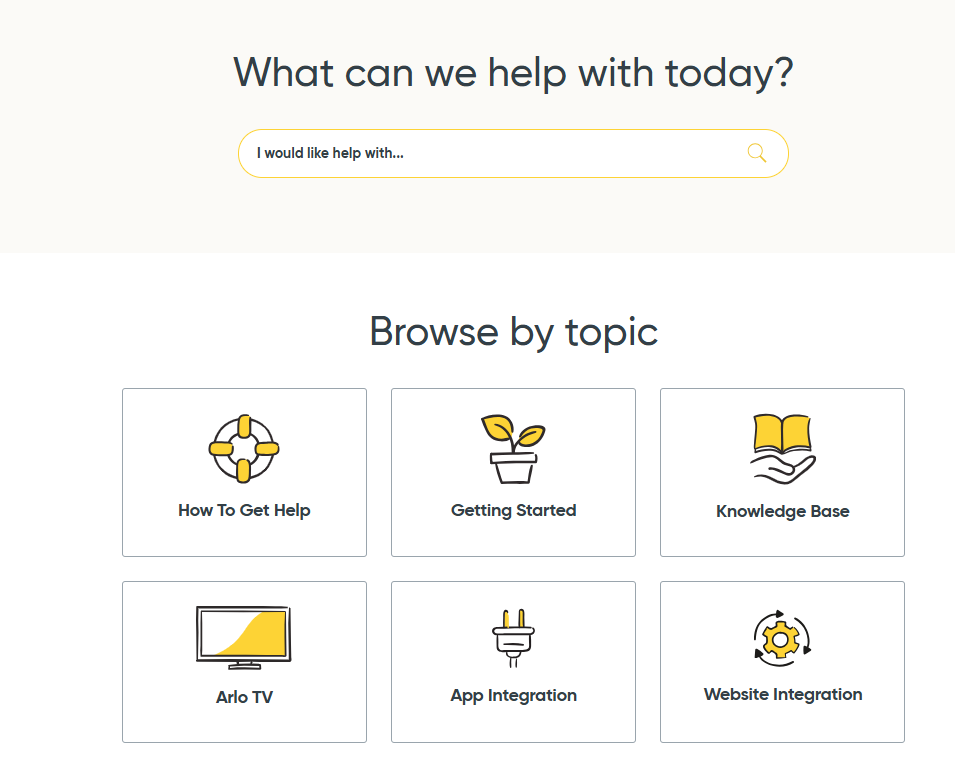
2. Analyze Your Customer Lifecycle
Once you’ve pulled together your existing materials. Start analyzing the lifecycle of your existing customers, this will help you uncover where you’re potentially losing people in your customer journey and help you prioritize which materials you’ll want to create.
For example, for a SaaS brand the typical customer life cycle looks something like this:
- Onboarding: The initial period (e.g., first 0-14 days) where users focus on account setup, inviting colleagues, learning core navigation, and achieving their first quick win.
- Initial Adoption: (e.g., days 15-60) Where users begin integrating the product’s core features into their regular routines and daily workflows.
- Ongoing Engagement & Value Realization: (e.g., days 60+) When users explore more advanced functionalities, optimize their usage for specific needs, and derive deeper, ongoing value.
- Expansion/Advocacy: A variable stage where satisfied customers might add more users or teams, adopt premium features, or become advocates for your product.
This is just an example, but having the customer lifecycle laid out immediately makes it easier to start thinking about what materials will be needed at each stage.
3. Consider Your Goals
After mapping out your customer lifecycle, start asking what you want customers to do with your product that they aren’t currently doing, and what actions do you want them to take in each stage of the lifecycle.
In this pre-phase it’s all about beginning to gauge what type of objectives you want to set.
Read More: 21 Leading Customer Training Tools You Can Use in 2025
A Five-Step Process Creating Your Customer Training Strategy
One you’ve completed the ‘pre’ steps you should have:
- An inventory of your existing customer training materials
- A clear map of your customer lifecycle
- An idea of what you want customers to do in each stage of the lifecycle and what they aren’t currently doing.
Having these three steps completed should have started giving you some ideas of what materials you’ll want to create. The next phase, the ‘design’ of your customer training strategy involves formalizing all of these initial thoughts into clear action steps.
1. Identify Customer Needs
This step is where you move from a high-level understanding to granular, actionable insights about what specific help your customers need at which point in their journey.
It involves taking a deep dive into data, and feedback from your customers, but also stakeholders in your company who have insights, such as your customer facing teams e.g. support reps, account managers and sales staff.
You may want to map it out by journey stage like we did earlier, or you may know which stage of the journey you need to focus on the most. If you have multiple customer journey stages that need work then start with the one that fixing will have the biggest impact and work backwards.
For example, data may indicate that users aren’t logging into your product after their initial onboarding call. This data point is a critical signal, but it doesn’t tell you the whole story. It tells you what is happening (lack of logins), but not why. Pinpointing the customer’s needs requires digging into that “why”.
Here’s some example steps you could take to uncover exactly why customers aren’t logging into your product.
Step 1: Talk to internal teams
Ask your sales and onboarding team “What exactly is covered in the call? Is a clear next step given for the user to take independently? Do you confirm with the customer on the call that they have their login details?”
The insights you get from these questions might indicate whether the initial onboarding call is overwhelming or lacks a clear action for customers to take after the call.
Then, ask your support reps if there is a clear pattern of support tickets immediately following onboarding calls relating to login problems. If there is then you’ll know that a resource may need to be created to help customers successfully login.
Step 2: Gather customer feedback
To validate the feedback you get from internal teams, you’ll also need to survey customers. For this example, it would involve contacting a sample of customers who didn’t login post-call, and asking them “What prevented you from logging back in? Was something unclear? Did you encounter any issues?”
You might find from answering these questions that users report feeling overwhelmed, and need onboarding content broken down into smaller, digestible pieces they can access after the call.
Or you might uncover that some users are unclear on how exactly to login after their initial onboarding.
2. Find the Gaps in Your Current Training Materials
This step is really about performing a gap analysis between your existing training resources and the problems that you’ve identified.
Think of it like comparing two lists: on one side, you have the specific needs your customers have (e.g., needing clear login instructions post-call), and on the other side, you have your current training materials.
You need to carefully check if any of your existing assets genuinely meet those needs effectively.
As you review your inventory, ask yourself some key questions about the materials you have, such as:
- Does anything actually cover the specific topic needed?
- If it does, is that information still accurate and up-to-date?
Perhaps most importantly, consider if a customer, especially one at the relevant stage like a brand new user, could easily find that information. For instance, you might discover login help does technically exist, but it’s buried on page 37 of a dense user manual.
To visualize this a bit better, here’s a checklist you might want to consider using:
Gap Analysis Checklist
Identified Customer Need: _________________________________________________________ (Fill in the specific need uncovered in Step 1, e.g., “Need clear, simple steps for first login after onboarding call”)
Lifecycle Stage Primarily Affected: _________________________________________________________ (e.g., Onboarding)
1. Review Existing Materials:
- List any potentially relevant existing materials from your inventory:
- _________________________ (e.g., Welcome Email Template)
- _________________________ (e.g., Onboarding Guide PDF – Section 2)
- _________________________ (e.g., FAQ Page)
- _________________________ (e.g., Onboarding Call Recording)
2. Evaluate Each Relevant Material:
(For each material listed above that seems relevant, ask the following):
| Evaluation Question | Material 1: [Name It] | Material 2: [Name It] | Material 3: [Name It] |
| Does it directly address this specific need? | ☐ Yes / ☐ No | ☐ Yes / ☐ No | ☐ Yes / ☐ No |
| Is the information accurate and up-to-date? | ☐ Yes / ☐ No | ☐ Yes / ☐ No | ☐ Yes / ☐ No |
| Is it easily findable by the target user/stage? | ☐ Yes / ☐ No | ☐ Yes / ☐ No | ☐ Yes / ☐ No |
| Is the format effective and engaging for this need? | ☐ Yes / ☐ No | ☐ Yes / ☐ No | ☐ Yes / ☐ No |
| Does it fully resolve the need comprehensively? | ☐ Yes / ☐ No | ☐ Yes / ☐ No | ☐ Yes / ☐ No |
3. Determine the Gap:
- Based on the evaluation above, is there a significant gap in addressing this customer need with current materials?
- ☐ Yes, a gap exists.
- ☐ No, the need seems adequately covered.
4. Action Needed:
- If a gap exists, what action is required? (Check all that apply)
- ☐ Create new material (Specify type: ____________________)
- ☐ Update existing material (Specify which: ____________________)
- ☐ Reformat existing material (Specify which & new format: ____________________)
- ☐ Make existing material more accessible/findable (Specify which & how: ____________________)
- ☐ No immediate action needed on materials for this specific need.
3. Deciding on the Materials You Want to Create
You can use these findings to start brainstorming the materials you’ll need to create. For the example we used it might look like.
A Clear Post-Onboarding “First Steps” Guide: This could be a simple checklist or a short document (sent via email immediately after the call) outlining the absolute 1-2 key actions the user should take upon their first independent login. This addresses the potential issue of the call being overwhelming or lacking a clear next step.
A Login Troubleshooting Resource: A readily accessible knowledge base article or FAQ specifically addressing common login problems (e.g., “Forgot Password,” “Where do I log in?”, “Common login errors”). This directly tackles the finding of repeated support tickets regarding login issues post-call.
On-Demand Micro-Learning Assets: Short video snippets (under 90 seconds) or interactive mini-tours covering the absolute core concepts or tasks mentioned in the onboarding call, allowing users to refresh their memory or learn at their own pace after the call. This also helps combat the “overwhelming call” issue.
Refined Welcome Email: Ensuring the initial welcome email clearly states the user’s login portal URL and perhaps username format, making that initial login attempt smoother.
You can use an outline/checklist to map out the content you’ll need based on your analysis, with content mapped to the customer journey stage:
Customer Journey Stage & Materials Planning Template
Onboarding: (Initial period, e.g., first 0-14 days. Focus: account setup, inviting colleagues, core navigation, first quick win.)
- Materials Needed:
- ____________________________________
- ____________________________________
- ____________________________________
Initial Adoption: (e.g., days 15-60. Focus: integrating core features into regular routines and daily workflows.)
- Materials Needed:
- ____________________________________
- ____________________________________
- ____________________________________
Ongoing Engagement & Value Realization: (e.g., days 60+. Focus: exploring advanced functions, optimizing usage, deriving deeper value.)
- Materials Needed:
- ____________________________________
- ____________________________________
- ____________________________________
Expansion/Advocacy: (Variable stage. Focus: adding users/teams, adopting premium features, becoming advocates, admin tasks.)
- Materials Needed:
- ____________________________________
- ____________________________________
- ____________________________________
3. Outline a Desired Training Pathway for Customers
Once you have a clearer picture of the training materials you need to develop, start thinking about how your customers will navigate and utilize these resources.
It’s not enough to simply create helpful content; you need to envision the journey a customer will take to find the information they need at different stages of their interaction with your product.
This process is about outlining a cohesive and intuitive training pathway.
For our example, where users aren’t consistently logging in after their initial onboarding. Having identified the need for a “First Steps” guide, login support, short video tutorials, and an improved welcome email, we now need to map out how a new user would ideally encounter these resources.
The welcome email serves as the entry point, directing them to the “First Steps.” If a login snag occurs, a clear link to the troubleshooting FAQ might be presented. As they explore more advanced features, contextual prompts within the product could guide them to relevant video tutorials.
When you’re mapping out your desired training pathway think about:
- At what specific points in their product usage are customers likely to encounter challenges or have questions?
- What are the logical next steps a user might want to take after achieving a particular goal?
- How can we proactively surface relevant training materials rather than solely relying on the customer to seek them out?
Read More: 10 Data-Backed Benefits of Customer Training
4. Find the Right Platform
Once you know what content you need to create and the ideal pathway you want your customers to take through each stage of their journey to access it, it’s time to decide which platform you’ll use to create and host the content.
This may involve a few different tools. Let’s take our example of needing a “First Steps” guide, login FAQs, and video tutorials to address post-onboarding login difficulties.
We might consider embedding the videos and FAQs directly within our existing help center or knowledge base for easy discoverability.
The “First Steps” guide could be automatically delivered through our email marketing system immediately after onboarding.
For more comprehensive training needs in the future, we might consider implementing a platform like Arlo or another learning or training platform that has elearning authoring features we can use to create interactive customer training materials.
5. Design Short & Relatable Content
Your customer training materials should be easy for customers to digest. Whether this is a knowledge base article
For example, in our example where we need to create a login troubleshooting resource. Instead of a lengthy, text-heavy document, a brief video created by a member of the customer success team through a platform like Loom showing a user how to login is much more engaging, and useful than a lengthy document.
Other forms of customer training content you’ll want to consider are:
Interactive Walkthroughs/Product Tours: these are very useful for guiding users through tasks directly within the product interface using overlays, tooltops, and guided steps. Tools like Pendo and WalkMe can help you create these.
Interactive Quizzes and Knowledge Checks: You can use quizzes and knowledge checks at different stages of the customer journey. You could embed a quiz into existing learning content, such as articles, videos, and walkthroughs, or use them as part of an interactive microlearning course that tests user knowledge of your product.
Branching Scenario Simulations: Branching scenarios can be used in a similar way to walkthroughs and product tours. If you a ‘demo’ environment or ‘trial’ environment that your customers can access then you can create simulated environments for practicing feature usage, or troubleshooting issues in a safe environment.
Read More: Customer Training Examples: 8 Companies that Get Customer Education Right
Customer Training Strategy: Post-Steps
Measure, Analyze, and Iterate
When you launch any new customer training materials you’ll want to measure their impact. Link this analysis back to the goals you’ve set out. This will help you see whether the materials are having the desired impact.
Of course, your analysis may also lead to realizations that you may need to create new materials, or tweak what you’ve created.
For our example, following the launch of our new login troubleshooting video and the “First Steps” guide, we would want to track metrics such as:
- A decrease in the number of login-related support tickets.
- The completion rate of the “First Steps” guide.
- The view count and average watch time of the login troubleshooting video.
- User feedback gathered through surveys or embedded within the training materials themselves.
Gather and Incorporate Customer Feedback
The true test of any customer training strategy and the materials within it are how your customers feel and use them. You can gather this feedback through surveys, calls with your support team and more. For our example we might want to:
- Include a short survey or rating system at the end of the login troubleshooting video and the “First Steps” guide
- Monitor support tickets and identify recurring themes or areas where customers still struggle despite the new materials
- Conduct suer interviews or focus groups to gather more in-depth qualitative feedback from customers.
Keep Content Fresh and Up-to-Date
Like any content, your customer training materials will evolve over time and need to be kept up to date. The steps here are pretty straightforward: if any changes are made to your product or processes that impact your customers, make sure these changes are reflected in your customer training materials.
The Final Word – Reasons to Offer Customer Training
This guide should have given you some good tips on ow you can start planning, implementing, or improving on your existing customer training strategy.
When carried out effectively customer training programs offer numerous benefits:
Empowers Your Customers
Well thought out customer training materials empower your customers to learn more about your product, increase their adoption, and solve problems for themselves. This helps improve customer loyalty, and ultimately helps your customers get more out of your product.
Reduce the Burden on Your Customer Service Team
Customer training means your customer facing teams won’t have to deal with repetitive, tiresome enquires. Meaning they can spend more of their time on high value tasks, and more pressing issues.
Helps You Retain Customers
Research from Forrester suggest that companies who focus on customer experience have 51% better customer retention than companies that don’t. And according
Helps You Improve Your Product & Your Bottom Line
Customer training gives you access to more feedback from your customers helping to make more informed decisions around development.
And, if that wasn’t enough customer education can help you improve bottom line. According to Conductor educational content increases consumer purchase likelihood by 131%
If you want to get started with a platform that makes it easy to create interactive customer training, get started with Arlo below, by starting a free trial 👇
Deliver exceptional customer training with Arlo. Start a free 14-day trial today.
Customer Training Strategy – FAQs
An effective customer training program typically includes resources that cover a product or service features, best practices, troubleshooting, and customer support options throughout the entire customer life cycle.
The program should be easily accessible, and should ensure that customers feel confident, and empowered when using a product or service.
The hallmarks of a successful customer training program include clear objectives, engaging content, practical application, and measurable outcomes. A good program will be tailored to meet the needs of different customer segments, offer ongoing support, and allow for feedback to continuously improve the training experience.
As we covered above, customer training offers lots of benefits such as increased customer loyalty, higher LTV, long-term customer satisfaction, and a less of a burden on customer facing teams.
To deliver customer training, or an individual customer education program a business typically needs platforms to help them create a knowledge base, video tools for creating training videos, and a training platform or LMS to create content or an individual customer training course.
Customer training plays a critical role in customer retention by empowering customers at every stage of their relationship with a business. A well-executed customer training strategy improves customer satisfaction by reducing frustrations and improving product usage.
Also, by providing continuous learning opportunities, businesses can keep customers engaged, reduce the likelihood of them switching to competitors, and help a business strengthen relationships with their customer support team.
