Recently updated on March 24th, 2025
Tony Robbins once said, ‘Success leaves clues.’ When you look at some of the most successful businesses of recent years, certain patterns emerge:
- They have great products that are sticky, easy to use, and easy to get started with.
- They invest heavily in customer education, making it as easy as possible for current and potential customers to learn what their product does, the problems it solves, how it works, and how they or their business can benefit from using it.
They do this through comprehensive and accessible customer training programs that deliver real, tangible value. To showcase what some of these programs look like, we’ve created this roundup of eleven examples of successful customer training education programs, highlighting what we love about each and what they do well.
We’ll also provide some bite-sized tips to keep in mind if you’re looking to create your own customer training.
8 Customer Training Examples for 2025
1. Arlo
We’ve positioned ourselves as #1 because here at Arlo, we love empowering our customers and making it easy for them to understand exactly how to use our platform.
Through our support center, our customers (and anyone interested in learning how Arlo works) can access in-depth guides, walkthroughs, and demonstrations on how to set up Arlo, configure features, and uncover best practices.
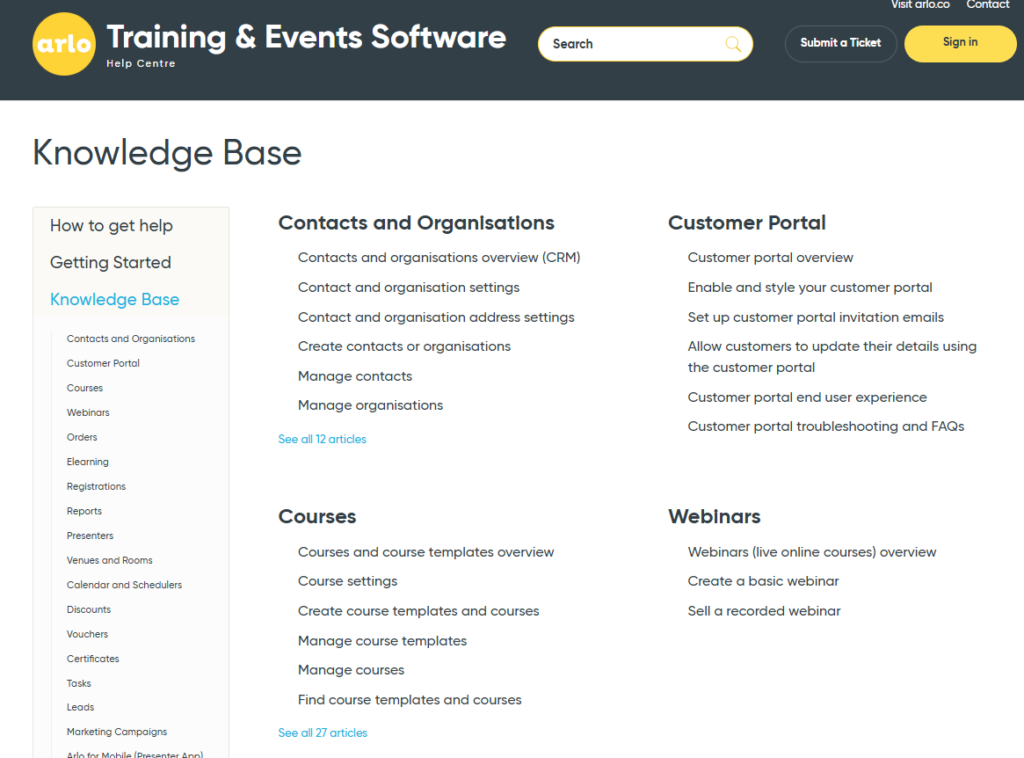
Take our section on eLearning authoring and delivery, for example. Our customer success team has laid out exactly how to use the feature, including the different options you can use to set up an eLearning course, and has included instructions and screenshots to show you exactly how to do it.
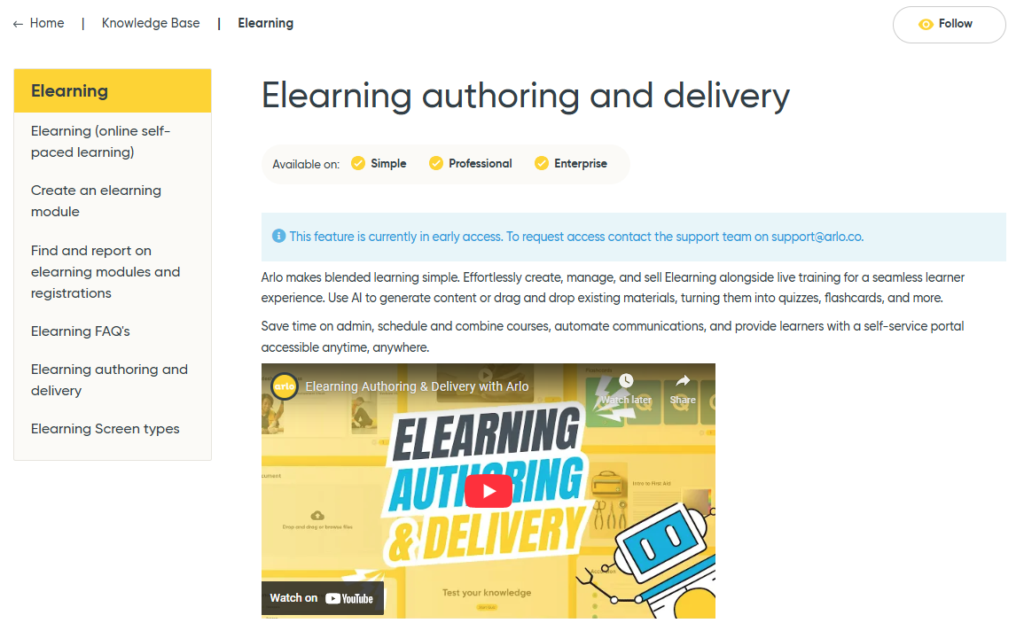
Take our section on elearning authoring and delivery, for example. Our customer success team has laid out exactly how to use the feature, including the different options you can use to set up an elearning course, and has included instructions and screenshots to show you exactly how to do it.
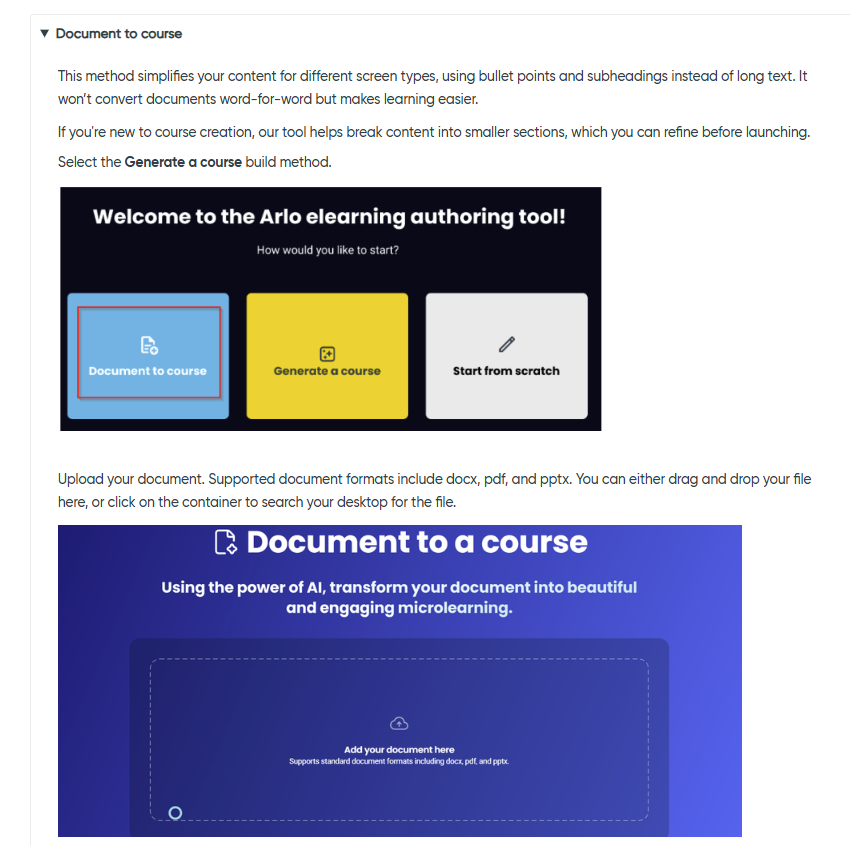
We are also lucky enough to create interactive training within our own platform for customers. Take the example below of a ‘Course Templates Overview’ course created within Arlo.
The outline for this was simply created by uploading the content from our knowledge base into our content authoring tool, and within seconds, it was transformed into an interactive elearning course that we can then edit, stylize, and finalize, ready for our customers to use if they want to.
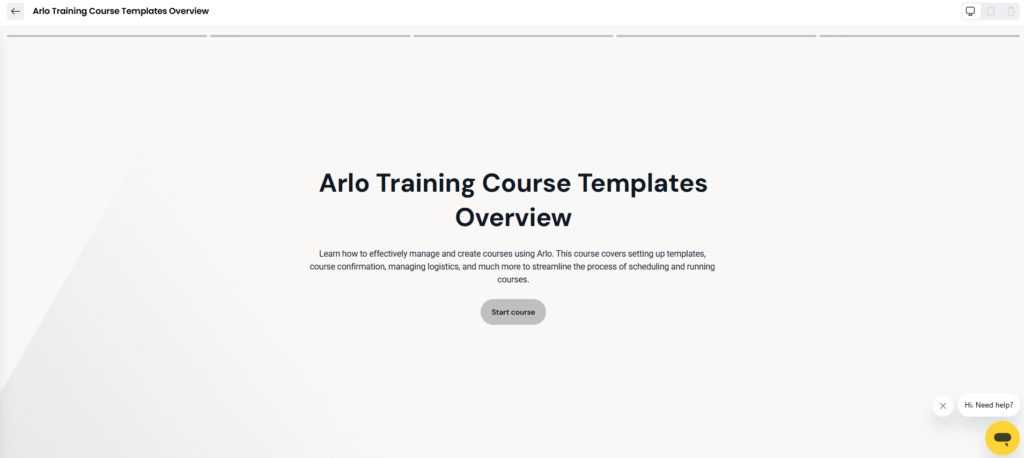
The advantage of this is being able to bring to life a somewhat heavy text document, like a knowledge base article, into an interactive format that can be more enticing for a customer to look at and learn from.
Another option we could use is to create a customer training course from scratch by putting a prompt into the course creation interface and then letting Arlo’s AI assistant do the heavy lifting by creating a course outline that we can then edit.
Before hitting the create button, we can edit the style, tone, and theme of the course. Check out a video below to see it in action 👇
While interactive resources and knowledge bases are important, nothing beats a responsive and helpful customer support team. In fact, our customers often highlight their positive experiences with our support team in the reviews they leave on platforms like Capterra and G2.
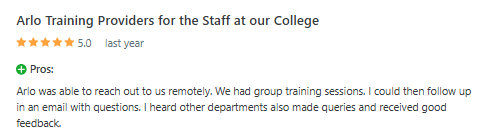
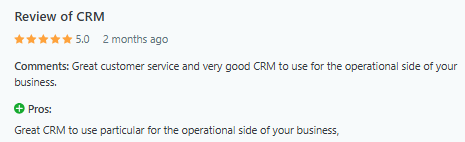

Related Article: 9 Interactive Training Examples to Inspire Your Training Design
2. Semrush
What we love:
- One of the best marketing blogs out there
- A YouTube channel packed of insightful videos
- An organic SubReddit to get unbiased opinions, and that the company engages directly with their customers there.
Next on our list is Semrush, a leading digital marketing platform that helps thousands of companies with their SEO and PPC campaigns and tracking.
The company has tons of resources to help their customers, and people within their target market learn more about their platform, but also about their area of professional expertise.
In the image below, you can see a snapshot of the Semrush blog that has hundreds of articles covering nearly every topic on SEO, PPC, and digital marketing you can imagine.
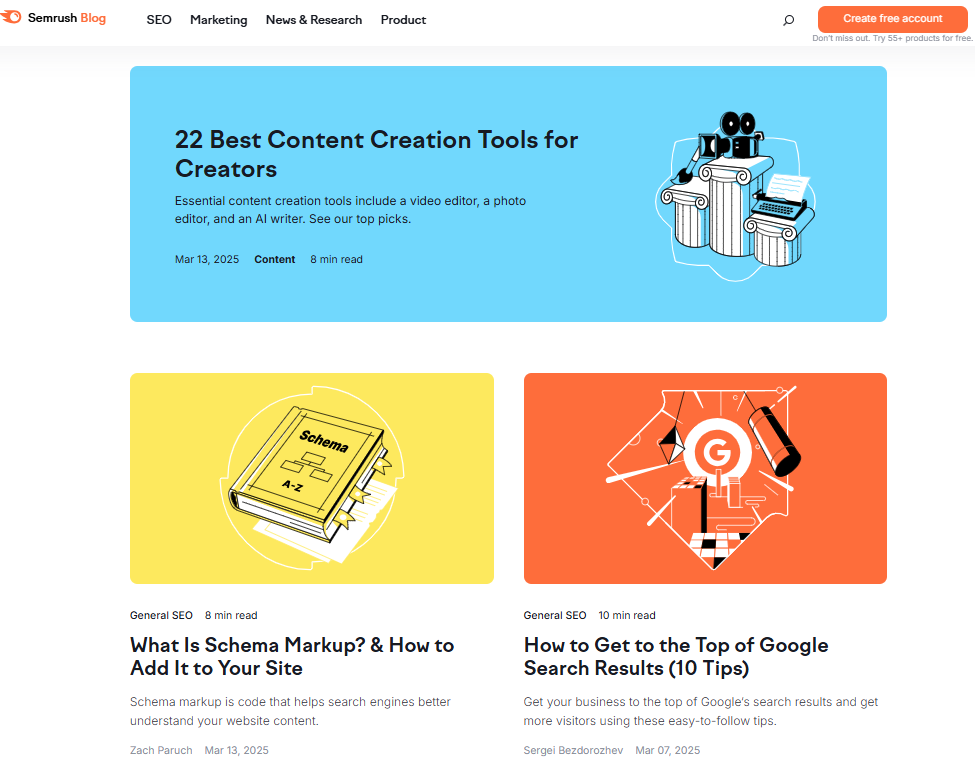
Similar to Arlo, they also have a comprehensive knowledge base full of articles on how to use their platform.
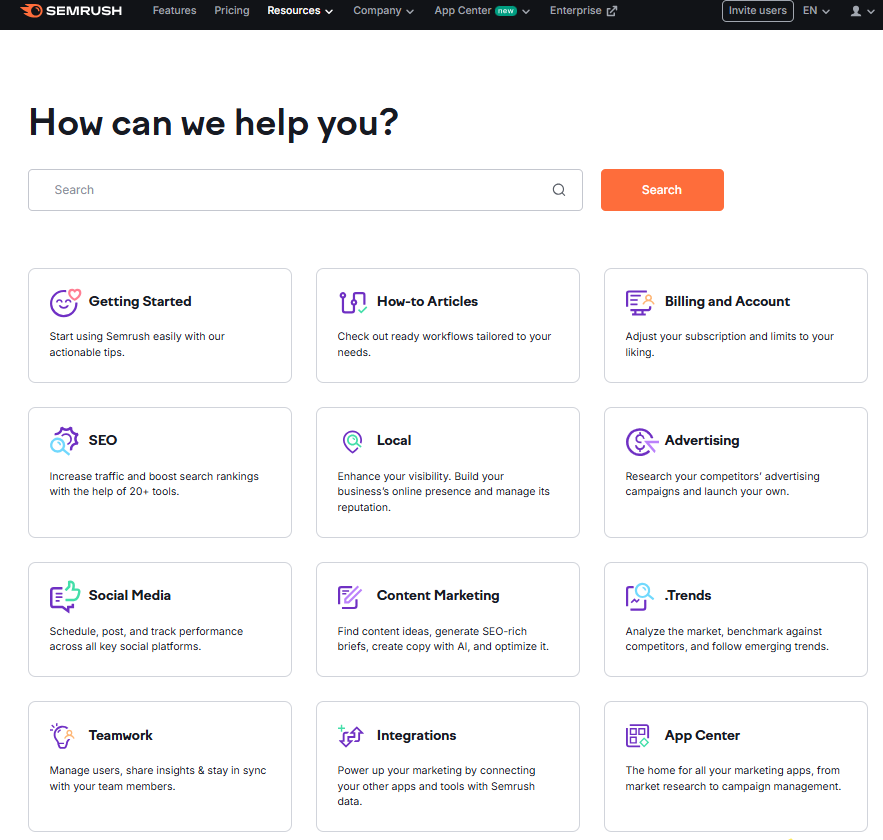
And if all that wasn’t enough, they also a YouTube channel stacked full of useful videos.
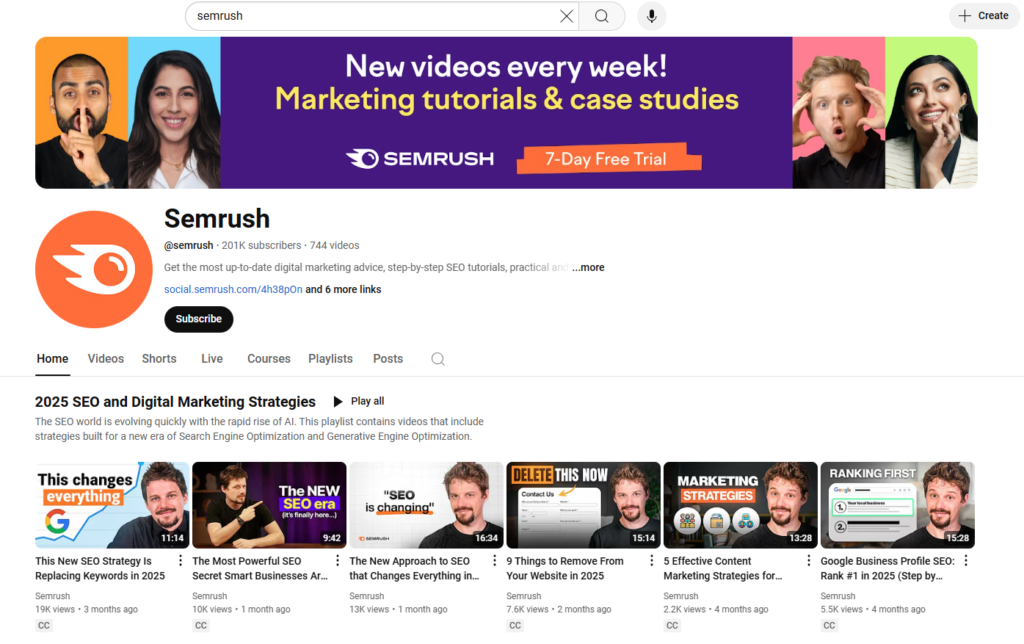
And even a SubReddit where anyone can ask questions about the tool that SEMrush’s own team and other’s can answer.
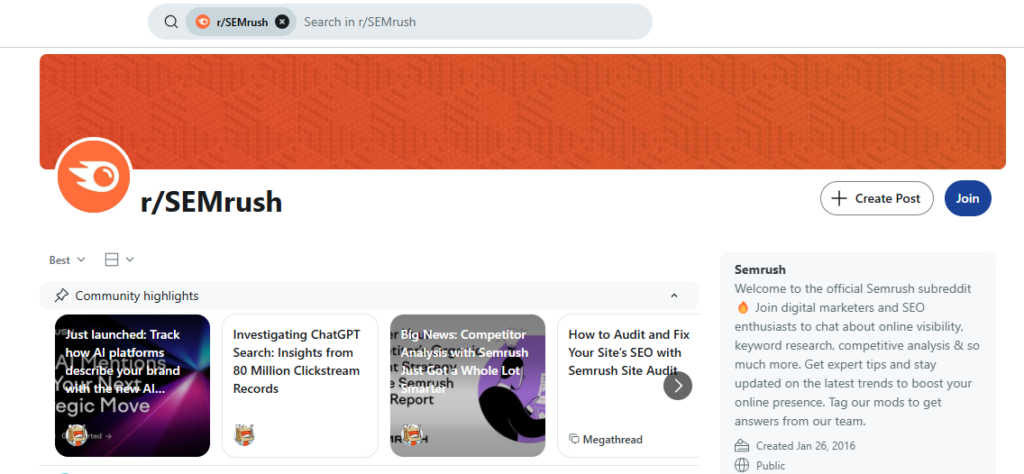
3. Canva
What we love:
- Free tools to try out the software
- Free courses broken out by industry & use case
- In-depth visual tutorials on how to use the platform.
Everyone’s favorite design tool, Canva, takes a bit of a unique approach to customer training. Through their design school, users can take courses about different areas of the platform.
The courses are broken down into an ‘essentials’ section and then further into more specific tutorials on how to use more specific parts of the platform
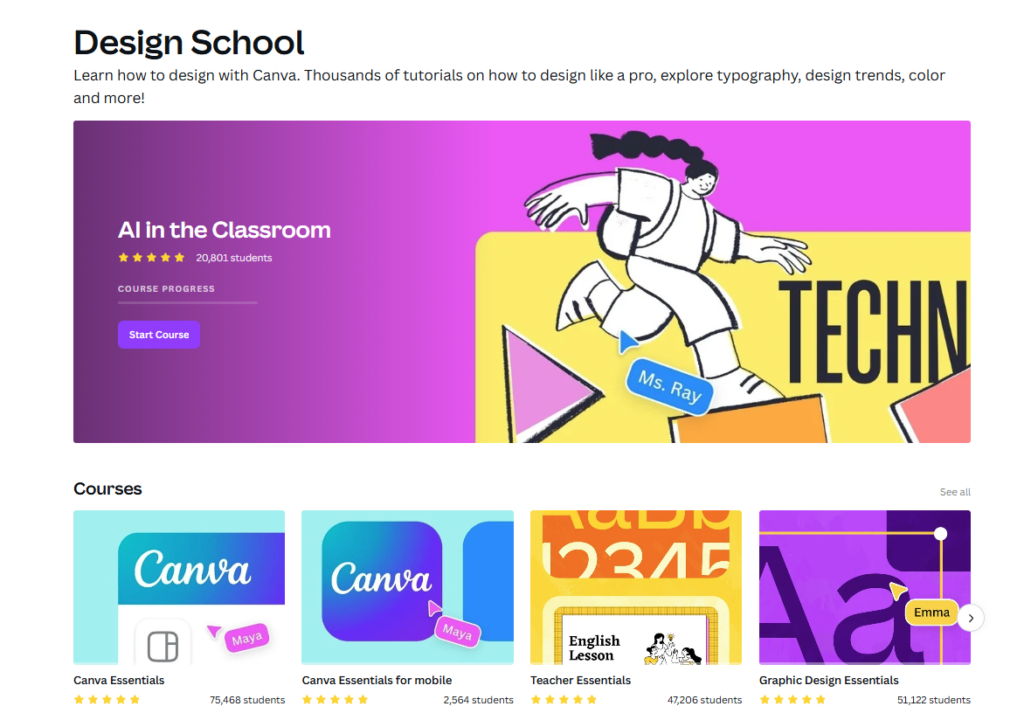
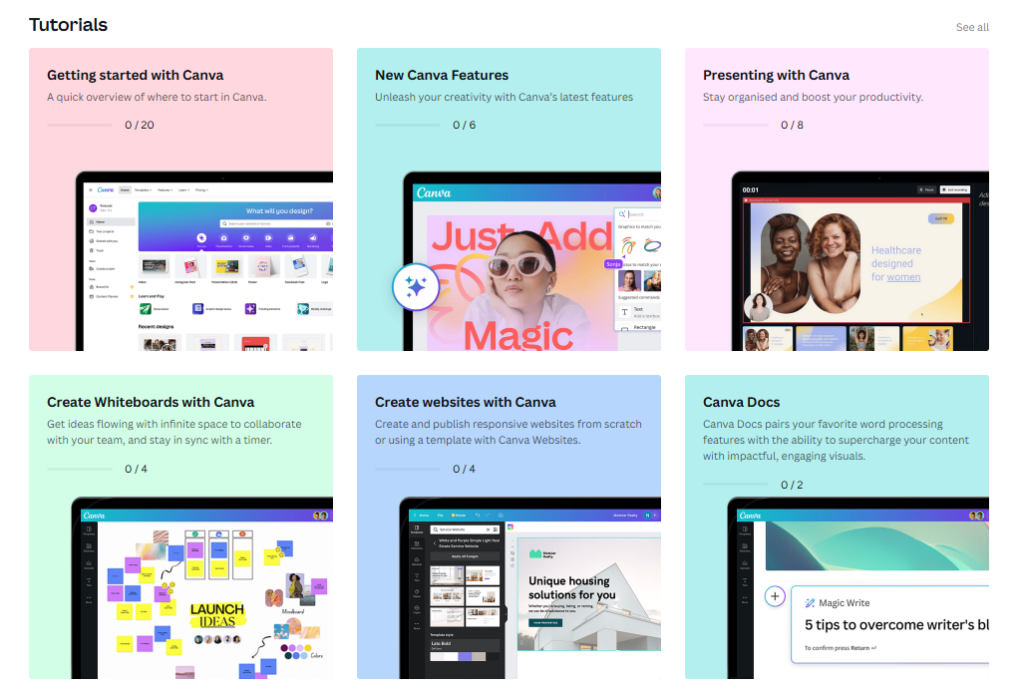
Alongside their design school Canva have a knowledge base to help with more technical issues, an events page detailing their live webinars, and a free tool section where you can create different design assets for free.
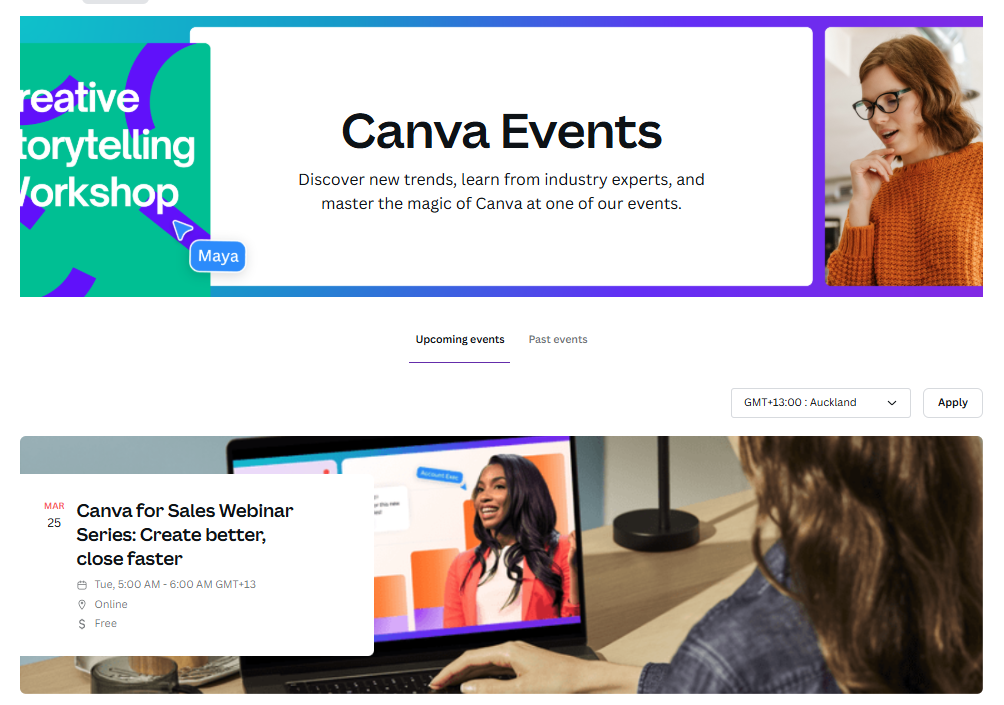
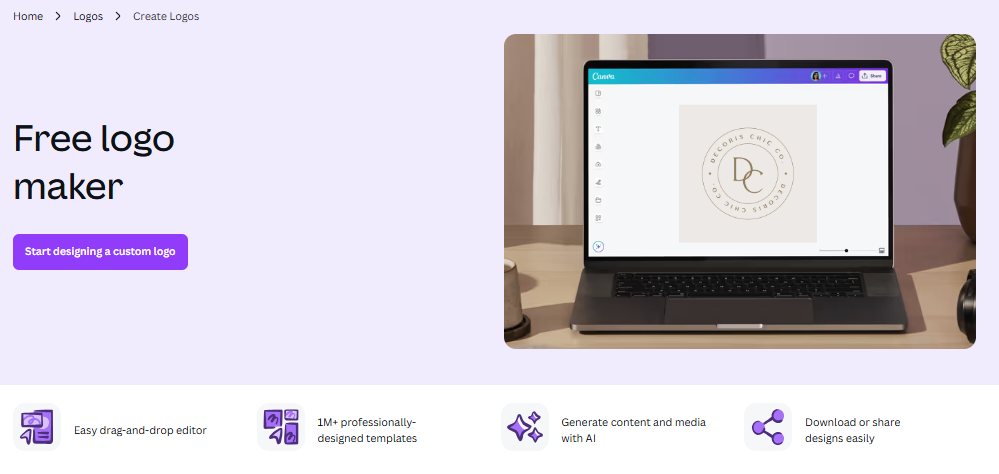
4. Zapier
What we love:
- Courses tailored to different levels of comfort with Zapier
- A discussion forum to chat with others and learn from
- A directory of vetted experts to help you get set up.
Zapier offers detailed guides and tutorials on how to automate workflows, teaching users how to integrate multiple applications. You can see below the beginner guides are oriented towards helping new users get started with the platform.
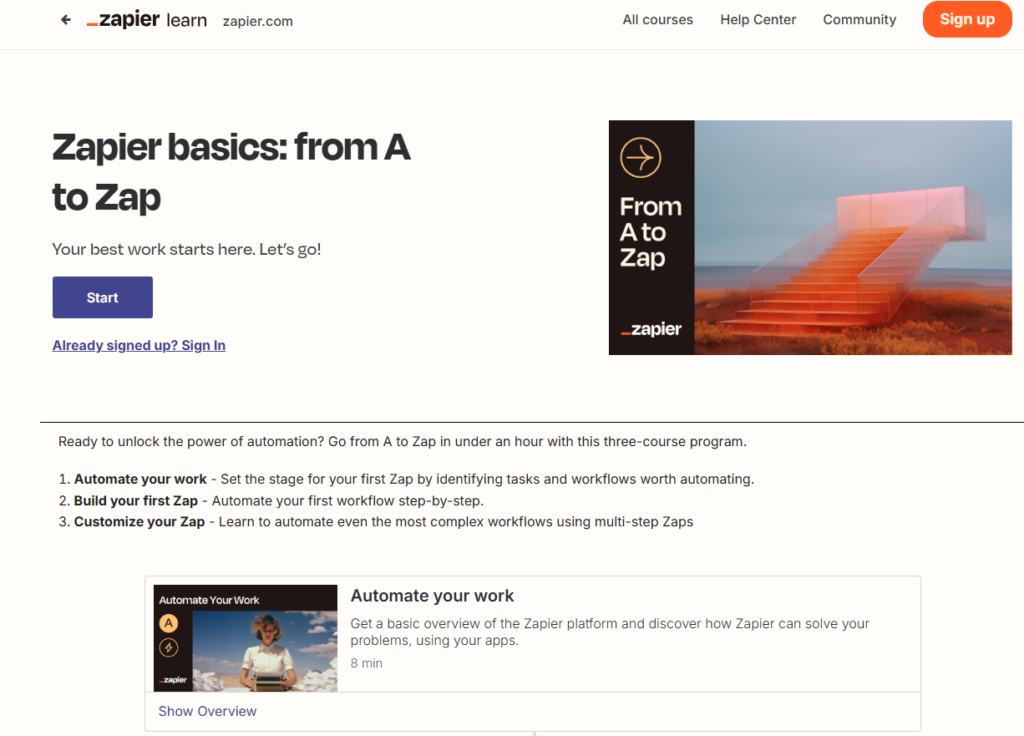
Inside the learning center there are plenty of other courses aimed at users of differing levels of experience with the platform. You can filter between beginner, immediate and advanced courses, and choose the topic you want to learn about.
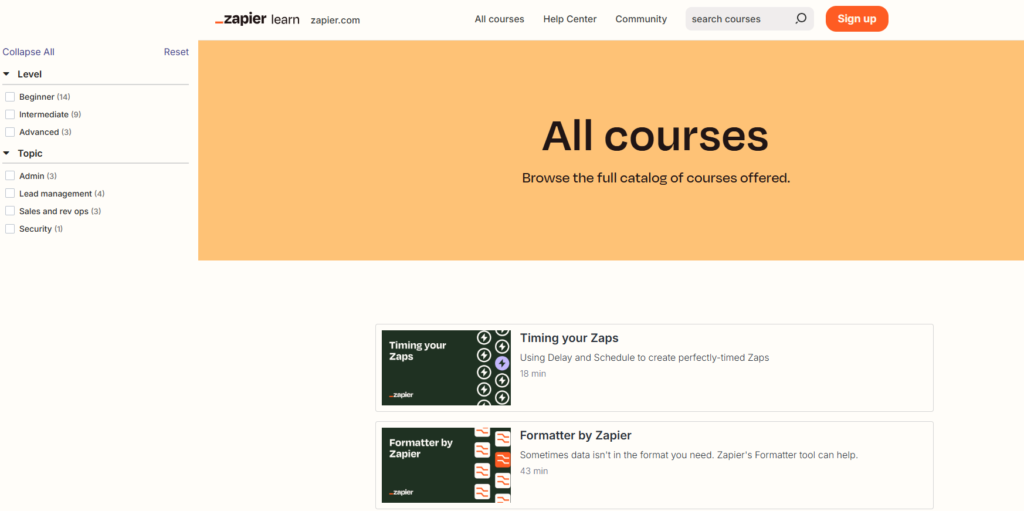
For learners who are more visual Zapier offer a demo you can watch. And to round things off, they even have a community forum on their website where you can ask questions and communicate with other users.
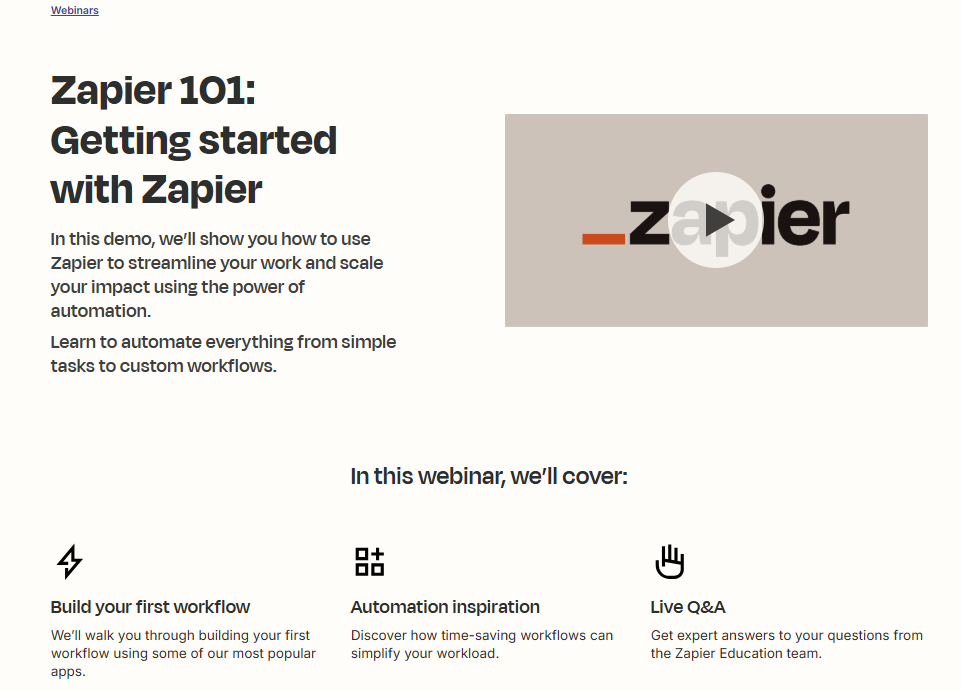
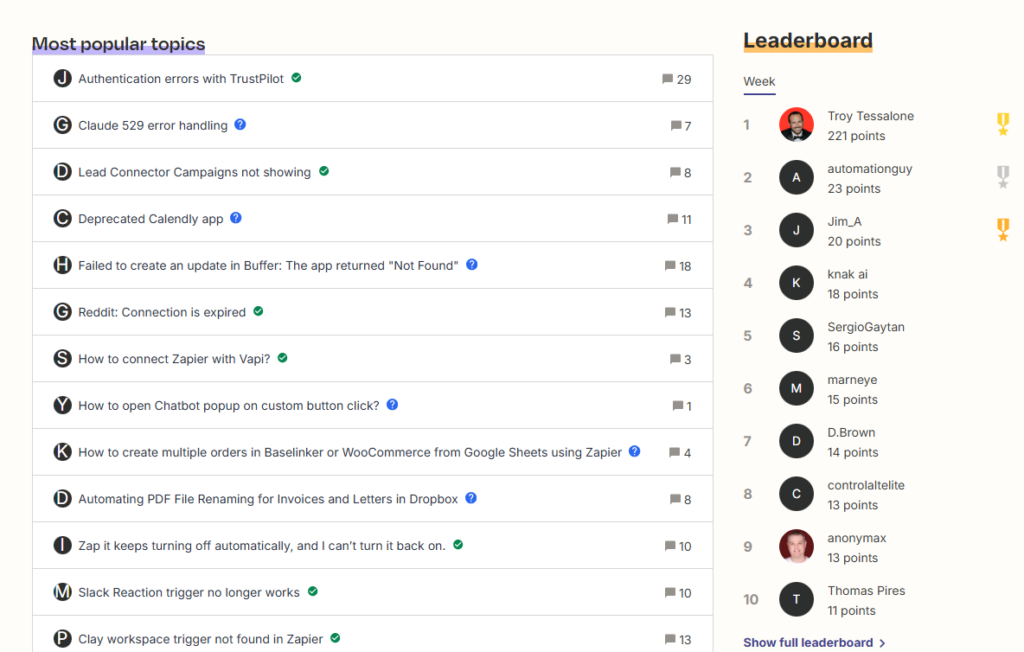
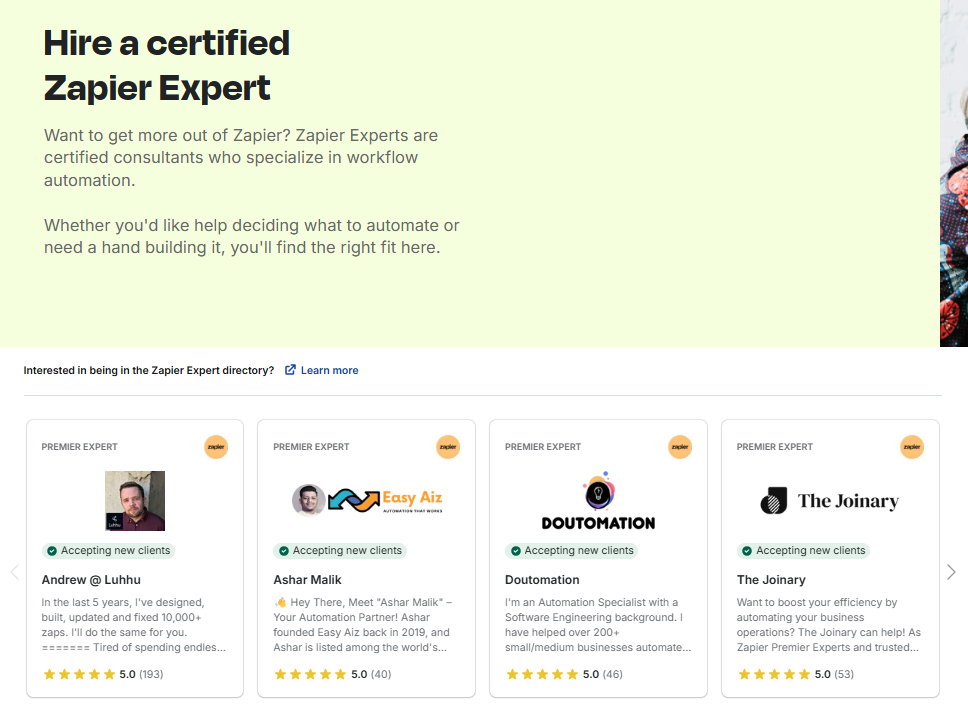
5. Monday.com
What we love:
- Certifications available
- In-person and virtual training available
- Discussion forums available
Monday offers templates, help articles, guides, videos, in-person training, and more as part of their customer training program.
If you’re a new user, you can access all their help and support articles to configure the platform. Monday also has a popular YouTube channel where you can stay up to date with product development, industry trends, best practices, and more.
Monday started as a project management tool, but with the growth of the platform, new ways of using it are constantly emerging. If you’re a power user or responsible for configuring it for your company, you may want to consider one of their certification programs.
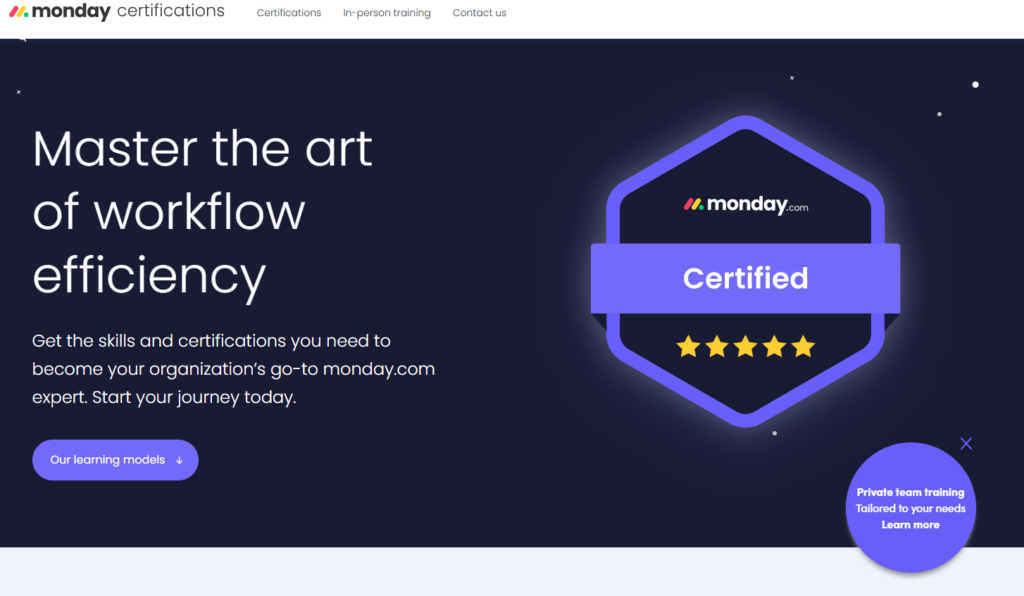
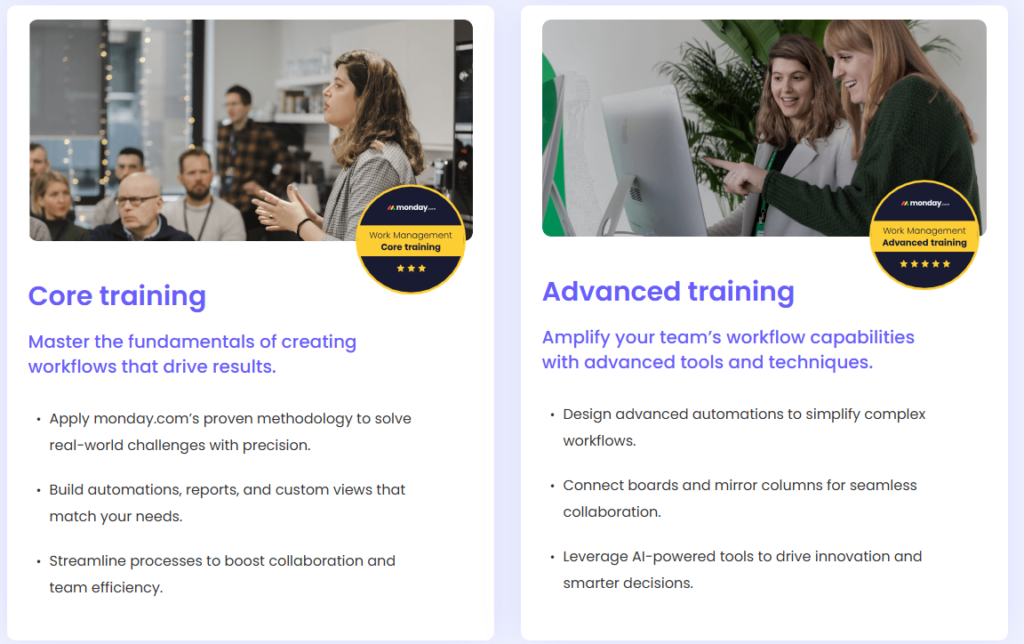
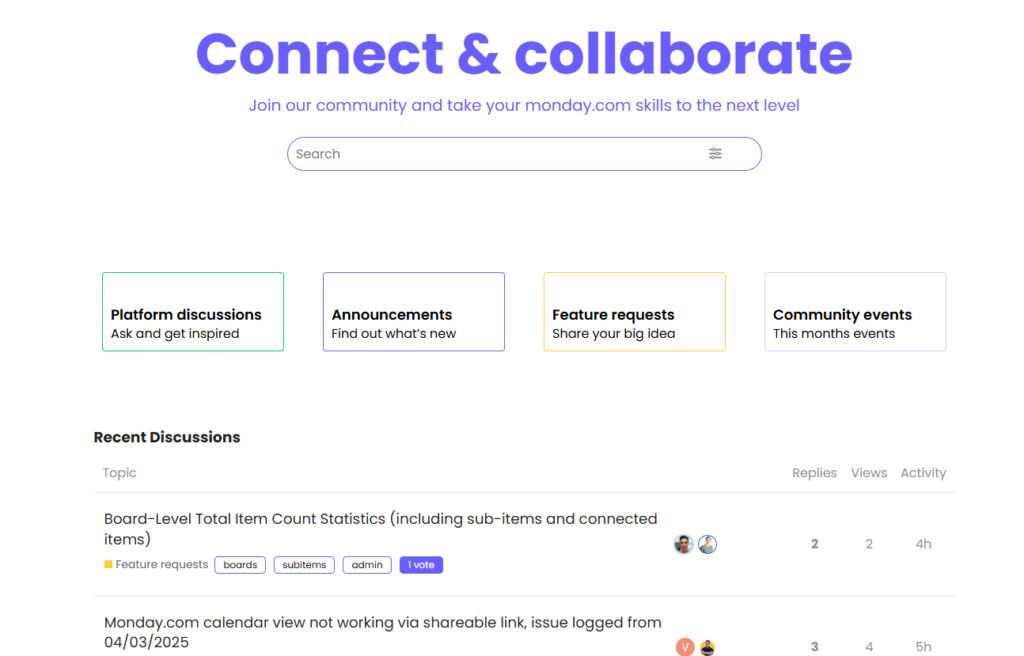
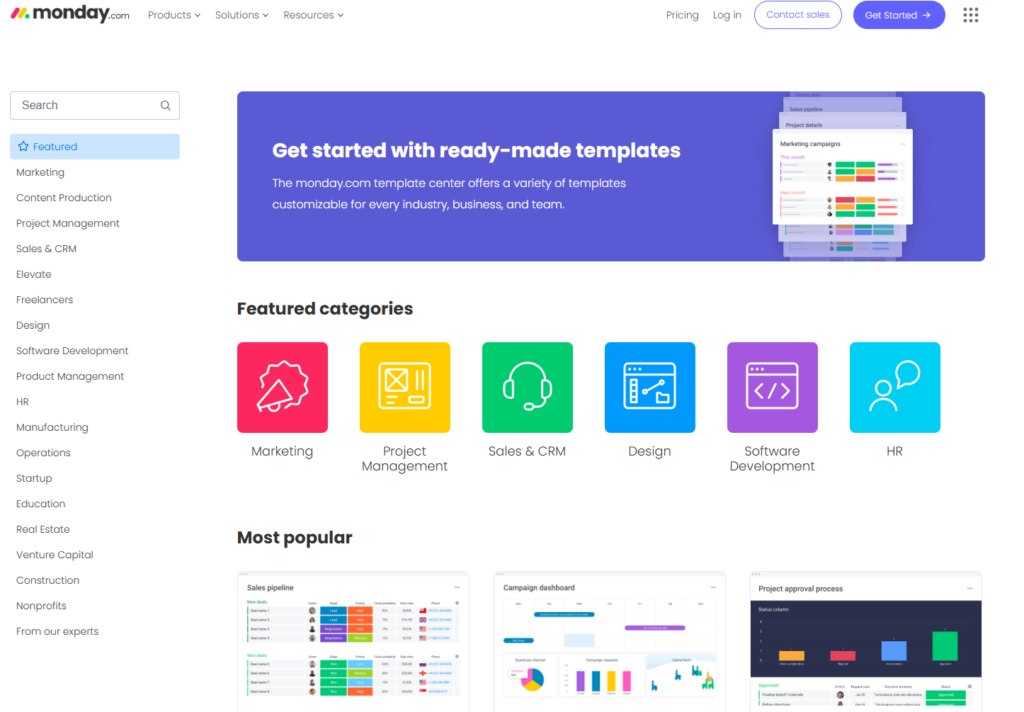
6. Caterpillar
What we love:
- Great range of training offered
- Clear descriptions of what the training is about.
Similar to John Deere, Caterpillar offers in-person and virtual training for their customers. Buyers can access industry specific training, training at their local dealership, training from an instructor, and even customized training solutions tailored to their specific operational needs and equipment.
Beyond the basics of operating the equipment, Caterpillar’s training digs into the nitty-gritty. Think preventative maintenance, fixing common issues, and squeezing every ounce of performance out of their machines.
They even offer refreshers on worksite setup and using new technology, so it’s not just about running the equipment, but also about boosting the bottom line.
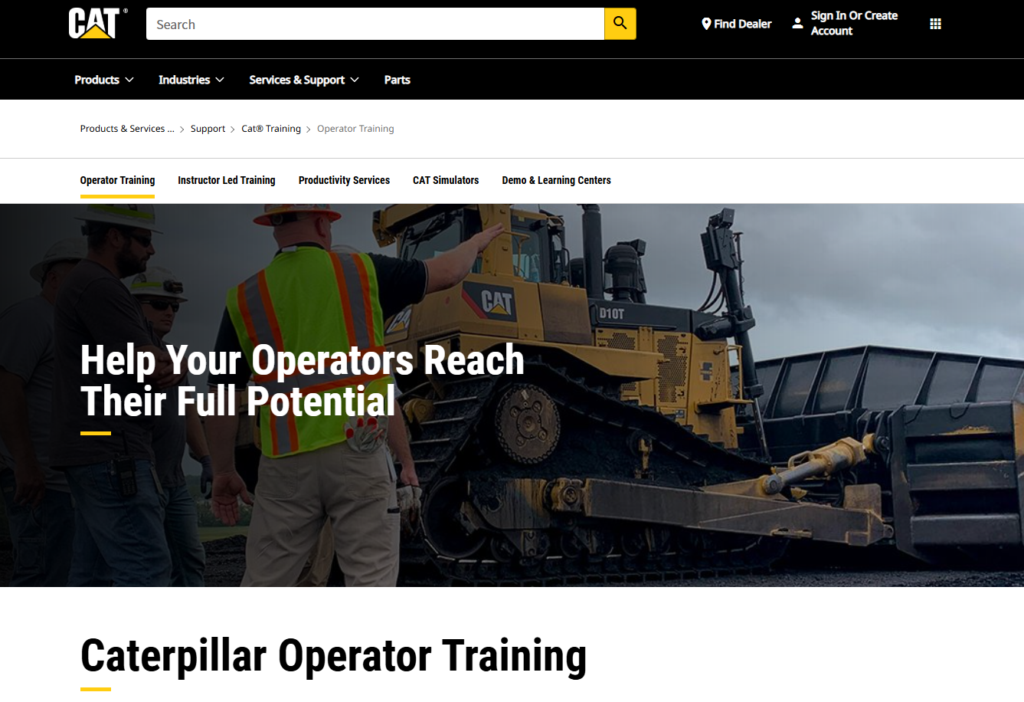
Caterpillar do a great job of explaining what their training is about, what someone can expect from taking it, and how to learn more.
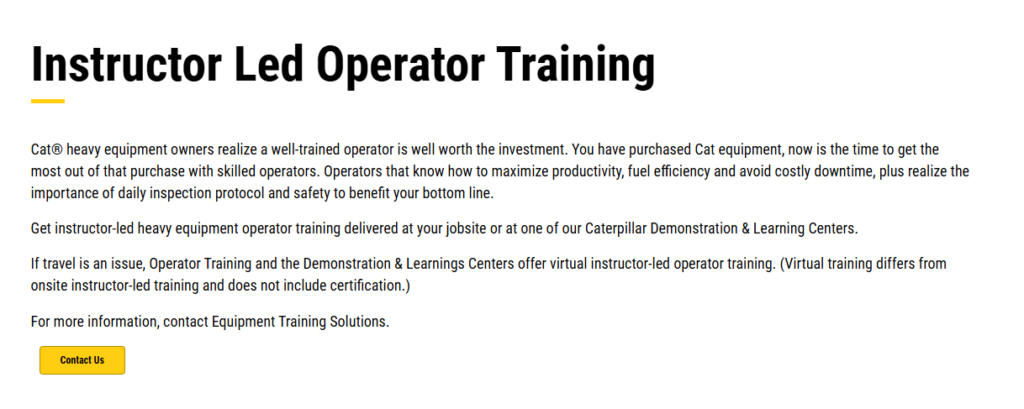
7. John Deere
What we love:
- Wide range of training resources
- Digital, in-person and simulation training offered
It’s not just a selection of tech companies that have comprehensive customer training programs. John Deere has developed a suite of educational resources, including online courses, hands-on workshops, and in-field demonstrations, to ensure their customers can effectively operate and maintain their complex machinery.
Their training covers everything from basis equipment operation and maintenance to advanced precision agriculture technologies.
You can see below some of the resources John Deere provides including digital tools buyers and distributors can access, simulators and on-demand training videos and manuals.
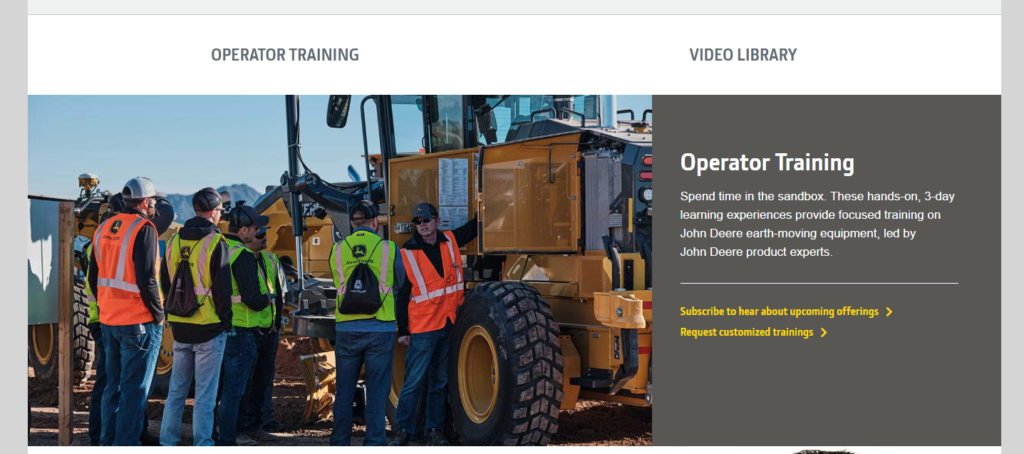
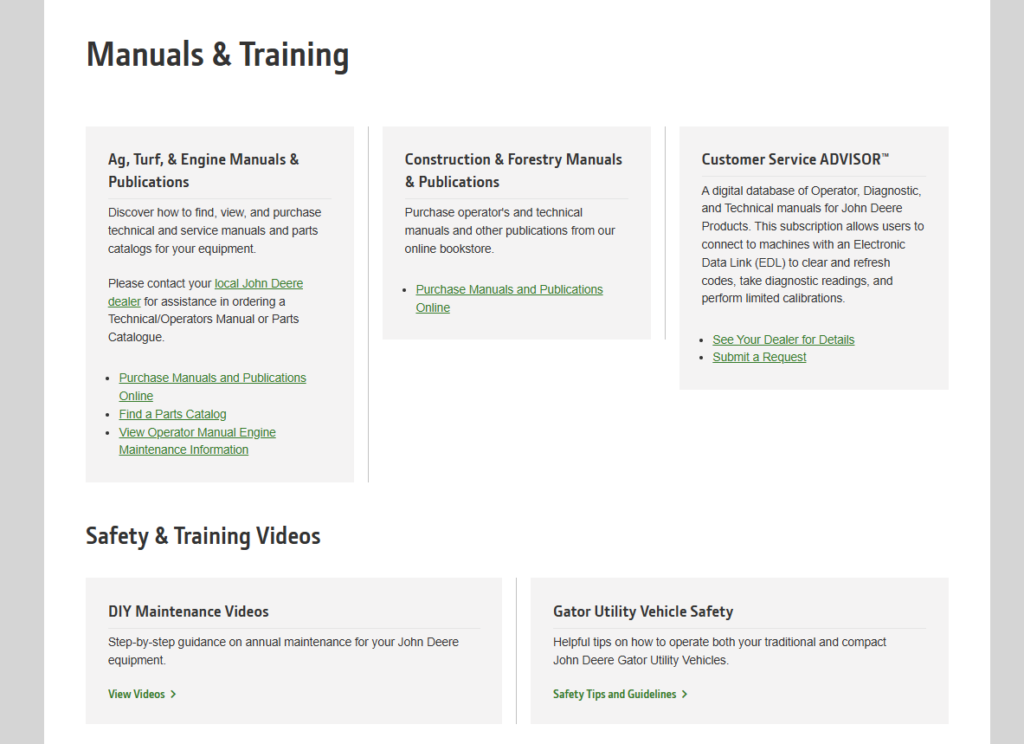
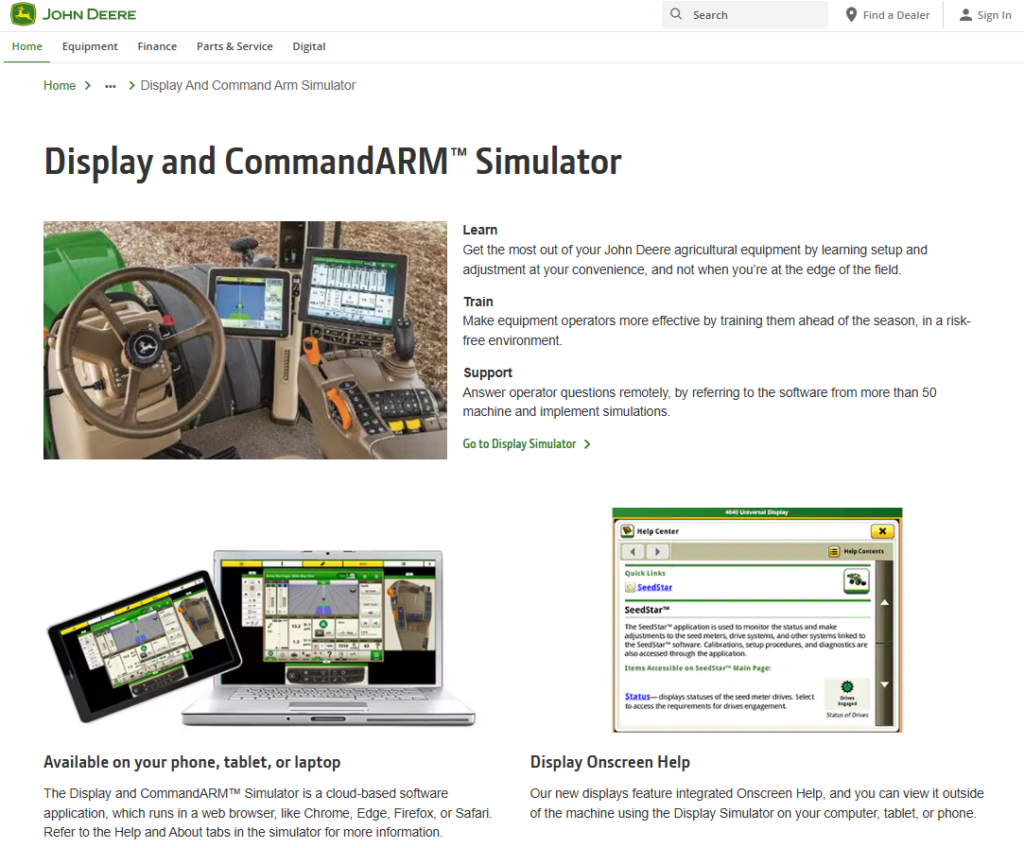
8 Typeform
What we love:
- Bright clean design
- Tons of resources available
- Community forum to ask, and get questions answered.
Typeform’s community page is a hub of activity and resources for you to dive into. You’ll find articles helping you to set up the tool, access customer stories and a forum to get questions answered or ask questions.
You can see these all of these resources below. The design of the community hub is bright, clean and inviting, and its easy for users to find what they need.
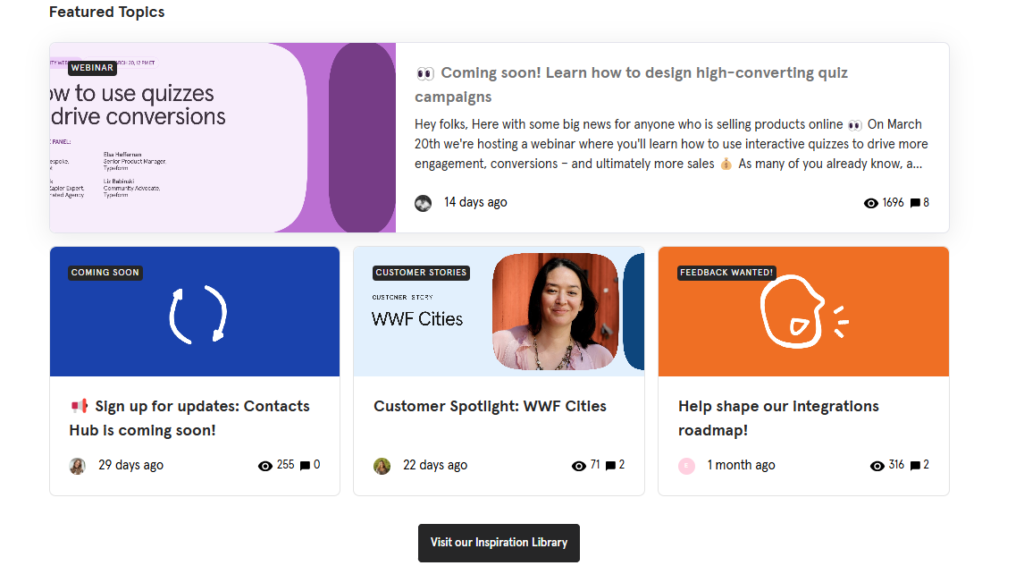
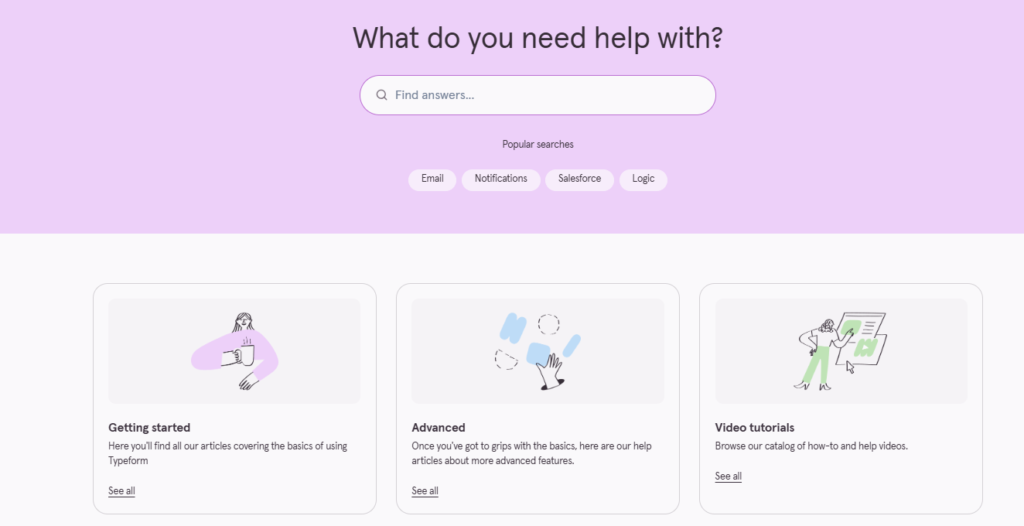
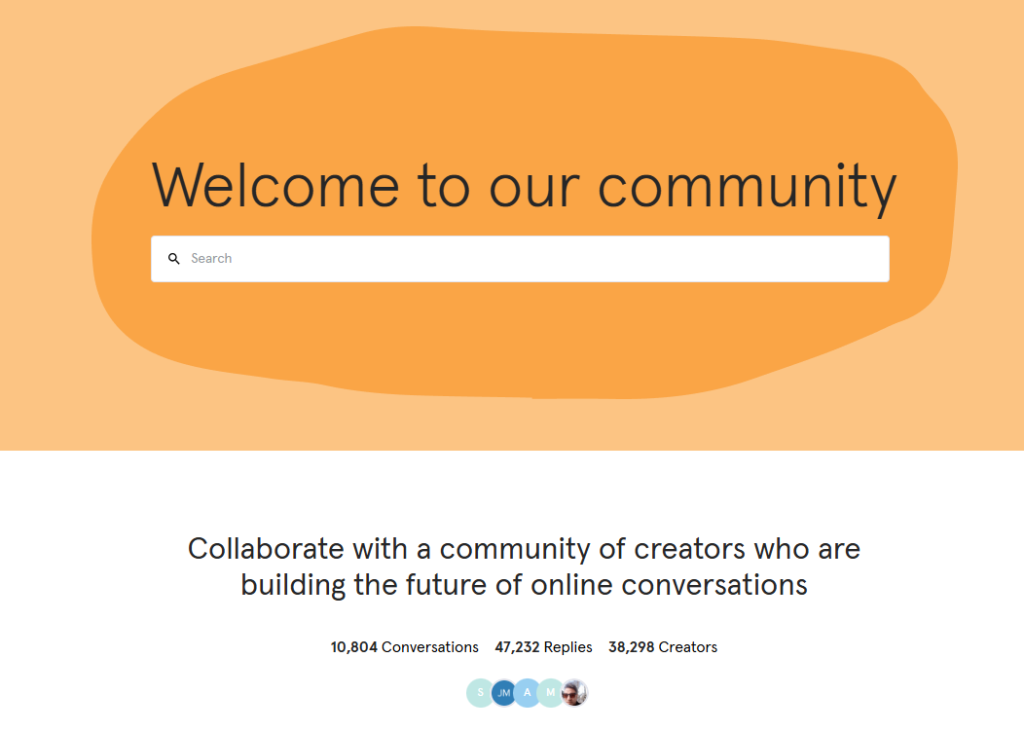
What Do All of These Customer Training Programs Have In Common?
While each example is unique, there are similarities amongst them that you can tap into:
They Are All Comprehensive
Every company we’ve featured has invested considerable time and resources into making sure their materials answer questions that all skill levels and experience with their platform can benefit from.
The starting point for most of these brands seems to have been to create a knowledge base with in-depth articles which teach users how to set up the platform, use it, and configure specific features.
The next step can depend on the specific needs of a businesses customers, but the overriding theme is that they aim to create a variety of resources that cater to different learning styles (e.g., text, video, interactive), and resources in different formats (knowledge bases, tutorials, guides, videos, and articles.)
They Focus on Accessibility:
Following on from the learning styles point, each company had made an effort to make their training materials accessible. This includes utilizing various training delivery methods including in-person and virtual delivery.
Some such as Semrush have also invested heavily into making their YouTube channel a great learning resource for existing customers, but also as a marketing tool as new people in their target market will discover their brand through research topics related to what the company does.
They All Have a Strong Emphasis on Practical Application
They focus on teaching customers how to effectively use the product or service, often with practical examples and step-by-step instructions. Many include training on best practices and customer stories to show how others use the product, and how they’ve seen success with it.
They Offer Support and Community
Many programs include community forums or other ways for customers to connect with each other and get support. This can be invaluable for customers, and it also fosters a sense of trust and loyalty toward the product or service.
By creating a supportive community, businesses enable customers to share their own success stories, learn from others, and feel more connected to the brand.
Training Is Goal Oriented
They all aim to improve customer satisfaction, loyalty, and retention. For example, Monday offers certifications that users can take to learn how to use the platform better, which can help improve customer satisfaction, loyalty, and retention.
What Benefits of Customer Training Can These Companies Expect?
Reduced Customer Service & Support Costs
While we don’t have direct data for the companies featured to show they’ve definitely saved costs, a significant reduction in customer service and support costs is a predictable outcome of having comprehensive customer training materials available.
Here are some stats to reflect this:
Chatbots magazine estimates that by implementing self-service chatbots businesses can reduce customer service costs by 30%
Improved Product Adoption
It makes sense to assume that with better customer education, customers will most likely use a product more. Research reflects this:
Overall Better Customer Experience
The biggest benefit for the above companies (and any company with comprehensive customer training programs) is that they offer an overall better customer experience. This results in happier customers and improved revenue for the company:
86% of buyers will pay more for a great customer experience
Tips on Creating a Customer Training Program
1. Define Program Goals and Objectives
Start by outlining what you aim to achieve with the customer training program. This involves setting specific, measurable outcomes that align with overall business goals. Consider both short-term and long-term objectives.
Program Goals:
- Teach users how to effectively use the software.
- Reduce the number of support requests.
Program Objectives:
- By the end of the program, 90% of participants will be able to complete a series of basic tasks within the software.
- The average time to resolve customer support tickets will decrease by 20% within three months of program completion.
2. Identifying the Target Audience and Their Needs
Identify the specific customer segments that will benefit from the program. For example:
- New customers who need onboarding.
- Advanced users who want to learn about new features.
- Customers in industries with specific compliance requirements.
Once you’ve decided on the customer segment, gather data through methods such as surveys, interviews, or support tickets to understand common pain points. For instance:
- Are customers struggling with setup or configuration?
- Do they need help maximizing advanced features?
- Are there recurring questions or support issues that training could address?
Getting clear on the problems customers are facing will help you ensure the training material is relevant.
3. Tailor Personas for Training
Create customer personas based on their goals, challenges, and experience levels. For example:
- Persona A: A small business owner who needs quick onboarding to get started.
- Persona B: A power user looking to optimize workflows with advanced tools.
4. Developing a Content Strategy and Creating Training Content
Once you have your personas and goals, focus on the type of content you’ll want to create. Some tips to follow:
- Create a curriculum that aligns with customer journey stages (e.g., onboarding, advanced use, troubleshooting).
- Develop bite-sized modules for easy consumption and quick reference.
- Use customer feedback and common support issues to inform content creation.
- Include practical exercises and real-world scenarios relevant to your customers’ use cases.
- Create content in multiple formats (video tutorials, written guides, interactive demos) to cater to different learning styles.
Get Early Access to Arlo’s New Interactive Training Features
These examples of great customer training should have given you some inspiration for your own customer training programs.
The great thing about successful customer training programs are that they help your customers get the most out of what you offer, all while helping your bottom line.
And the best part of all: you can create all of your customer training with Arlo’s new eLearning authoring features! With this feature you can:
- Easily create and deliver online course material, such as pre-reading, microlearning, assignments, quizzes, videos and more, as part of a modern blended learning experience
- Offer standalone online modules or add them to multi-session courses for ultimate flexibility
- Learners can complete modules in their own time, on any device, with a modern and responsive design
- Monitor progress and course effectiveness with advanced analytics to continually improve learning outcomes
To be the first to hear upon release make sure you sign up for early access below 👇
Want to be first in line to try Arlo’s new eLearning authoring features? Sign up for early access!
We’ll be in touch with details for early access as we get closer to launch. You’ll be contacted first!
Customer Training Program FAQs
Absolutely! The more resources a customer service team has access to, the better, and the more efficiently they can serve customers.
E.g., if they have a resource bank of knowledge base articles to hand, they can answer queries much more quickly and provide self-service resources to customers.
Many businesses now also train their own internal AI chatbot or GPT on their own customer resources; this can help upskill new customer service staff quickly.
Learning Management System (LMS) and Training Management Systems (TMS)
LMS and TMS are the two main types of software businesses rely on to deliver customer training.
Both and LMS and a TMS often have elearning tools integrated within them to create the content.
An LMS will have specific features such as learning paths, individual course recommendations for customers, course reporting and more.
A TMS enables businesses to schedule live and blended customer training programs, handle registrations, track participant progress, and monetize their customer training.
Other platforms you may require include:
– Customer service software like ZenDesk or Intercom
– Software like Zoom for live training sessions
An effective customer education program should include clear training objectives, well-designed content in various formats such as knowledge bases, product walkthroughs, forums and community features, courses, and in-person training if required.
Any training sessions forming part of a customer training program should be clear, easy to access, available in different formats, and cater to customer needs.
When done right, customer training programs offer a more informed customer base, leading to improved product usage, higher satisfaction, and greater customer retention.
An effective customer training strategy should include clear, measurable goals, be built on real customer needs, have content available in a variety of formats, be specific to the product offering, and improve over time based on customer feedback and results.
