Recently updated on January 13th, 2025
Below, we cover eleven of the best training management software system choices that we’ve heard about or our customers have used. But before that, we take a look at a few important factors to consider when you’re choosing a training management system.
Why is this important? From our experience, training organizations seeking a platform that supports various aspects of their business frequently have questions. They wonder what training management software does, which parts of a training business it can improve, and what key features make a training management platform a worthwhile investment.
Best Training Management Systems
- Arlo Training Management Software – The Best Overall Training Management System
- Docebo – Tailored for employee training and learning management
- Absorb LMS – Extensive course library within the platform
- Moodle – Integrates with Arlo for comprehensive instructor-led and eLearning management
- Genius – Multiple Platform Features in One Package
- iSpring Learn – Great for Employee Onboarding and Training
- Eventbrite – Customizable Event Management Software
- Regfox – Specific Course Registration Software
- WooCommerce – Solid Ecommerce Features for Training Management
- eLoomi – Good Option if You Need a Learning and Development Platform
Buying factors to consider when evaluating training management software
Factor #1 – Does it contain features that give you time back
In the context of a training management system (TMS), when software providers mention “automation” and “saving time,” they’re generally referring to features designed to reduce the need for manual work, thus freeing up valuable time for more strategic tasks.
Here are several key areas where automation typically applies, in the context of a TMS:
Course management
Arguably the most important function of a training management system is its ability to refine essential course management processes, such as:
- Course planning and scheduling – Training management platforms can be configured to automate the finding and scheduling of trainers and venues using integrated calendars and resource management tools. They enable you to set price points, determine course capacities, and organize various types of training courses or an individual training program within the system. Administrative tasks, such as booking rooms, are managed through automated workflows that trigger reminders and confirmations.
- Registration management – Training management systems enable the creation of customizable registration forms that accommodate multiple registrants and course orders. You can use a training management system to automate the enforcement of screening rules, manage waitlists, and registration limits, and offer features like automated discount applications and related course promotions.
- Email automation – Training management systems simplify communication between training provider and learners by sending course reminders, detailed course information, training feedback surveys, course completion certificates, and follow-up offers based on predefined triggers and schedules. Automation ensures participants receive timely and consistent communication, while reducing the administration burden for the training provider.
- Task management – Training management systems can automate parts of the logistical tasks associated with training such as booking venues and trainers. For instance, once a course is scheduled on the platform, the system can automatically generate and send booking requests, catering orders, and setup instructions to relevant parties.
Customer Relationship Management (CRM)
A training management system with CRM capabilities should automate tedious parts of customer data management. For example, when someone registers for a course on your website, the system should automatically create a new customer record in the CRM or update an existing one. The TMS you choose should integrate with leading CRMs to ensure that all your customer data is synchronized and up-to-date across your key platforms.
Training and business critical reporting
A training management platform should give insights into specific details of your training operation, such as tracking and managing courses and availability, monitoring registration details. It should also be able to report on key business indicators like revenue generated from individual courses and overall revenue trends.
Factor #2 – Is it user-friendly and does it have good customer reviews?
Training management software should be easy to use. Of course, it can be difficult to assess whether a piece of software is easy to use before you use it, so check to see if the training management platform you’re looking at offers a free trial.
You may also want to assess their Help Center articles and customer support options to see if adequate help is on hand if you run into an issue with the platform. You should also be able to view previous customer experiences and reviews of the product to get first hand experience.
For example, with Arlo you can view our customers page to read more than twenty detailed case studies of the impact our training management system has provided different training organizations. You can also read over 80 reviews on our G2 page.
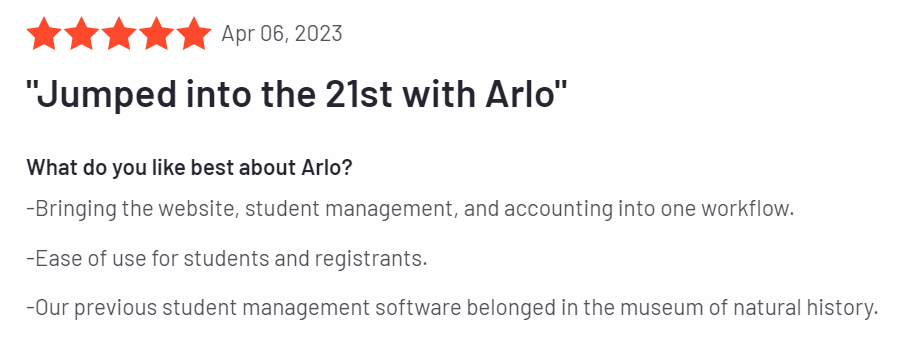
Factor #3 – Do they have transparent pricing?
You shouldn’t have to jump through a million hoops to see what a training management platform will cost. On a training management system providers pricing page you should be able to see what the software costs and the features that are included with each package option.
For example, on our pricing page you can see a clear overview of what’s included in our ‘Professional’, and ‘Enterprise’ options, and a breakdown of how much each costs per the amount of administrator licenses you need, the amount of paid and free course registrations your training organization processes per year.
Factor #4 Are you experiencing any of these issues with your current training management processes?
If you’re managing your training operations, but are unsure whether you need a training management system, take some time to consider if any of these problems/issues are affecting your business.
- Are you manually handling tasks like email communication, invoice creation, website updates, or training operation reports?
- Is your data duplicated across various systems?
- Are spreadsheets your go-to for tracking registrations, attendance, or tasks?
- When you adjust an event’s schedule, does your website update itself automatically?
- Are manual calculations or processes causing preventable human errors?
- Do your systems integrate seamlessly, or do you need to manually ensure consistency across them?
If you answered yes to any of the above then a training management system could be the solution you’re looking for.
You can learn more about training management systems, and get more detailed information about what they are and the problems they solve in our Ultimate Guide.
11 Best Training Management Software Systems Ranked
1. Arlo Training Management Software – The Best Overall Training Management System
Yes we know, we’ve put our own platform as the first choice, but we really believe Arlo is the #1 training management system for training providers looking to optimize their existing training management processes and take their business to the next level.
Here’s a look at the key features you’ll find within Arlo:
Key features:
Course management
Arlo simplifies course management, enabling you to create and sync new courses to your website quickly using an intuitive dashboard. You can easily schedule repeat courses across multiple dates and locations using pre-built templates.
Our course creation features are designed to accommodate various formats, including face-to-face, live-online courses, blended learning, and eLearning. Each course can be tailored to a specific delivery method of your choice. For courses with multiple sessions, you can set different delivery methods for each session. For example, one session might be live online, while the next could be classroom-based.
The platform’s setup wizard guides you through the process of creating a course, making it easy to find and assign trainers and venues. You can also add custom fields to capture specific information and include optional extras such as course materials or additional sessions.
Our platform also helps you improve task management by providing a comprehensive view of upcoming courses, instructors, and venues. Tasks can be assigned to administrators, with automatic notifications sent to the assignee containing all relevant details.
Arlo also gives you full calendar views of courses, instructor availability, and venues, allowing you to quickly access essential information like contacts, catering, and room setup details. With all of these logistical aspects covered, you get more time to focus on delivering high-quality training.
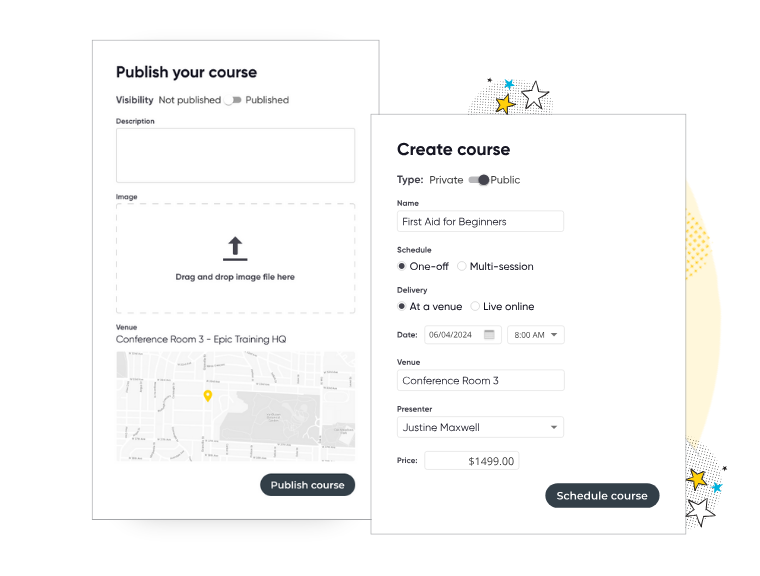
Course registrations and payments
One of Arlo’s core functionalities is managing online registrations for your courses. Arlo handles everything from taking online registrations to transferring, recording attendance and grades, and generating reports. Arlo’s registration forms are designed specifically for training—use templates or create custom forms that are easy to set up, highly customizable, and support both public and private workflows.
Registration forms can be set up for a range of event types, including paid and free events, through different registration methods. For paid events, use the default order process registration method, which includes a full order and invoicing process. For free events you can use a simple one-page form. Alternatively, set up a custom URL to promote specific courses or events on your website.
Course registrants can add multiple participants to a single booking form, register for multiple events, and enter billing details (or another payment contact) all within the same form. Once the order is placed, the registrant receives an automatic confirmation email. After the order is confirmed, registrants receive an email with detailed event instructions.
Payment options are flexible, allowing you to accept payments via Stripe, PayPal, Windcave, credit card, invoice, and bank transfer. To simplify accounting, you can connect Arlo with QuickBooks or Xero.
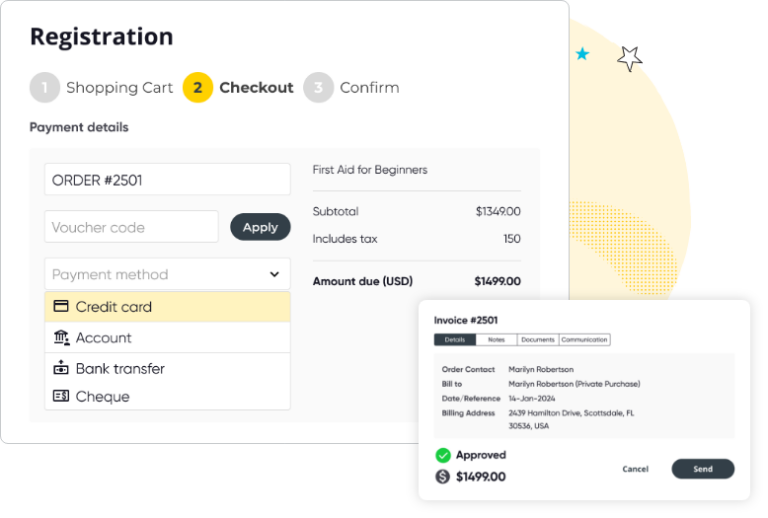
Advanced reporting capabilities to uncover key business insights
Inside Arlo you’ll find both basic and advanced reporting options. Basic reports provide quick snapshots with predefined filters and columns, making them ideal for answering straightforward queries. Advanced reports offer detailed queries and custom filters across multiple entities, allowing you to dive deeper into your data.
The types of registration reports you can create within Arlo are:
Registration Reports
Registration reports are crucial for understanding how your registrants are behaving and performing. You can generate reports to track and analyze registration data, such as course attendance by organization or registration trends over time.
For example, you might need to report on how many people from a specific organization have registered for courses since a certain date. Using advanced registration reports, you can include additional information like departments, providing a comprehensive view of your data.
Order Reports
Order reports help you understand your financial performance. You can create reports to find out how much revenue your training business has generated over a specific period, or identify outstanding balances and billing contacts for follow-up. Advanced order reports allow you to include detailed billing and contact information, helping you manage your accounts efficiently.
Performance Reports
Performance reports provide insights into the revenue generated by individual courses. These reports help you identify which courses are most profitable and where to focus your efforts. For instance, you can compare the revenue from different courses, analyze refund amounts, and make data-driven decisions to enhance your course offerings.
Favorites and Scheduled Reports
To save time, you can save frequently used reports as favorites for easy access. You can also schedule reports to run automatically, sending the results via email to key stakeholders. This ensures you always have up-to-date information without manually running reports each time.
Combining Reports for Business Intelligence
Combining data from multiple reports allows you to gain comprehensive insights into your training business. For example, you can merge performance and expense reports to determine course profitability, or analyze occupancy rates to optimize course scheduling and marketing efforts. By utilizing both basic and advanced reports, you can gain deep insights into every aspect of your business, helping you make informed strategic decisions and stay ahead of your competition.
You can learn more about these report types and how you can create them in this video masterclass where our product team covers them in detail.
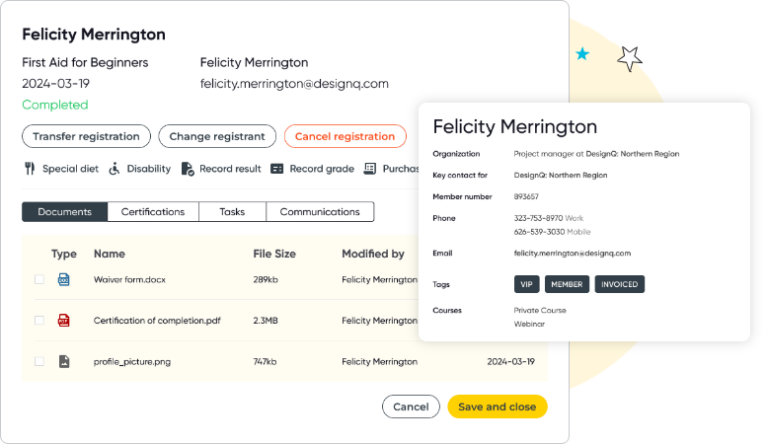
CRM software built for training providers
Arlo offers a comprehensive solution for managing your training operations, providing instant visibility into every aspect of your business through an intuitive dashboard. This central hub allows you to easily track upcoming courses, monitor registrations, and assess revenue trends, ensuring you stay on top of your operations.
When courses go live, Arlo’s detailed registration monitoring helps keep everything on track. Financial performance is clearly displayed, with revenue trends, orders, invoices, and approvals highlighted for easy analysis.
You can view a monthly breakdown of leads, observe trends, and manage daily tasks efficiently. All important relationships are consolidated in one place, allowing you to automatically store contacts, track course activity and outcomes, nurture leads, and access certificates and documents with ease.
Arlo also enhances your marketing and sales efforts. Using customer data and custom fields, you can trigger actions and campaigns. Integration with Salesforce enables real-time syncing of contacts, organizations, and courses. Targeted campaigns help boost registrations and grow your business. Build smart lists filtered by course activity, renewal date, location, and custom fields.
Run targeted email campaigns to promote your courses, monitor activity, and track results. Automatically send surveys to course participants to capture sentiment and improve course content.
Arlo integrates with a variety of marketing tools, including Google Tag Manager, Google Analytics, SurveyMonkey, and Mailchimp. These integrations allow you to surface valuable insights and make data-driven decisions. Create and schedule tailored reports for your business, customers, and stakeholders, selecting from custom reports or pre-built templates.
Integrate Arlo with your own website or enjoy an out of the box website designed for training
As part of centralizing your training operations into one platform Arlo integrates with your existing training website (should you want it to).
This means that when you publish a new course on Arlo it will automatically be published to your website, so you don’t have to manually upload your course to multiple platforms. You also get access to our extensive library of pre-built web pages and widgets to integrate into your existing site, these templates include:
- Course pages detailing details about your upcoming courses such as dates, course duration, and a descriptive overview of what the course is about
- Trainer/presenter detail pages profiling key details about the person presenting your courses
- Venue details pages showing users exactly where your course is going to take place.
- A course feature widget that you can use to promote a chosen course or event on your website’s homepage.
View some selected examples of the best training websites built with Arlo’s templates, and a more extensive gallery here.



Integrate Arlo with your wider tech stack
Any new tech platform you select should ideally integrate with the other parts of your tech stack, and Arlo does just that.
You can integrate Arlo with everything from accounting platforms such as Xero, Sage and Quickbooks, leading learning management systems (LMS) such as Moodle, Coassemble LMS and LearnDash, communication platforms such as Zoom, Gmail, Outlook and Slack, through to leading CRM’s such as Salesforce and Microsoft Dynamics 365.
These integrations mean you can connect Arlo with your key apps, and new opportunities to improve your training processes and workflows.
Try Arlo the #1 training management software for training providers
Experience how Arlo can help you manage your training business with ease.
2. Docebo – Tailored for employee training and learning management
Docebo is a learning management platform designed to facilitate and streamline the management and delivery of eLearning. The platform offers features for talent development, personalized learning paths, compliance training, customer education and more, and is used by thousands of organizations globally.
Pros
- Good customer support
- Suitable across a host of industries
Cons
- Can take a while to get accustomed to the platform
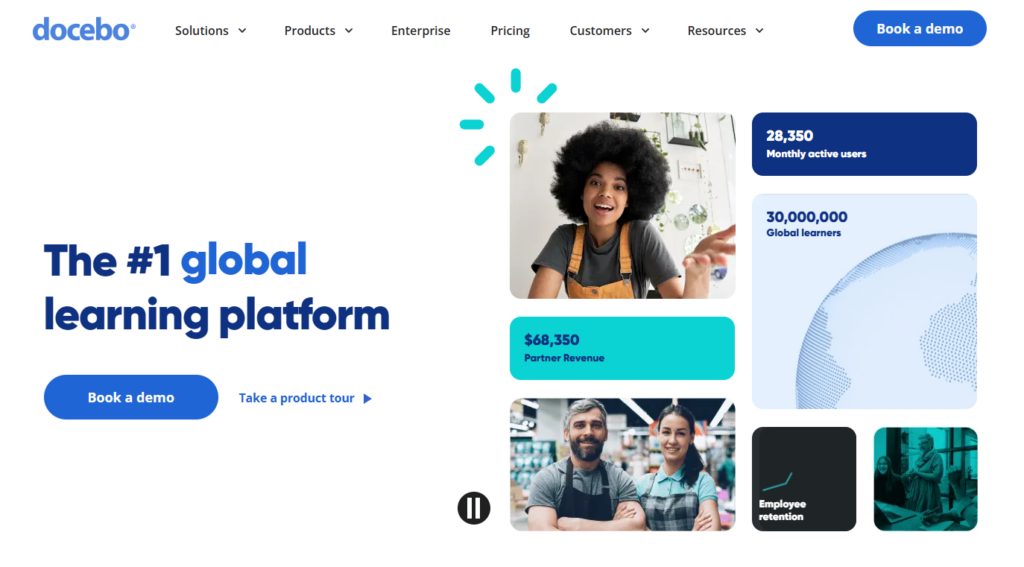
3. Absorb LMS – Extensive course library within the platform
Absorb LMS is a cloud-based platform that contains multiple training and course management features such as course creation functions, a course library, and course reporting. Depending on the package you choose, the platform gives you access to between 500 to 10,000+ courses.
These courses are centered around compliance training, safety programs, skills, and continuing education. Its reporting features enable you to track individual learner progress, such as whether they’ve completed a course or how long they have left to go.
Pros
- Great customer support
- Vast course library
Cons
- Can be expensive to implement depending on your budget
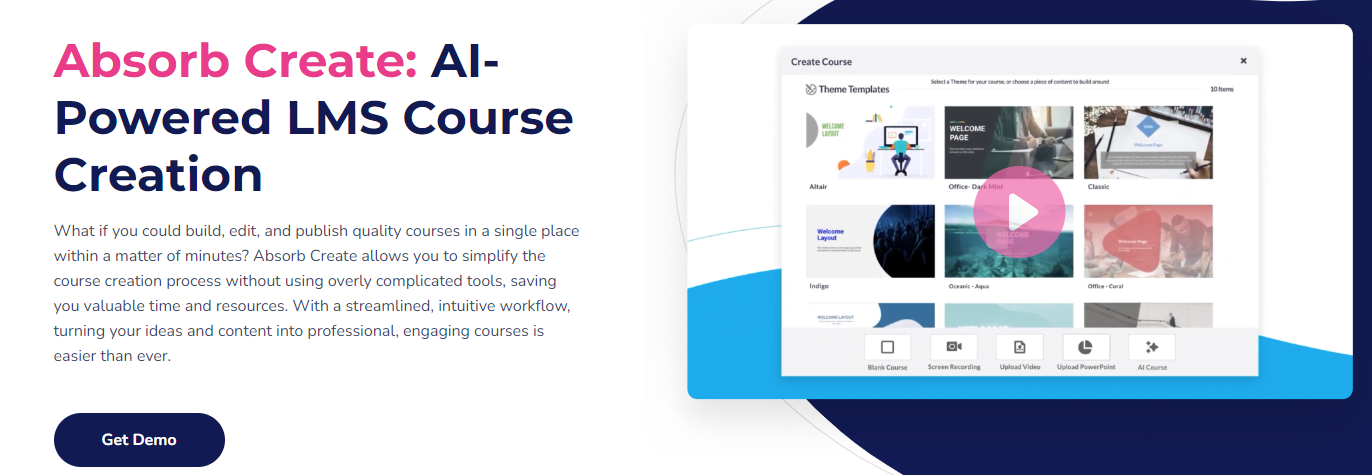
4. Moodle – Integrates with Arlo for comprehensive instructor-led and eLearning management
Moodle is a widely used open-source Learning Management System (LMS) that provides flexible training management solutions tailored for small to medium-sized organizations. With a strong focus on customization and community support, Moodle offers features like customizable course scheduling, detailed learner progress tracking, automated reminders, and comprehensive analytics to enhance the training experience. It also integrates with Arlo so you can sell and deliver eLearning experiences within Arlo.
Pros
- Highly customizable to meet specific organizational needs
- Strong support from a large community of users
Cons
- Can be an initial learning curve for some users.
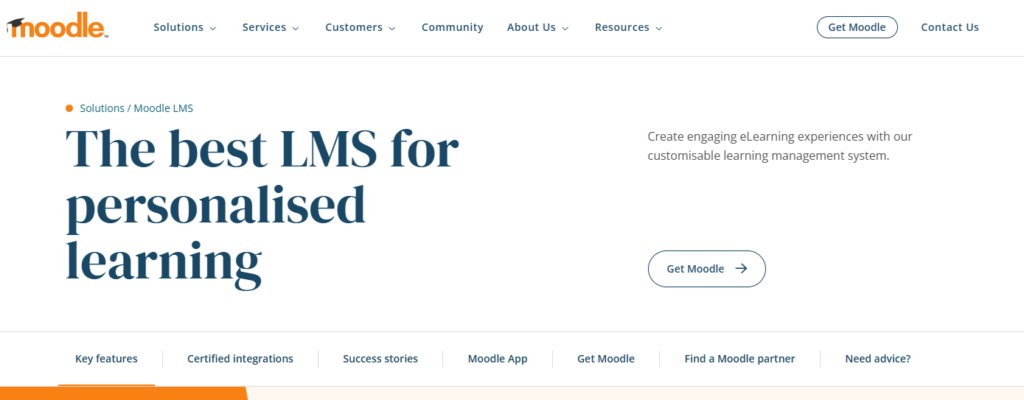
5. Genius TMS – Multiple Platform Features in One Package
Genius is a training management software platform that helps businesses such as Pathway Training, Platinum Training, and First Aid Doncaster grow and reduce their training administration. Their website states that they can grow training businesses and reduce overall administrative workload by up to 65%. A subscription to Genius offers customers access to four platforms: a training management system, a customer platform, an instructor platform, and website integration capabilities.
Pros
- Comprehensive functionality
- Detailed reporting and analytics features
Cons
- Large feature set that can take some getting used to

6. iSpring Learn – Great for Employee Onboarding and Training
iSpring Learn is a web-based training management solution designed to help companies onboard new hires through personalized learning experiences. It offers tools for creating interactive courses, tracking learner progress, and automating onboarding tasks. The platform supports various content formats, including videos, quizzes, and simulations, allowing for engaging and effective training materials.
Detailed analytics provide insights into training effectiveness and learner performance. iSpring Learn also integrates with other HR and learning tools, simplifying the management of employee onboarding and development.
Pros
- Works well for specific types of training such as compliance, on the job and product training
- Extensive reporting functions and streamlined course management
Cons
- Limited customization of interface

7. Eventbrite – Customizable Event Management Software
Eventbrite, though primarily an event management platform, offers features that can be leveraged for training management. It provides tools for creating and promoting training events, managing registrations, and processing payments. Event organizers can use Eventbrite to track attendance, send automated reminders, and generate reports on participant engagement and feedback.
Pros
- Renowned platform
- Integrates well with other platforms
Cons
- More an event management platform, has to be adapted to work solely as a training management platform

8. RegFox – Good Choice for Those Looking for Specific Course Registration Software
RegFox specializes in registration management and includes several features useful for training programs. It offers customizable registration forms, payment processing, and detailed reporting. Training providers can use RegFox to create tailored registration experiences, manage attendee data, automate email confirmations, and track attendance, making it a versatile tool for managing training events.
Pros
- Specifically designed for event and course registrations
- Transparent pricing model
Cons
- Limited marketing tools

9. Woocommerce – Solid Ecommerce Features
WooCommerce, while known as an ecommerce platform, can be adapted for training management with the right plugins. By integrating with tools like Sensei, WooCommerce can handle course sales, learner enrollments, and payment processing. It supports course creation, learner progress tracking, and assessments, providing a flexible solution for organizations that want to manage training alongside their online store.
Pros
- Open source and flexible platform
- Wide range of extensions and plugins
Cons
- Requires WordPress
- Scalability limitations

10. eloomi – Good Option if You Need a Learning and Development Platform
eLoomi is an all-in-one learning and development platform designed for comprehensive training management, focusing on employee development. Its features include course creation, learner tracking, and performance management. eLoomi supports various content formats, including videos, social learning elements and interactive modules, to create engaging training experiences. It also offers detailed analytics and reporting to monitor learner progress and evaluate the effectiveness of training programs.
Pros
- Comprehensive all-in-one platform
Cons
- Cost can be high
- Lots of features that may not be required for all users

11. Blackboard Learn – great for higher education
Blackboard Learn is a learning management system specifically tailored for higher education. Its training management features include the ability to create and edit courses, set default properties for new courses, enrolling and removing users from courses, and backing up, archiving, and restoring courses. Users can also generate several reports to help monitor user activity associated with the courses being run.
Pros
- Great option for higher education institutions
- Crisp layout and fresh looking platform
Cons
- Designed for higher education, so not suitable for all.
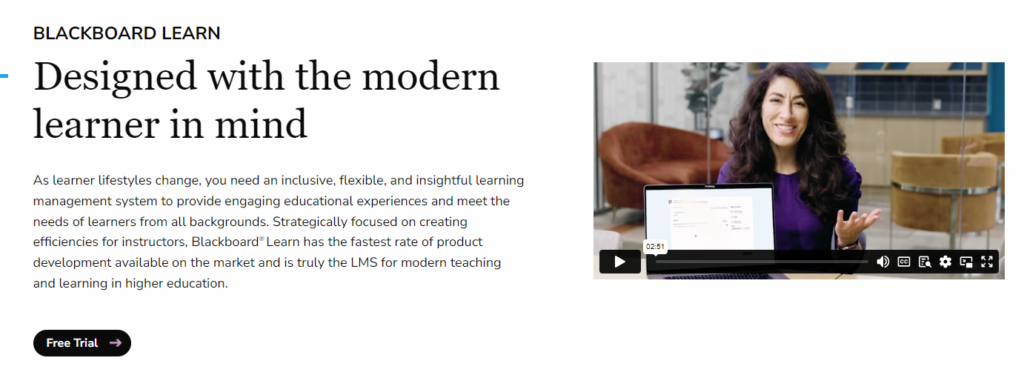
Want to discover how Arlo can help you say goodbye to manual processes and messy spreadsheets?
At Arlo we work with hundreds of training businesses that have ditched their outdated manual processes, and embraced a platform that manages their entire training operation, all while giving them their time back, and increasing their training revenue.
You can try out our award-winning training management platform free for 14 days to see if it’s the right fit for your business, or schedule a demo with our team for bespoke insights and personalized guidance.
Try Arlo
Experience how Arlo can help you manage your training business with ease. Start a free, 14-day trial.
Frequently asked questions
Training management software helps streamline course planning, and makes it easy to schedule courses, manage registrations, automate email communications, and handle logistical tasks like booking venues and trainers. It integrates with CRM systems for efficient customer data management and provides detailed reporting and analytics to track course performance and manage finances.
You might still need a learning management system (LMS) even if you have a TMS, depending on your needs. A TMS manages the logistical and administrative aspects of training, while an LMS focuses on delivering, managing, and tracking learning content and training outcomes.
If your training requires in-depth tracking of learner progress, assessments, and interactive training modules and experiences, an LMS is necessary. LMS software can also help with the creation of online training courses.
In our opinion, the best training management system is Arlo! We’ve helped training companies all over the world schedule over 40,000 courses, and process over $1 billion dollars, across 70+ countries.
The best learning management system (LMS) depends on your specific needs and goals. Popular options include Moodle, Coassemble LMS, LearnDash and TalentLMS.
If you run a training business that regularly delivers public or private, face-to-face, live online learning, or blended learning courses, a training management system (TMS) can help you reduce manual processes and spend more time delivering great training. It can also be a useful platform to consider if you need assistance with corporate or compliance training.