Recently updated on March 5th, 2025
For training providers looking for an online course platform there are a few key points they need to consider:
What level of customization and branding do you require? The level of customization and branding you require is another important factor.
If maintaining a consistent and unique brand identity is important, look for a platform that offers extensive customization options, allowing you to control the look and feel of your course pages, student dashboards, and communications.
Some platforms offer only basic branding options (logos and colors), while others allow for deep customization, even down to the code level.
Does the platform have in-built course marketing tools or integrations with marketing ans sales platforms? Consider your marketing and sales integration needs. Will you require built-in tools for email marketing, creating landing pages, and building sales funnels? If you do, look at platforms like Kajabi or Podia.
Or do you plan to integrate your course platform with separate, specialized marketing services? Arlo, for example, integrates with marketing platforms such as HubSpot and Mailchimp, as well as CRMs such as Salesforce to help you market your courses.
Can your online course platform scale with you as you grow? The platform you choose should be able to accommodate your anticipated growth, both in terms of the number of courses you offer and the number of students you enroll.
Some platforms will take a percentage of every course you sell. Others like Arlo offer a monthly subscription + registration fees for paid and free online courses.
While LMS platforms are priced based on user numbers like TalentLMS are better suited for internal training, where you are delivering online courses to a set number of participants.
It’s with these considerations in mind, we’ve put together this guide. We feature a selection of different online course platforms you may want to consider if you’re a training provider selling online courses.
A Note on Selection
We’ve chosen a mixture of different platforms, which are set-up for different use cases.
We start with our own solution Arlo, which is an all-in-one training management platform designed for commercial training providers who sell repeat online courses. Our customers typically come to us and need a platform to manage their entire training operation from creating online or blended courses, scheduling, selling and delivering them.
If you’re a solo training provider or just starting your training business, a solution like Arlo may be too much for your needs.
That’s why we’ve also included a variety of online course WordPress plugins that are generally a little more feature-lite, but have the tools you need to start selling your training, but may not have the capabilities to support you as your business grows and your needs become more complex.
We’ve also included platforms like Kajabi, Podia and Teachable which are great all-in-one solutions, but are better suited to smaller training operations, or those that are selling one-off courses rather than a catalog of courses with a regular schedule.
Best Online Course Platforms for Training Providers Comparison Table
| Platform | Overview | Key Features | Pricing | Best For |
|---|---|---|---|---|
| Arlo | All-in-one training management platform to create, deliver, and sell online courses. Offers various formats like standalone eLearning, blended courses, and live online sessions. | eLearning authoring tools, AI course generation, course scheduling, registration forms, payment processing, communication tools, reporting, integrations, branding options. | 14-day free trial available | Training providers with a significant volume of scheduled courses (live online, blended, or in-person), needing robust scheduling and management features. |
| Moodle | Open-source LMS with extensive functionality and plugin support. | Flexible course design, learner management, interactive features, SCORM compliance. | Free to download; hosting costs vary. | Technically proficient users and institutions needing a highly customizable, self-hosted solution. Not ideal for beginners without development resources. |
| LearnDash | WordPress LMS plugin with options for self-hosting or bundled hosting. | Course creation, learner experience enhancements, eCommerce functionality, management and support. | Starts at $199/year for one website. | WordPress users who want maximum control over their course platform and are comfortable managing a WordPress website and plugins. |
| LearnWorlds | White-label LMS with advanced features and a built-in website builder. | Interactive video learning, course creation tools, eCommerce and marketing features, customization options, community features. | Starts at $29/month. | Course creators who prioritize a highly customized, branded learning experience and interactive video content. |
| TalentLMS | User-friendly LMS with a focus on content creation and delivery. | Course management, learning delivery options, enterprise-ready features, customization, course library. | Starts at $139/month. | Businesses and organizations needing a straightforward LMS for internal training and delivering pre-built courses, some external. |
| Thinkific | Established LMS with comprehensive features for course creation and sales. | Course creation, learner engagement, sales and marketing tools, payment processing, app store. | Starts at $49/month. | Individual training providers and small businesses looking for a balance of ease of use, features, and affordability. |
| Teachable | LMS focused on helping individuals create and sell courses. | Sales and marketing tools, analytics and reporting, AI-powered course creation, payment processing. | Starts at $59/month. | Individual training providers prioritizing ease of use and built-in sales/marketing tools. |
| Podia | Simple LMS for individual creators and small businesses. | Course creation and design, sales and marketing, integrated features. | Starts at $39/month. | Individual training providers and small businesses wanting a very simple, all-in-one platform for courses, digital downloads, and basic memberships. |
| Kajabi | All-in-one platform with integrated marketing and sales tools. | Course creation, content delivery, engagement and community, sales and marketing, ownership and control, scalability. | Starts at $149/month. | Marketing-focused training providers and businesses who want a comprehensive platform with strong sales funnel and email marketing capabilities. |
| Ruzuku | User-friendly platform prioritizing ease of use and community. | Course creation and management, student engagement and community, sales and marketing, customization, support. | Starts at $99/month. | Training providers who value simplicity and a strong sense of community within their courses. |
| Academy of Mine | LMS for creating self-paced courses with basic features. | Course creation and delivery, interactive learning modules, content integration and reporting, course sales and eCommerce, security and compliance, eLearning feedback and surveys. | Starts at $999/month. | Large organizations with significant budgets and a need for extensive customization (often requiring custom development). |
| WizIQ | Cloud-based LMS with a focus on live online classes. | Course creation and sales, online tutoring, MOOC development, mobile learning, customer and partner training, specialized solutions. | Contact for pricing. | Organizations and educators primarily focused on delivering live, virtual classroom experiences. |
| Udemy | Popular online learning marketplace with options for instructors to create and sell courses. | Course creation, content delivery, engagement, marketing. | Free to create an account; commission fees apply on sales. | Instructors looking for maximum reach and minimal marketing effort, but willing to accept a significant revenue share and limited control. Also better for one-off courses. |
| LifterLMS | WordPress LMS plugin offering flexibility and customization. | Course creation, content delivery, learner management, engagement and assessment, course structure, import/export. | Free core plugin; premium bundles start at $149.50/year. | WordPress users who want full control over their platform and are comfortable with a potentially steeper learning curve. |
Best Online Course Platforms for Training Providers 2025
1. Arlo – Create, Deliver and Sell Online Courses in One Easy-To-Use Platform
Arlo is an all-in-one training management platform with features to create online courses, deliver them and sell them.
Here’s a list of the key features you’ll find within Arlo, (after we take a look more in-depth look at the specific features that are key to creating and delivering online courses):
Course Management – From Course Creation to Delivery
Easily create, schedule, and display courses, including face-to-face, live-online, blended, and eLearning formats, with templates for quick setup, trainer and venue assignment, task management, automated communications, and mobile access for instructors to manage details and attendance on the go.
A Full Course Registration & Booking Process
Streamline course registration with customizable forms, automated invoicing, self-service portal, flexible payment options, customer management, transfer/cancellation handling, and integrations with accounting systems like QuickBooks and Xero.
Comprehensive Training Management with Real-Time Reporting & CRM
Capture and manage contacts, track course performance, run targeted marketing campaigns, and generate tailored real-time reports with integrated CRM, custom reporting tools, and marketing features to boost sales and optimize operations.
A High-Converting Training Websites (Through an Integration or Out-Of-The-Box)
Easily create and manage training websites with customizable templates, seamless Arlo integration, responsive design, and built-in features for course publishing, registrations, payments, and self-service customer portals to drive conversions and streamline operations.
Key Features for Online Courses
Creating an Online Course
Within Arlo, there are different formats of online courses you can create.
You can use our eLearning authoring tool to create a standalone eLearning course, or opt for a blended course that includes both eLearning modules and live online sessions.
Alternatively, you can create a standalone online course made up entirely of live training sessions.
Here’s a run-down of how you can do this:
Creating Stand-alone eLearning courses
Within Arlo, you’ll soon have the tools to create and design engaging eLearning content. There are three-ways you’ll be able to do this:
- Document to Course – Upload and convert existing documents into interactive courses.
- Generate a Course with AI – Enter a description of your course into Arlo’s AI assistant, select your tone, style, fonts, colors, and branding, and watch as your course is created before your eyes.
- Build Your Course from Scratch – Use Arlo’s course and quiz templates to create your course from the ground up.
Document to Course
Step 1: Prepare and Upload Your Document
Prepare your word doc, PowerPoint presentations, or PDF and upload it to the interface.
Step 2: Upload Your Document and Choose a Course Style
Once your file is uploaded, select a course style that aligns with your objectives. Whether you prefer a concise layout, a focus on key information, or a more creative design, you can customize the tone and appearance to suit your needs.
Step 3: Transform Your Document into an Interactive Course
Let Arlo do the heavy lifting as it converts your document into a fully interactive course.
Once the transformation is complete, review the content, adjust layouts, add multimedia, or further customize the course to meet your vision.
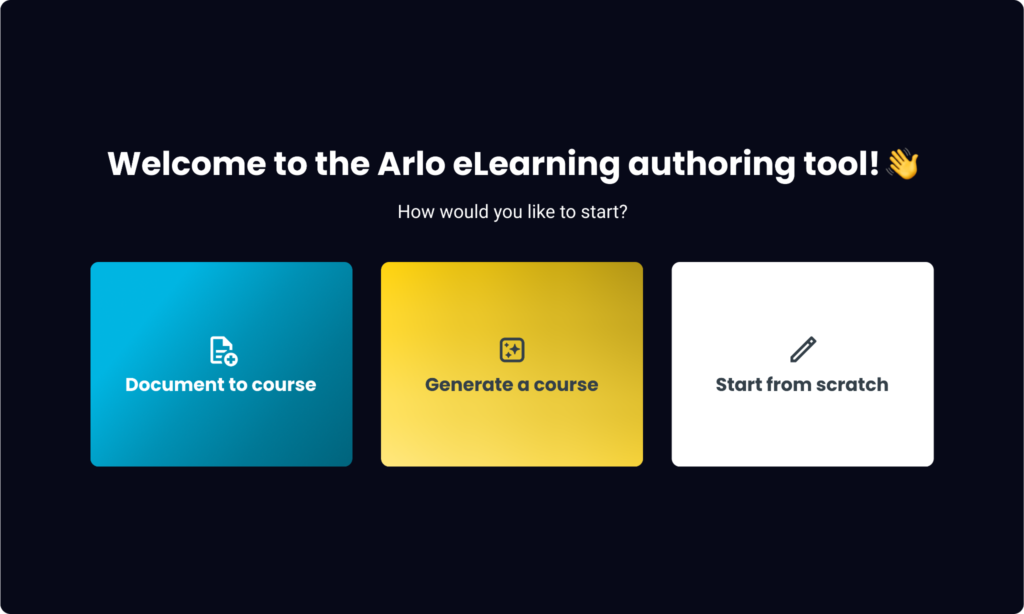
Generate a Course with AI
Step 1: Provide Input to Arlo’s AI Assistant
Share the details of what you want your course to cover with Arlo’s AI assistant. The more specific and detailed your input, the more tailored and relevant your course will be.
Step 2: Choose Your Style, Tone, and Theme
Select from a variety of styles, tones, and themes to customize your course. Finish it off by applying one of Arlo’s professionally designed course templates to create a polished, cohesive look.
Step 3: Watch Your Course Come to Life
Arlo will build your course section by section based on your input. As the content comes together, you can review it, make edits, and refine it to ensure it aligns perfectly with your goals.
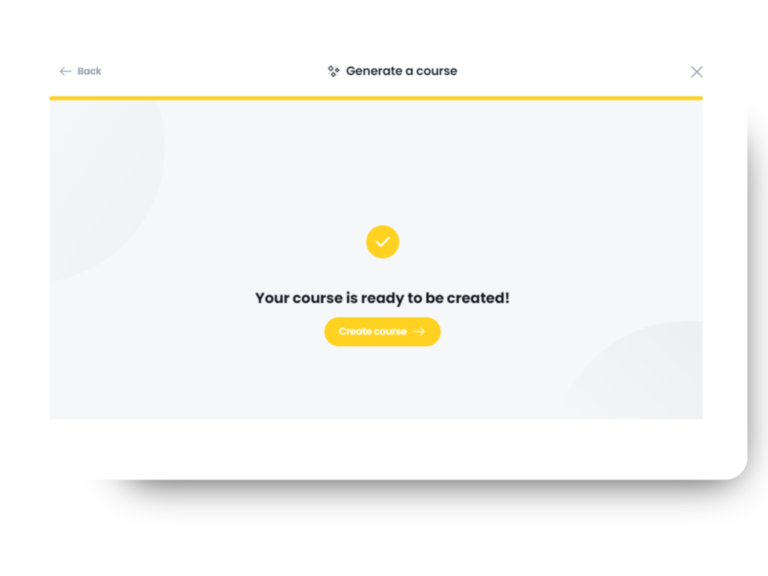
Build Your Course from Scratch
Step 1: Design and Structure Your Course
Begin by outlining your course using Arlo’s intuitive interface. Organize your content into sections or modules, and add multimedia elements such as videos, downloadable resources, and interactive activities to create a solid foundation.
Step 2: Customize Your Style and Theme
Tailor the appearance of your course to align with your brand and teaching style. Select from a range of templates and themes to create a cohesive, professional look. Adjust colors, fonts, and layouts to reflect your objectives.
Step 3: Add Assessments and Quizzes
Include quizzes and assessments to reinforce key concepts and measure progress. Arlo’s AI assistant can generate quiz questions directly from your course content, helping you save time and ensure alignment with your learning goals.
Step 4: Enhance Engagement with Interactive Features
Incorporate interactive elements like flashcards, infographics, gamified challenges, and practical activities.
Once created you can set up your registration forms, schedule the course to your website as either standalone eLearning course, or as part of a blended course (a course made up of eLearning and live modules either in-person or online) and start taking course bookings right away.
Setting up a Live Online or Blended Course
In the course set-up wizard within Arlo the first step is to choose whether you’re setting up a new live online course or scheduling one you’ve previously ran.
All you need to do is select the relevant option from the ‘Have You Run This Webinar Before?’ selection panel.
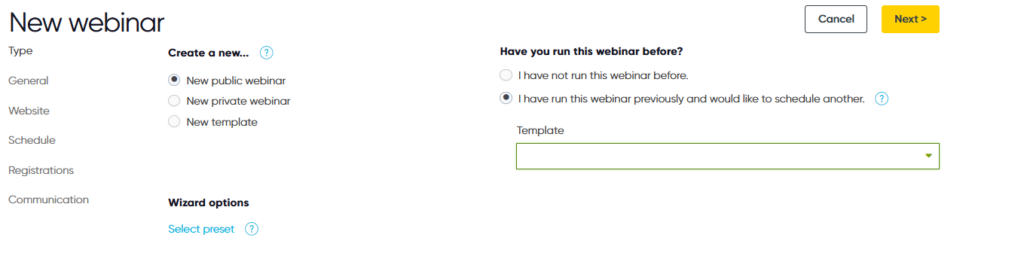
Or if your online training will be part of a blended course, select a blended course template, and inside the wizard you can then set up the details for each individual session – for example, whether a session will be at a physical venue, or delivered live online.
Within the same set up window you can set the price of the course, and any relevant tax information.
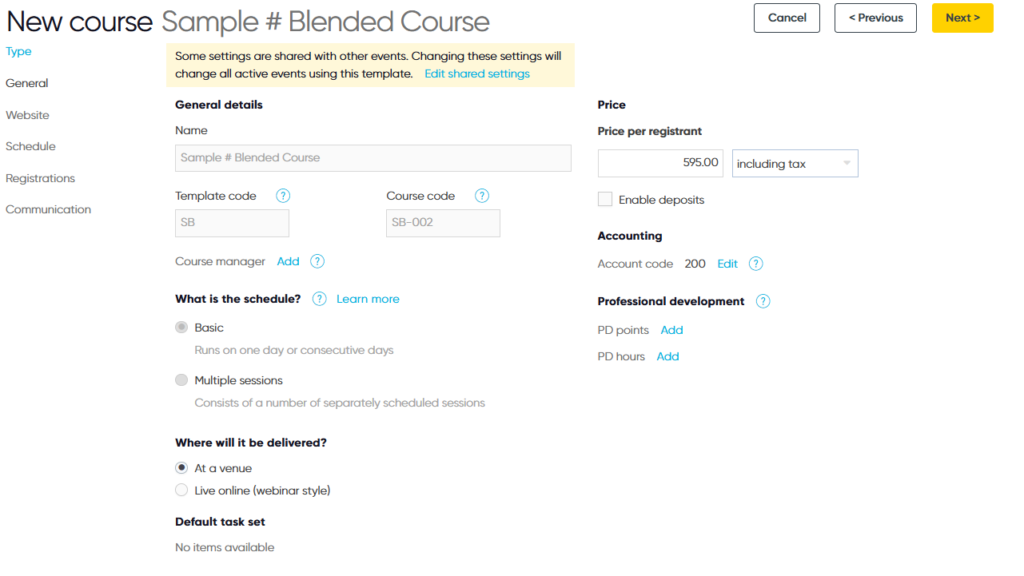
Setting up Your Course for Publication
Once you’ve done that you’ll be brought to a screen where you can input all the details for how the course will appear on your website upon publication. In this window you can control and customize every aspect of your course’s online presence to maximize visibility and attract enrollments.
This includes:
- Crafting a compelling title and URL for improved search engine optimization
- Writing a detailed description to highlight the course’s benefits and learning outcomes
- Setting the advertised duration to manage learner expectations
- Categorizing the course for easy browsing, enabling lead generation tools to capture prospective student information
- Adding related links to provide further resources, and uploading eye-catching hero and list images to enhance visual appeal
- Managing custom content sections to showcase unique selling points or testimonials.
You can also control the course’s visibility and set registration deadlines, to manage enrollments effectively.
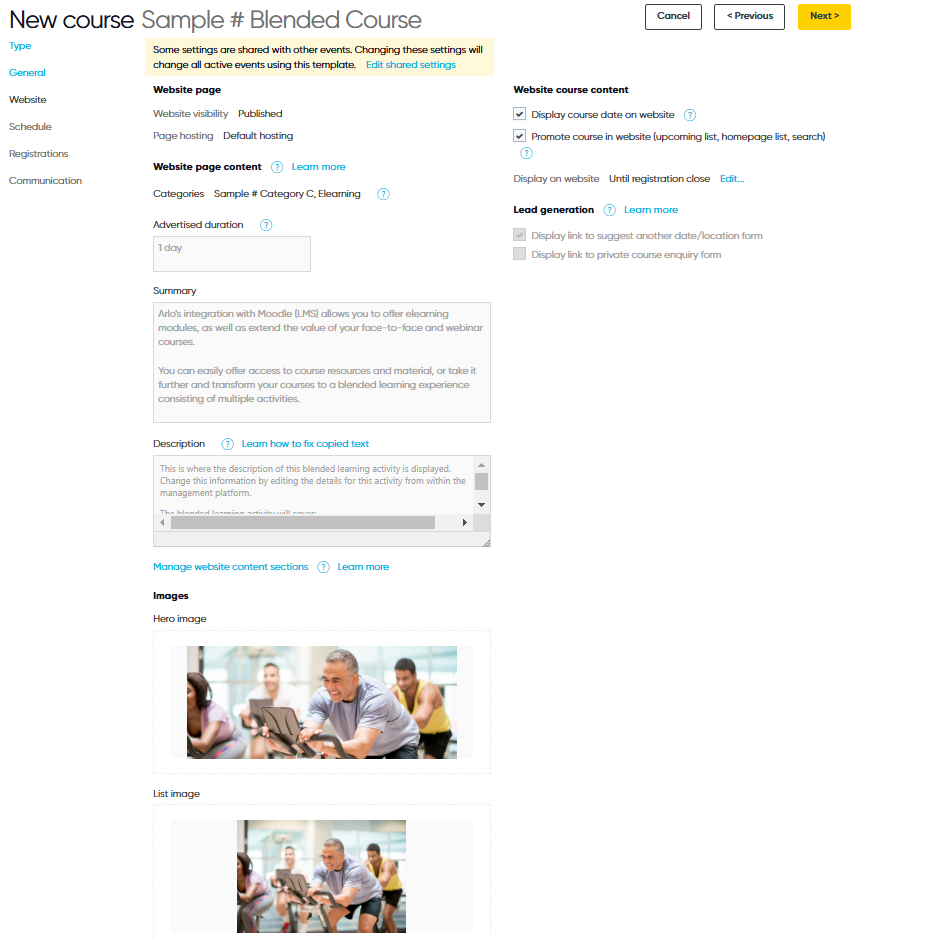
You can then set up the remaining logistical details of your course, such as the start and finish time, setting up the URL you want to use, or selecting Zoom if you want to run your online training through Arlo’s Zoom Integration.
You’ll also need to set up the guest URL, which will be sent automatically to registrants when they register, along with a presenter link if necessary, and any guest instructions.
Setting up Registration Forms
Before publishing is complete you’ll need to set up your registration forms. Arlo provides pre-designed templates for public and private courses, accommodating both paid and free options.
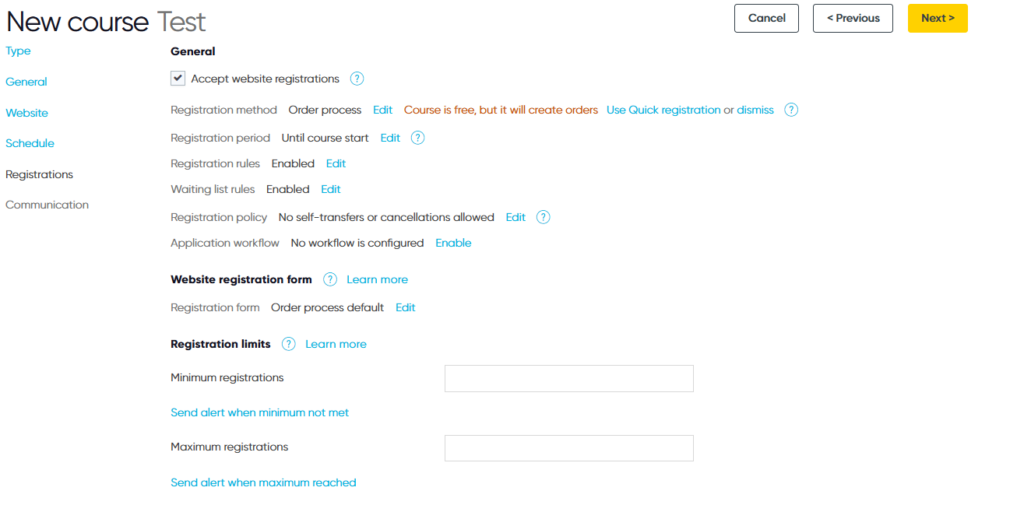
For paid courses, the registration process is fully automated. Upon registration, the system immediately sends a payment confirmation (or invoice) via email, followed by a separate email containing comprehensive course details.
Free course registration is streamlined with a simple one-page form. A confirmation email containing all relevant course information is automatically sent to the registrant.
To make life easier for registrants, they can sign-up for or multiple courses and add multiple participants within a single form. Configurable options include voucher codes, payment method selection, and other relevant details.
Arlo also gives you granular control over each registration form. Set screening rules, manage waitlists, and define registration limits to ensure optimal class sizes.
Flexible payment options are supported, including credit card, invoice, and bank transfer. Arlo integrates with leading payment gateways such as Stripe, PayPal, Apple Pay, Google Pay, Klarna, Afterpay, and Windcave, facilitating secure and easy transactions.
Discount codes can be configured, registration limits can be set, and waitlists can be managed. When a course is full, registrants can join a waitlist and are automatically enrolled should a spot become available.
Upon successful payment, invoices and receipts are automatically generated and distributed to registrants. Integration with accounting platforms like Xero and QuickBooks simplifying your billing process financial management.
Within Arlo you can also manage transfers, refunds, and cancellations. Administrators can easily process these changes and automatically notify affected customers. Furthermore, registrants can be empowered to self-manage course bookings, cancellations or transfers through a self-service portal should you wish to configure one.
Set-up Your Course Communications
Once you’ve set up your course and the registration forms, you can set up all the relevant communications.
This includes setting up instructor confirmation emails (if required), venue booking confirmation emails (if needed), registration confirmation emails, reminders and more.
You can also set up any pre and post course emails to registrants. For example, you might want to send pre-reading materials pre-course, and surveys or certificates post-course, all of this is available through Arlo.
In addition to this, you can also set up course registration reports, attendance reports, and financial reports to be sent to relevant stakeholders after the course has been delivered.
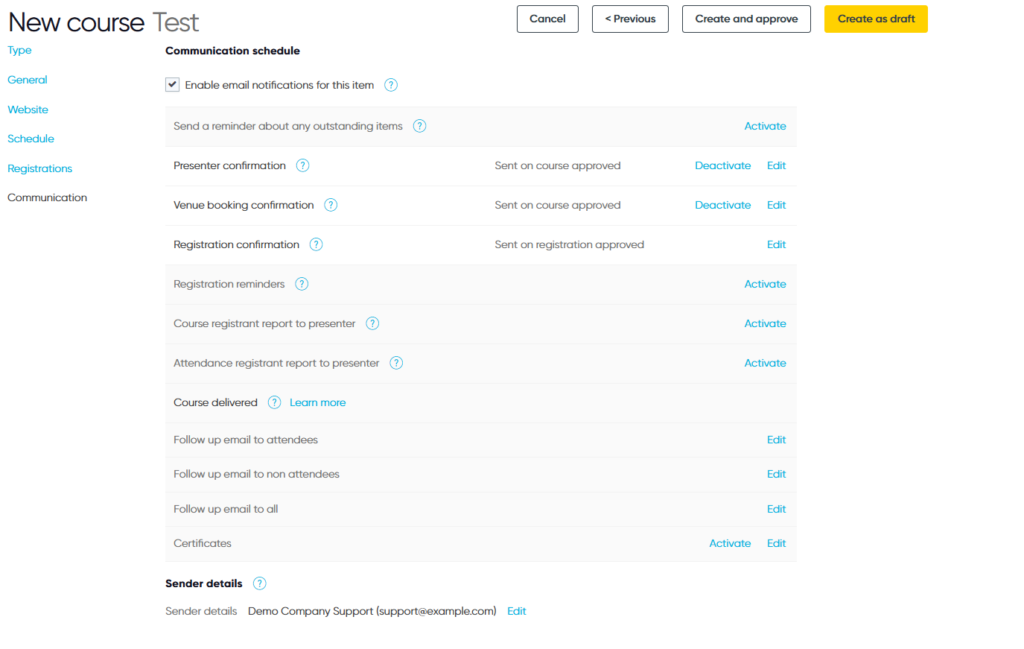
Time to Publish Your Course!
Once all this is done it’s time to publish your course! Simply hit create and approve, and your course will be live, ready to take bookings!
You can see below a few examples of how some of our customers are displaying their courses on their own websites, and a gallery of some of the best for further inspiration.
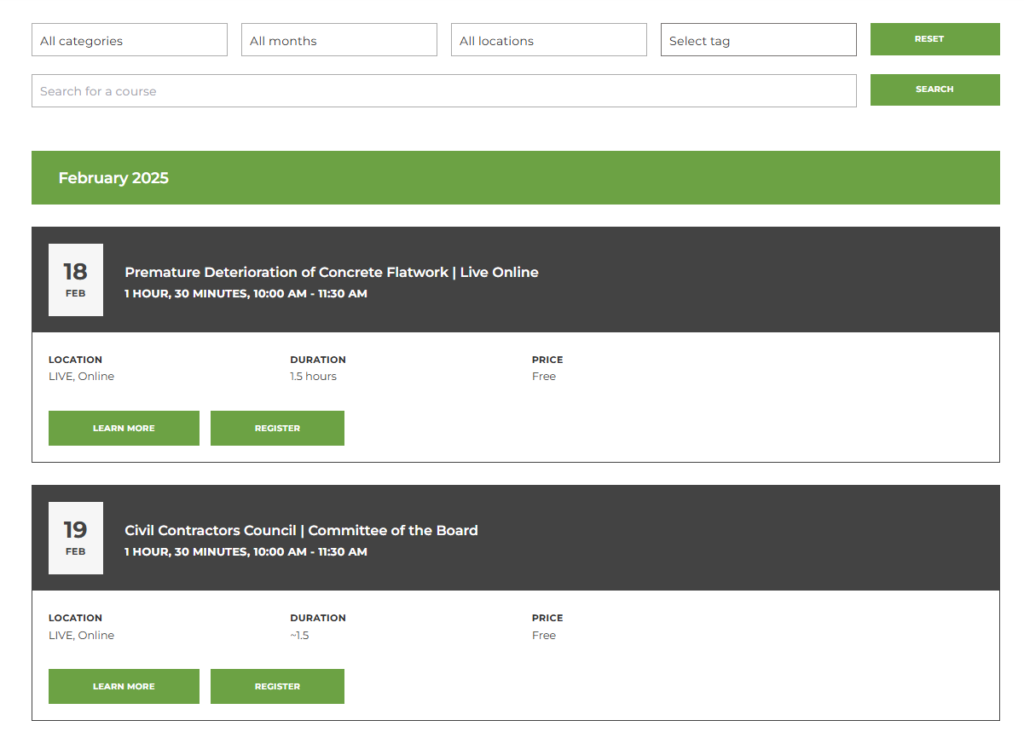
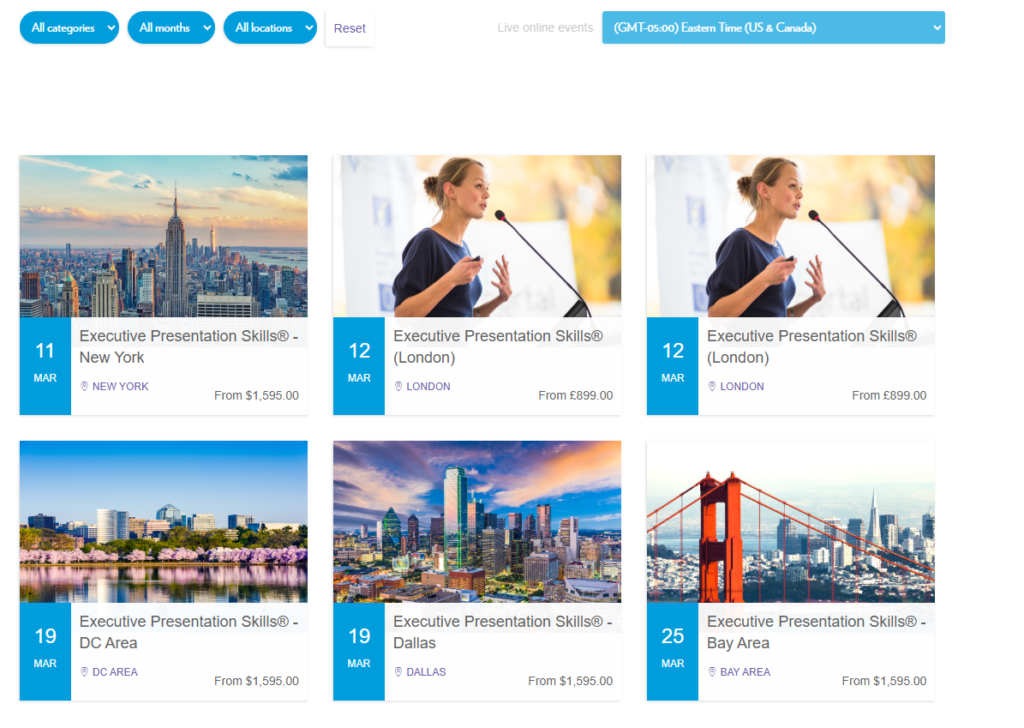
Other Online Training Features Within Arlo
Data-Driven Online Course Reporting Go beyond basic attendance recording. Arlo’s detailed analytics and custom reports reveal how learners are engaging with your online content, pinpointing areas for improvement and demonstrating the ROI of your online courses.
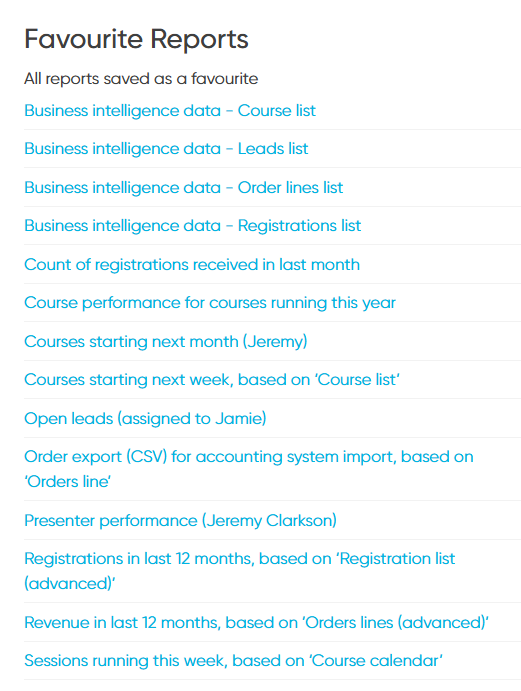
Seamless Integration with Your Online Toolkit: Connect Arlo with your essential online tools. Our open API and integrations make it easy to sync data with your CRM, marketing automation platforms, and other systems you use to manage your online training business.

Centralized Hub for Online Learning Resources: Keep all your online course materials organized and accessible in one place. Arlo’s content library makes it easy to manage presentations, videos, interactive exercises, and other digital resources.
Branded Online Learning Environment: Create a professional and engaging online learning experience with a fully branded learner portal. Reinforce your brand and give your online courses a polished, consistent look.
Flexible Online Learning Paths: Whether it’s self-paced modules, live webinars, or a blended approach, Arlo supports all kinds of online learning formats. Mix and match to create the perfect online learning journey.
Global Reach for Your Online Courses: Expand your online training business internationally with Arlo’s multi-time zone and currency support. Manage learners around the globe and grow your online training empire.
Secure and Reliable Online Learning Platform: Rest easy knowing your online course data is safe. Arlo employs robust security measures and complies with industry standards to protect your information and ensure a secure online learning environment.
Expert Support for Your Online Training Programs: We’re here to help you succeed with your online training. Our dedicated support team is ready to answer your questions and guide you every step of the way.

One System to Manage Your Entire Online Training Operation: From registration and payments to automated communications, online course delivery, progress tracking, and certificates, Arlo manages the entire online learning experience in one platform.
Who Is Arlo Best For?
Arlo is suited for commercial training providers who primarily offer training, whether it’s live online (virtual instructor-led), in-person, eLearning or a blend of the different formats.
We help thousands of training providers across 70+ countries create, schedule and deliver and sell in-person, virtual, blended and eLearning training in one powerful and easy-to-use platform.
You’ve already had a read about the features within the platform, all that’s left to do is check out a few customer quotes below, and see if Arlo is the online course platform for you by starting a 14-day free trial
“Arlo resulted in a +236% boost in self-service course sales through our online checkout”, Stéphane Le Mentec, Marketing Manager, International TEFL Academy
“Our registration numbers continue to increase year on year, and we would attribute much of that success to how Arlo helps us more efficiently run our training business”, Jessica Boney, Manager of Training, Vancouver Island Construction Association
“Arlo has helped us to grow as a business and allows us to focus on creating high-quality training. We can’t imagine being without it”, Tammy Banks, Co-Founder, Taye Training
Try the #1 Online Course Platform. Start a free 14-day trial today.
2. Moodle
Moodle is the most widely used and most powerful open-source learning management system in the world.
The system provides all of the functionality you need to create and deliver eLearning for online courses, and allows users to extend functionality and integrate additional third-party solutions using plugins.
One of those plugins is the Arlo for Moodle plugin. The plugin is completely free and well-documented, making the task an easy one for developers when it comes to integrating Arlo and Moodle.
Key Features for Online Courses
Training Delivery
Moodle is highly adaptable and supports a wide range of online course formats:
Self-Paced Courses: Create structured courses with modules, lessons, and resources.
Live Online Sessions: Integrate with video conferencing tools like BigBlueButton or Zoom (requires separate plugins).
Blended Learning: Combine online and offline activities.
Conditional Activities
Instructors can control the flow of learning by requiring students to complete certain tasks before accessing others.
SCORM Compliance
Moodle supports SCORM packages, making it suitable for delivering corporate training content.
Commercial Model
While Moodle is free to download, you’ll incur costs for web hosting, and potentially for premium plugins, themes, or professional support/development. You have complete control over your course pricing and sales model.
Technical Skills Required
Moodle requires significant technical expertise to install, configure, and maintain. You (or someone on your team) should be comfortable with server administration, database management, and potentially web development.
Customization
Moodle’s open-source nature offers a great deal of customization. You can modify the code itself (with sufficient expertise), use a vast array of plugins to extend functionality, and completely customize the appearance of your platform.
What Do Reviewers Say?
A quick browse of Moodle’s Capterra reviews uncover a few key trends about the platforms online course capabilities, which are:
Effective online course management: Reviewers specifically mentioned using Moodle to successfully manage online learning and courses.
“Our university’s use of Moodle has transformed how we manage online learning and courses. Its flexibility and wide range of features have helped faculty design interactive courses that suit different learning styles.”
Interactive tools and engagement: The platform’s tools for assessment, collaboration, and content delivery are praised for helping to give learners a more engaging experience.
Features like forums, quizzes, and surveys are explicitly mentioned as features that help with this.
“Easy access to all course materials in one place. Access course materials anytime and anywhere. Forums, quizzes, and surveys enhance engagement. Efficient assignment submission.”
Smooth transition to online learning: Some reviewers shared positive experiences of transitioning from face-to-face to online classes using Moodle, emphasizing its role in facilitating this shift.
“The transition from in-person to online classes had its challenges, but Moodle made the process easier for both professors and students. Without Moodle, it would have been much more difficult. Unlike other complicated LMS platforms that can be overwhelming and add stress, Moodle is simple and straightforward, making it beginner-friendly and easy to use.”
The platform is rated 4.3/5 on Capterra
Pricing
Moodle is free to download, but you need to host it somewhere. The cost here is extremely variable.
3. LearnDash
LearnDash is a WordPress LMS plugin meaning that it requires you to have a WordPress website to use the software.
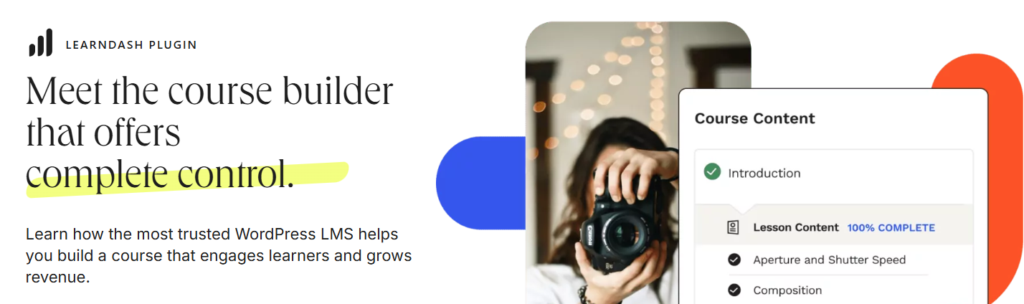
Reviews mention that it does require a developer, or experienced WordPress user, to set it up.
We recommended working with Candle Digital who work with WordPress-based solutions, and can ensure your LearnDash LMS integrates seamlessly with Arlo.
There are two options you can choose with LearnDash depending on your needs:
1 – LearnDash Plugin
2 – LearnDash LMS Plugin + Hosting
The first option gives you access to the LMS and you can use it straight way if you already have a WordPress website. The second option includes webhosting and is suitable if you’re looking to start a new WordPress site to sell your courses on.
Key Features for Online Courses
Key Features and Considerations (for Online Courses):
Training Delivery
LearnDash supports a wide array of online course formats:
Self-Paced Course
Create structured courses with lessons, topics, and quizzes.
Drip-Fed Content
Release content gradually over time, controlling student progress. This is a core feature, not an add-on.
Live Online Sessions
While LearnDash doesn’t have native live video, it integrates smoothly with video conferencing tools like Zoom or Webex (requiring separate subscriptions to those services).
Blended Learning
Combine online modules with in-person sessions (tracking would be primarily manual within LearnDash).
Assignments
Create and grade assignments, with options for file uploads and instructor feedback. This is a built-in feature.
Advanced Quizzing
Offers a broad range of quiz question type including:
- Multiple Choice
- Multiple Answer (Checkboxes)
- Fill-in-the-Blank
- Essay Questions (with manual grading)
- Sorting
- Matching
- Surveys
- Free Text
Commercial Model
Premium plugin, annual license. Full control over pricing.
Technical Skill
Requires WordPress proficiency. You (or someone on your team) must be comfortable installing/managing plugins, themes, and potentially troubleshooting conflicts.
Marketing & Sales
LearnDash itself focuses on the learning aspects. For selling courses, you’ll need to integrate with an eCommerce plugin, such as Memberdash.
Scalability
LeanDash is highly scalable when properly configured on a robust WordPress hosting environment.
Who’s It Best For?
WordPress users (or those willing to become proficient) who need a customizable LMS and want complete control over their online course platform. It’s excellent for those who:
- Are comfortable managing a WordPress website (or have someone who is).
- Need advanced quizzing and assignment features.
- Plan to integrate with other WordPress plugins for a complete online business solution.
What Do Reviewers Say?
Ease of Use & Quick Launch: Users note that LearnDash’s interface is user-friendly and intuitive, making it easy to build and launch online courses quickly.
“LearnDash is super easy to use.” “The learning curve was easy to overcome and we were able to get all of our content online with no problems.” “We were able to launch our online learning program in just a few days.” “The tools to build your content are drag and drop simple.” “Course creation is intuitive.”
WordPress Integration & Flexibility: As a WordPress plugin, LearnDash seamlessly integrates with the WordPress environment, offering a high degree of flexibility and customization through its compatibility with various themes and plugins. This allows for extensive customization and control over the look and functionality of online courses.
“Because it’s based on WordPress, LearnDash not only comes with a lot of customization settings out of the box but plugs into a huge community of themes and plugins.” “Integration with WordPress core functions and with the MemberPress system are flawless.”
Feature-Rich & Customizable: LearnDash comes equipped with a comprehensive set of features, including quizzes, drip-fed content, certificates, and various course management tools, allowing for the creation of engaging and interactive learning experiences. It also offers extensive customization options to tailor courses to specific needs.
“I love how customizable it is with features like quizzes, drip content, and certificates.” “It has almost every aspect of LMS covered using its feature-rich add-ons.” “LearnDash has a lot of features including courses, lessons, quizzes, and more.”
LearnDash is rated 4/6/5 on Capterra
Pricing
You can get started with LearnDash for $199/Year for one website. Pricing increases the more websites you have with options for ten websites and unlimited sites.
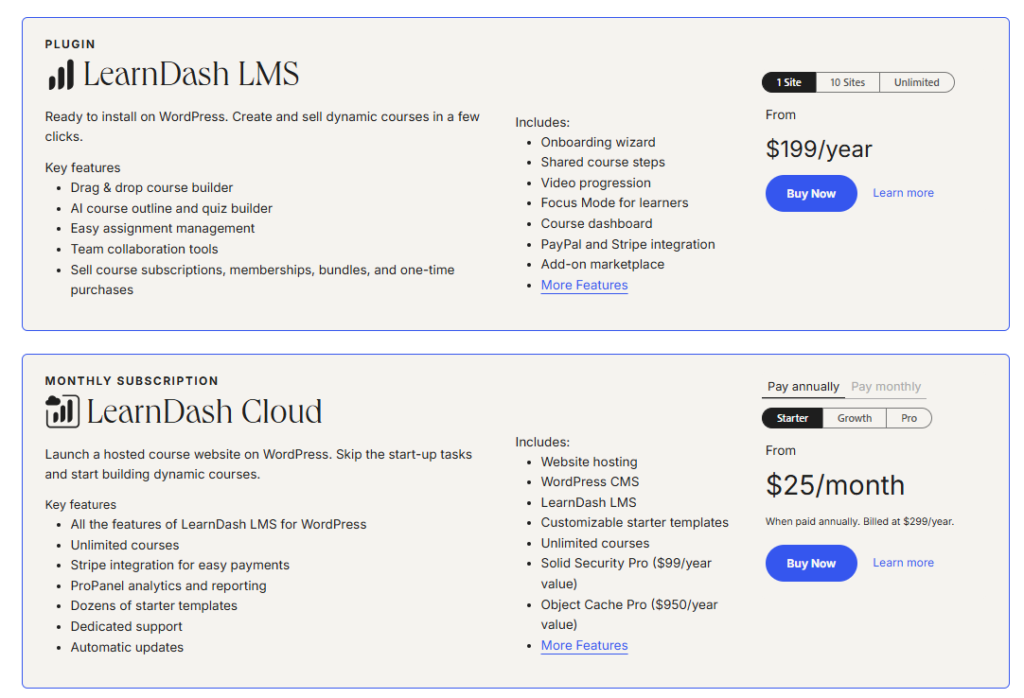
4. Learnworlds
LearnWorlds is a fully customizable, white-label LMS solution with all of the content creation features that come with most LMS to create an engaging eLearning experience, including advanced group discussion features.
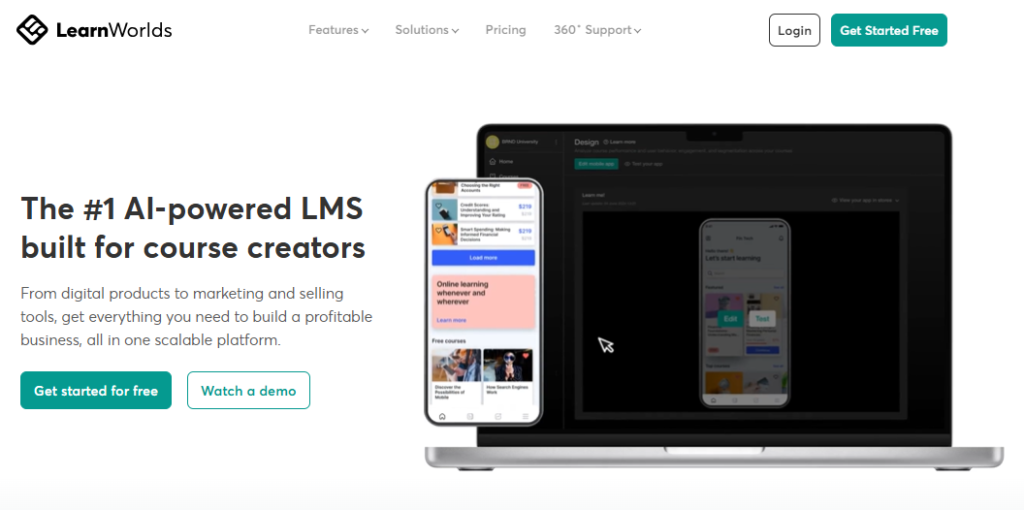
The platform allows users to build fully customized learning experiences without needing third-party tools, making it a self-contained system for content development and monetization.
A standout feature is interactive video learning, which allows quizzes and call-to-actions to be embedded within videos, helping to boost engagement and retention.
The platform also includes a website builder, enabling course creators to host their courses, create landing pages, and manage sales funnels without relying on external software.
LearnWorlds supports subscriptions, memberships, and one-time purchases, making it ideal for those who want full control over course pricing and sales strategies.
Key Features for Online Courses
Training Delivery
LearnWorlds supports self-paced and scheduled courses. It provides tools for incorporating video content, and interactive elements like quizzes and polls. Live sessions can be facilitated through integrations with platforms such as Zoom.
Commercial Model
LearnWorlds operates on a subscription model.
Technical Skills
LearnWorlds is generally considered user-friendly, with a drag-and-drop course builder and pre-designed templates. It requires less technical expertise than a WordPress plugin.
Customization
LearnWorlds offers extensive customization options, particularly for the visual appearance of your course platform:
Website Builder: Includes a built-in website builder for a complete online school, not just course pages.
Theme Editor: Granular control over colors, fonts, layouts, and other design elements.
White-Labeling: Remove LearnWorlds branding and use your own custom domain.
Marketing & Sales: LearnWorlds includes built-in tools for creating sales pages and landing pages, offering coupons and discounts, running affiliate programs and more.
Scalability: LearnWorlds offers plans to accommodate growing businesses, with higher tiers providing more features, courses, and administrative users.
Support: LearnWorlds provides customer support via email and a knowledge base. Higher-tier plans offer priority support.
Who’s it Best For?
Training providers who want to create a highly customized, branded online school and leverage interactive video to engage learners.
It is a good option for training businesses and individual providers who want more control over the look and feel of their platform than simpler solutions offer, but without the technical demands of managing a WordPress site.
What Do Reviewers Say?
User-Friendly and Customizable: LearnWorlds offers an intuitive interface with customizable templates, making it easy for users to create professional websites and courses without needing web design experience.
“LearnWorlds is an exceptionally comprehensive LMS. Its intuitive, customizable templates make creating a stunning website effortless.”
Excellent Customer Support: Users consistently highlight LearnWorlds’ fast, responsive, and helpful customer support. The team is praised for providing quick solutions and personalized assistance.
“What I love most, besides the simple fact that it is easy to operate, are the people behind the scenes—the outstanding Customer Support.”
Continuous Innovation and Feature Updates: LearnWorlds regularly updates its platform with new features, keeping the system evolving and aligned with user needs.
“The platform has a zillion design choices, and they are ALWAYS innovating with new products. It is hard to keep up, but that is a good thing.”
The platform is rated 4/7/5 on Capterra
Pricing
LearnWorlds has four plans available:
- Starter – $29/month
- Pro Trainer – $99/month
- Learning Center – $299/month
- High Volume & Corporate – Contact Sales.
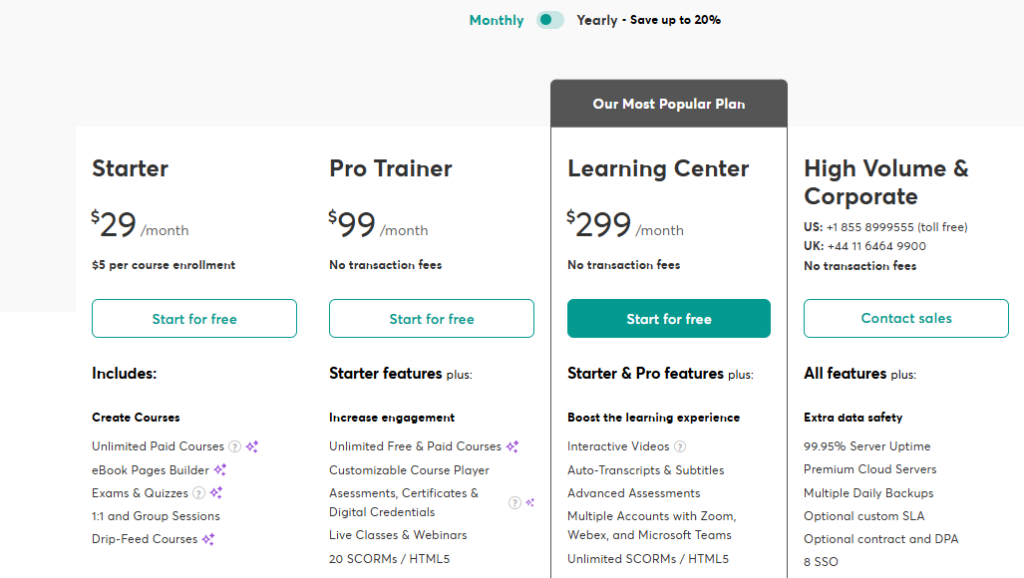
5. TalentLMS
TalentLMS is an easy to use and easy to understand LMS that is perfect for creating basic eLearning content. It’s also a worthwhile platform to consider if you’re looking to access and deliver a pre-built library of courses on a whole host of topics from sales, to project management.
Key Features for Online Courses
Training Delivery
TalentLMS supports a variety of training approaches. It accommodates self-paced courses, blended learning (combining online modules with instructor-led training, both in-person and virtual), and structured learning paths.
The platform incorporates gamification elements like badges, points, and leaderboards to enhance learner engagement. For live online sessions, TalentLMS integrates with video conferencing platforms like Zoom.
Course Management
The system provides tools for the creation of course content. Users can incorporate various media types and import external content.
Compatibility with eLearning standards such as SCORM, cmi5, and xAPI is supported. Survey functionality is available for data collection and analysis. Learning paths can be structured to control course progression.
A file repository allows for the storage and management of course materials. Assessment tools enable the creation of various question types.
Enterprise-Ready
Reporting features provide access to account activity and detailed analytics. Branching functionality allows for the creation of subaccounts for different user groups. User roles and permissions can be customized. User profiles and courses can be extended with custom information fields. Mass actions streamline administrative tasks.
An API facilitates data exchange with other systems. Single Sign-On (SSO) integration simplifies user authentication. Integrations with various third-party applications are available. Security measures include secure communication channels and password enforcement. GDPR compliance tools are provided.
Customization
The platform can be customized with a user’s own domain, logo, and communication emails. Theme customization options are available. A homepage builder allows for the creation of custom landing pages.
Course Library
Access to TalentLibrary a course library with over 1000 ready-made courses.
Who’s It Best For?
Businesses and organizations, including training providers, looking for a user-friendly LMS primarily for internal training and delivering pre-built or relatively straightforward courses.
What Do Reviewers Say?
Intuitive Interface and Navigation for All Users: Reviewers like the platform for its ease of use, not just for administrators, but also for instructors setting up courses and learners taking them. This extends to older and newer generations of users. The interface is clean and straightforward, minimizing the learning curve.
“Easy to setup for an admin and easy to use for a learner. Instructors are also having no problem navigating on the system.” “Our learners spreading over various generations find it easy to use.”
Flexible Content Creation and Integration: TalentLMS doesn’t lock users into a single content format. It supports SCORM packages from external authoring tools , and it offers robust internal content creation options, now enhanced with AI. This blend provides a good balance.
I pair it with Articulate360, and the ability to add SCORM files and create additional lessons in a course is awesome. I didn’t have this feature available in other LMS platforms I used in the past… TalentLMS has integrated SCORM packages into their course authoring tool as well as provided great authoring features in their own product.”
Strong Core LMS Functionality at a Competitive Price: While some advanced features might be in higher tiers, the core LMS features—course delivery, user management, progress tracking, and reporting—are robust and reliable, providing excellent value.
“You cannot beat the features and functionality of this product for the price with other LMS products.”I believe TalentLMS has focused mostly on its LMS platform features, while sprinkling in some great authoring tool features, they keep the main focus: Delivering a great LMS product.” “Outstanding LMS value for the cost.”
TalentLMS is rated 4.7/5 on Capterra
Pricing
TalentLMS has four plans available:
- Core – $139/month
- Grow- $299/month
- Pro- $519/month
- Enterprise – Contact Sales for a quote.
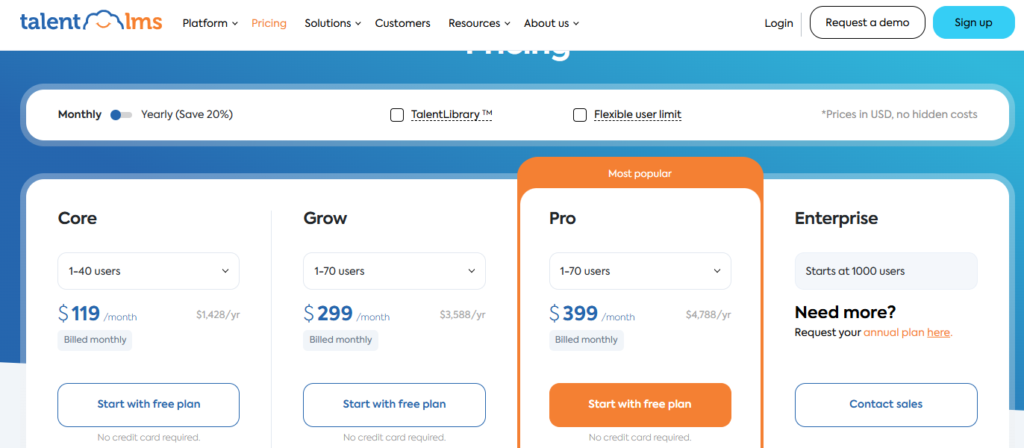
6. Thinkific
Thinkific is a Canada-based LMS that has been around longer than some of the others in this list. Like others, it has easy-to-use templates, no development required, and supports the usual content formats.
They support 30 languages and 135 currencies, and a features to create and sell online courses.
Key Features for Online Courses
Training Delivery
Thinkific primarily supports self-paced online courses. It allows for scheduled or cohort-based learning, and live lessons can be incorporated through integrations like Zoom.
Content can be structured using a drag-and-drop builder, organizing lessons and chapters. Thinkific also supports various multimedia formats, including videos, interactive files, and externally hosted content. A mobile app provides student access.
Commercial Model: Thinkific operates on a subscription model. Payment processing is handled through their built-in system, TCommerce.
Technical Skills: Thinkific is known for its user-friendliness. The platform is designed to be accessible to users with minimal technical experience, using pre-designed templates and a drag-and-drop interface.
Customization: Thinkific provides options for customizing the look and feel of your course platform. Users can choose from themes and adjust design elements. However, the level of customization is less extensive than with WordPress-based solutions.
Marketing & Sales
Thinkific includes features for sales and marketing, such as creating sales pages, offering order bumps, and managing coupons/discounts.
It provides analytics on enrollments, completion rates, and revenue. An app store offers additional functionality through integrations.
Scalability: Thinkific offers a range of plans designed to accommodate different needs, from individual creators to larger businesses.
Who’s It Best For?
Training providers, including individual educators and businesses, are looking for an all-in-one platform that balances ease of use with a solid set of core LMS features.
It’s a good option for those who prioritize a straightforward setup process and don’t require the extensive customization or advanced marketing capabilities of some other platforms.
What Do Reviewers Say?
Beginner-friendly platform: Thinkific is repeatedly praised for its ease of use, particularly for those new to creating and launching online courses. The platform is intuitive, requiring minimal technical expertise. The setup process is quick, and pre-built templates help users get started rapidly.
“I was able to launch my program in two hours with no assistance.” “The software is easy to navigate and has some beautiful templates to help jumpstart user progress.” It is very easy to get up and running with Thinkific. The course templates are a breeze to edit; users can easily see how to add and edit content, and the presentation is slick and professional.”
Comprehensive Feature Set for Course Delivery and Engagement: Beyond basic course hosting, Thinkific provides a range of tools to improve the learning experience and the student management process. This includes support for various content types, student interaction features, and integrations with other essential services.
“Building the sales page was ridiculously simple. The templates kept the process streamlined and allowed for simple edits as needed. Love the opportunity to build my course with so many options for various types of learners and delivering content in different ways to keep students engaged.” (and) “Add anything you can imagine, quiz, pdf, presentation, text, anything”
Thinkific is rated 4.4/5 on Capterra
Pricing
Thinkific has four plans available:
- Basics $49/mo
- Start $99/mo
- Grow $199/mo
- For Business – Available upon request.
7. Teachable
Teachable is a learning management system that encourages everyone to create and sell online courses, with many customers being solopreneurs who are looking to make money online with courses.
The LMS offers limited functionality compared to some of the others in the list, and does not support live, interactive videos or HTML5 and SCORM files. Users can sell courses, coaching, digital downloads and memberships through the platform.
Key Features for Online Courses
Training Delivery
Teachable supports self-paced online courses. Content can include videos, audio files, PDFs, and quizzes. The platform offers features like scheduled content delivery (“drip” content) to control the pace of learning. It does not natively support live, interactive video sessions.
Commercial Model
Teachable operates on a subscription model, with varying features and transaction fees depending on the plan.
Technical Skills: Teachable is designed to be user-friendly and requires minimal technical expertise. The course creation process is generally straightforward, with a focus on simplicity.
Customization: Teachable provides options for customizing the appearance of your course pages and sales pages with pre-built templates. However, customization is less extensive than with WordPress plugins or some other all-in-one platforms.
Marketing & Sales:
Teachable places a strong emphasis on sales and marketing tools. The platform includes features for creating sales pages, offering coupons and discounts, implementing order bumps and upsells, and generating recurring revenue through subscriptions and course bundles.
It also offers lead generation tools, such as offering free content in exchange for contact information.
Scalability
Teachable offers different plans to accommodate growing businesses, but the pricing structure and feature limitations should be carefully considered for large-scale operations.
Who’s It Best For?
Training providers, including individual educators and businesses, looking for an all-in-one platform.
What Do Reviewers Say?
Visually Appealing and Easy-to-Navigate Interface: (Creator & Student):
Reviewers praise Teachable for its attractive and user-friendly interface. This ease of navigation benefits both course creators during the setup and building process, and students who are taking the courses. The visual design is considered a strong point.
“I absolutely love how easy the Teachable interface is to navigate but also how visually appealing it is for both the initial set-up of a course but also the final product.” “The interface is very friendly, and it was comfortable to use for students”.
Streamlined Course Creation and Launch Process:
Reviewers note that Teachable significantly simplifies the process of creating and launching online courses. It provides tools and templates that allow creators to get started quickly, even without prior technical or web design experience.
“Teachable is best known for its very few clicks to launch your online school and start selling your expertise almost without any prior knowledge of building sites, blogging, creating courses along with their diverse content.”
Teachable is rated 4.3/5 on Capterra.
Pricing
Teachable has three pricing plans available:
- Basic – $59/month
- Pro – $159/month
- Pro + – $249/month.
8. Podia
Podia is a purposefully simple learning management system that isn’t overrun with features, making it super easy to use.
It’s best suited to individual creators, consultants, entrepreneurs, and more who want to build an online business selling courses, memberships, webinars, and digital downloads. Recently the platforms functionality has expanded and you can now sell coaching, consultations and webinars through it.
Key Features for Online Courses
Training Delivery
Podia supports the creation of online courses without requiring coding skills. It offers flexible course structuring options, allowing for self-paced, cohort-based, or scheduled content delivery. It includes built-in discussion forums to facilitate student interaction.
Course Creation and Design
The platform allows for the creation of visually appealing online courses without requiring coding skills. Built-in discussion forums facilitate student interaction and engagement.
Flexible course structuring options are available, including self-paced, cohort-based, and scheduled content delivery. Unlimited courses can be created.
Sales and Marketing
Pre-selling functionality enables revenue generation before course launch. Upselling options allow for the promotion of additional products during checkout.
Discounts and coupons can be created with customizable usage limits and expiration dates. Professionally designed sales page templates are available for customization.
Integrated Features
Product bundling allows for the combination of courses, downloads, memberships, and other offerings. Sales can be integrated into any page of a user’s website. Email marketing tools are directly connected to courses for streamlined communication and automation. Discussion forums can be added to any product to foster community engagement.
Who’s It Best For?
Individual training providers and small businesses seeking a simple, all-in-one platform to sell online courses, digital downloads, and memberships.
What Do Reviewers Say?
Straightforward Online Course Creation and Management: Podia excels at making the process of building and managing online courses straightforward and intuitive. The platform is designed specifically for course creators, providing a user-friendly interface and tools that simplify content organization and delivery.
“It’s simple to build a course. Podia has a lot of resources to help you build, sell and market your product. It is simple in all actions, and it is quickly accessible to people who are not very tech savvy.”
All-in-one course platform: Podia provides a complete, integrated environment for hosting and delivering online courses.
“It’s very educational, coaching, and B2C focused…we have an email list, sales, general CRM, website, promo codes, that all need to talk to each other. Before we were duct taping Stripe, Zapier, Monday, calendly, and it was a mess”
Podia is rated 4.6/5 on Capterra
Pricing
Podia has two plans available:
- Mover $39/month
- Shaker $89/month
9. Kajabi
Kajabi is a well-known all-in-one platform designed to empower knowledge entrepreneurs to build and scale their online businesses.
It offers more than just course creation, offering integrated tools for marketing, sales, and community building. The platform distinguishes itself through features like customizable sales funnels, built-in email marketing, and automation capabilities.
Alongside its online course features creators can also use it to sell coaching, set up podcasts, newsletters, communities and more.
Key Features for Online Courses
Training Delivery
Kajabi offers a variety of tools to create and customize online courses. These include customizable templates for different course types, an intuitive drag-and-drop builder for structuring content, and AI-powered assistance to help with generating ideas, organizing material, and streamlining the course creation process.
Instructors can incorporate various media types, such as video, audio, and text, into their courses.
Content Delivery
Kajabi supports diverse content delivery methods. Instructors can offer pre-recorded multimedia lessons, host live interactive sessions to engage with students in real-time and create cohort-based courses where students progress through the material together.
Engagement and Community
Kajabi provides features that foster student engagement and build community. Live sessions enable direct interaction between instructors and students. Community forums allow for discussions and knowledge sharing. Cohort-based courses encourage peer-to-peer learning and support.
Sales and Marketing
Kajabi offers integrated tools for marketing and selling courses. Kajabi Payments facilitates secure payment processing without taking a cut of the instructor’s profits. Instructors can create customized sales pages and landing pages to promote their courses.
The platform also supports upselling, downselling, and bundling products to maximize revenue.
Ownership and Control
Kajabi emphasizes instructor ownership and control over content. Instructors retain full rights to their material and can decide how it is used, distributed, and monetized.
Scalability
Kajabi’s platform is designed to scale with the growth of an instructor’s online business. It offers features and support to handle larger audiences, more complex workflows, and higher volume sales.
Who’s It Best For?
Training providers who prioritize marketing and sales, and who want an all-in-one platform that handles course creation, delivery, website building, email marketing, and sales funnels.
It’s a good fit for those who want a streamlined, integrated solution and are willing to pay a premium for the convenience and marketing focus.
It’s less suitable for those on a tight budget or those who need the extreme customization flexibility of WordPress.
What Do Reviewers Say?
Platform Specifically Designed for Online Course Delivery:
Kajabi’s core strength, and its original focus, is providing a high-quality platform for hosting and delivering online courses.
While Kajabi will position and advertise itself as the ‘one and only platform you need’ its expertise is what it started out with, which is online course delivery… when it comes to hosting online courses, and wanting to share your expertise with your audience, no one does it better.”
Integrated Tools to Support the Course Creation Process:
While Kajabi offers broader marketing tools, many of these directly support the course creation and launch process. This includes things like landing pages for course promotion, email sequences for student engagement, and sales funnels for selling the course.
“I appreciate the customization options available and the ability to create email campaigns and web pages all in one place.” “Kajabi is great. Straight forward. Easy to use. Helpful templates. Easy to create clean and efficient sites, courses, and emails.”
Mobile App for Flexible Student Access:
A key differentiator for Kajabi is its dedicated mobile app, which provides a convenient and user-friendly way for students to access course content on the go. This enhances the learning experience.
“My clients love the ease of use, layouts, and of course the Kajabi Mobile App.”
The platform is rated 4.4/5 on Capterra
Pricing
Kajabi has four plans available:
- Kickstarter – $89/month
- Basic – $149/month
- Growth – $199/month
- Pro – $399/month
10. Ruzuku
Ruzuku is a platform designed to simplify the creation, delivery, and management of online courses, particularly for those who prioritize ease of use and a strong learning community.
It aims to be user-friendly and intuitive, allowing instructors to focus on teaching rather than technical details. Ruzuku provides tools for course creation, student engagement, community building, and marketing.
It supports various content formats, including video, audio, and text, and offers features like drip content, prerequisites, and discussion forums to enhance the learning experience.
Ruzuku also facilitates course sales with integrated payment processing and customizable sales pages.
The platform is a good choice for individual course creators, coaches, and small businesses who want to create and sell online courses without a steep learning curve or the need for extensive technical expertise.
Key Features for Online Courses
Training Delivery
Ruzuku supports the creation of online courses with a focus on straightforward content delivery. Instructors can incorporate multimedia elements such as videos, audio files, and PDFs. The platform handles video hosting. Content scheduling (drip options) and prerequisites are available to manage the learning path.
Course Creation and Management
The platform provides a straightforward course creation process with a drag-and-drop builder to structure content. Instructors can incorporate multimedia elements like videos, audio, and PDFs.
The platform handles video hosting, taking care of technical aspects like compression and playback. Instructors can also schedule content delivery with drip options and set prerequisites to control the learning path.
Student Engagement and Community
Users and learners get access to community through features like discussion forums, live webinars, and interactive quizzes.
Sales and Marketing
Users can sell courses through the platform, and it connects with common payment gateways like PayPal and Stripe. It offers customizable sales pages and allows instructors to use their own landing pages for a consistent brand experience. Coupons and discounts can be created to incentivize enrollment.
Customization
Ruzuku allows for basic customization of course appearance through themes and branding options. Instructors can also use their own website domain for a seamless brand integration.
Support
Ruzuku offers customer support to both instructors and students. They provide resources and tutorials to guide users through the platform and its features.
Who’s It Best For?
Individual instructors or smaller training businesses, who prioritize ease of use and want a platform that fosters a sense of community among learners. It’s a good choice for those who want a straightforward, all-in-one solution without needing extensive customization or advanced marketing tools.
What Do Reviewers Say?
Easy and Intuitive Course Creation and Setup: Reviewers state that course set up is easy in Ruzuku even for those with limited experience in building online courses.
“I’ve used at least 7 different LMS platforms, and Ruzuku was one of the easiest to set up.” “It takes the daunting task of creating a course and breaks it down into very simple steps. Love the flexibility.” “The course development runs very smoothly for my limited knowledge of course building.”
Clean and Professional Appearance: Ruzuku is noted for its clean and professional aesthetic, which contributes to a positive learning environment for students.
“Aside from how clean and professional it looks, there are a ton of resources inside that help you get set up, and launch your courses.”
Strong Features for Student Engagement and Interaction: Ruzuku offers features a suite of features aimed at improving engagement and interaction for students:
“Ruzuku excels when posting discussion questions, course information, and PDFs, as well as allowing students to comment and use progress monitoring to track their completed assignments, etc. Allowing students to have profiles and bios is essential to building a “classroom” culture in the virtual world.” “Ruzuku gives me a platform to use for my own courses complete with a community to interact and engage with my clients.”
Pricing
Ruzuku has three plans available:
- Free – $0
- Core – $99/month
- Pro – $199/month
11. Academy of Mine
Academy of Mine is an LMS platform with features to create self-paced courses that include videos, PPTs, PDFs, and more. Courses can be created natively within the platform, with progress tracked through reports. Live training can also be facilitated through integrations with video conferencing apps such as Zoom, Teams, and more.
AOM’s website states that you can sell your courses through the platform by connecting them to your own eCommerce site, but at the time of writing, it is not clear which website platforms the system integrates with.
Key Features for Online Courses
Training Delivery
Self-Paced Courses: Create online courses with videos, presentations, documents, and SCORM packages.
Instructor-Led Training (ILT): Manage and deliver both live online and in-person training.
Live Online: Integrates with Zoom, Microsoft Teams, GoToWebinar/Meeting, and Vimeo for virtual classes and webinars.
Course Creation and Delivery
The platform supports the creation of self-paced courses using various content formats, including videos, presentations, and documents. SCORM courses can be uploaded or built directly within the system. Basic progress tracking features are available.
Interactive Learning Modules
Limited options for interactive learning are provided, including quizzes, assignments, and discussion forums.
Content Integration and Reporting
Existing content, such as PDFs and videos, can be incorporated into courses. The platform offers basic reporting functionalities, tracking metrics like learner progress, completion rates, and time spent on activities.
Course Sales and E-commerce
Ecommerce features are available for selling courses, with options for customization and integration with existing online stores. Basic marketing tools are included, such as discounts and coupons.
Security and Compliance
The platform provides site audit logs for tracking user activity and ensuring compliance.
eLearning Feedback and Surveys
Basic survey tools are available for collecting learner feedback.
Who’s It Best For?
Training providers and organizations that need a customizable LMS to deliver a mix of self-paced and instructor-led training (both live online and in-person).
What Do Reviewers Say?
Easy Course Creation and Cloning: Academy of Mine makes creating courses simple. You can set up a course with your requirements, and the ability to duplicate courses speeds up the process if you’re making several similar ones.
“This tool is so easy to use. You can easily create a course with all of your criteria and clone it to make course development super easy.”
Highly Customizable Platform: A key strength of Academy of Mine is its adaptability. Users can modify the platform to fit their particular requirements and branding, which is not always possible with other LMS options.
“The software itself is built on WordPress, so it offers numerous opportunities to customize the appearance and interface for various purposes.”
Exceptional Customer Support and Onboarding: Academy of Mine receives consistent praise for its support team. They are quick to respond, know the platform well, and are focused on helping users. The initial setup process is also well-supported.
“They have helped me through numerous customizations, are extremely responsive, and have given me value added suggestions at every step.”
Academy Of Mine is rated 4.9/5 on Capterra
Pricing
Academy of Mine has two plans available:
- Professional Plan – Starts at $999/month
- Enterprise Plan – Contact company for price.
12. Udemy
Udemy is a well known online course platform, accessed by thousands of learners of each month. The platform also offers business options for users looking to launch their own courses and monetize their expertise.
To become a Udemy instructor and sell courses, first create an account, specifying your teaching experience and audience.
Then, use Udemy’s course builder to outline learning objectives, structure content with videos, quizzes, and assignments, and test your recordings for quality. Next, build a compelling landing page with a strong title, subtitle, and description, and select an appealing course image.
You’ll also need to create a concise and engaging promo video introducing your course and its benefits. Once your course is complete, submit it to Udemy for quality review and approval. After approval, you can choose your course price and currency.
To sell courses, complete the premium instructor application, providing biographical information, tax details, and agreeing to Udemy’s terms.
Keep in mind that Udemy charges commission fees and has specific requirements for course content. While it offers a large platform and marketing potential, consider these factors when deciding if Udemy is the right fit for your online courses.
Key Features for Online Courses
Training Delivery
Udemy primarily supports self-paced online courses. Content is typically delivered through pre-recorded videos, supplemented by downloadable resources, quizzes, and assignments.
Live sessions are not a core feature (though some instructors may use external tools for live interaction).
Course Creation
Udemy provides a course builder with tools to structure content, create multimedia lectures, and incorporate quizzes and assignments.
Content Delivery
Instructors can schedule content delivery with drip scheduling.
Engagement
Features such as quizzes, assignments, and discussion forums can be used to enhance learner engagement.
Marketing
Udemy offers marketing and promotional tools to help instructors reach a wider audience.
Who’s It Best For?
Individual instructors and training providers who want to reach a large, existing audience, and are willing to accept a significant revenue share and limited control over their branding, pricing, and student data.
What Do Reviewers Say?
Straightforward Course Building and Management: Udemy offers a simplified, step-by-step process for uploading and organizing course content. The interface is generally considered user-friendly, making it relatively easy to get a course online.
“It’s very simple to use, the steps to add a course are very effective.” “For course creators, Udemy Business is an ideal choice. You can effortlessly create and manage your courses.”
Marketing and Sales Support: Marketing and Sales Support: One of Udemy’s biggest draw for creators is its large, existing audience and its internal marketing efforts. By listing a course on Udemy, creators gain potential exposure to millions of students. Udemy also runs promotions and discounts to drive sales.
“The marketing of the courses is great. They do it all to spread the word about your course.”
Udemy is rated 4.6/5 on Capterra
13. LifterLMS
LifterLMS is a WordPress plugin that functions as a learning management system (LMS), enabling users to create and deliver online courses.
It offers a range of features for course creation, including a drag-and-drop builder, multimedia lessons, quizzes, and the ability to organize learners into cohorts. The platform supports various monetization options, such as selling courses and memberships, and provides tools for building online communities to encourage social learning.
The platform also integrates with numerous third-party tools and services, and is useful for individual course creators, businesses, educational institutions, and WordPress professionals.
Key Features for Online Courses
Training Delivery
LifterLMS supports a wide range of course formats. You can create self-paced courses with lessons, modules, and multimedia content. It allows for drip-fed content, releasing material gradually over time.
While LifterLMS doesn’t have native live video hosting, it integrates with video conferencing tools like Zoom through third-party plugins.
Course Creation
The platform offers a drag-and-drop interface for course construction, allowing instructors to organize content and create multimedia lessons. Quizzes and question banks can be implemented for assessment purposes.
Content Delivery
Instructors can control the release of course content through drip scheduling. Prerequisites can be established to ensure that learners complete material in a designated order.
Learner Management
Learners can be organized into cohorts, facilitating group enrollment and management. The platform includes reporting tools to track learner progress and course completion rates.
Engagement and Assessment
Tools for learner engagement and assessment are provided, including quizzes, assignments, and discussion forums. These features can be used to enhance interactivity and assess learner comprehension.
Course Structure
The platform allows courses to be grouped into learning tracks. This feature may be utilized to create programs or certifications that require the completion of multiple courses.
Import/Export
Courses can be imported and exported, which may be useful for backups, migration, or sharing content between platforms.
Who’s It Best For?
Training providers who are already comfortable with WordPress (or willing to learn) and who want maximum control over their online course platform, branding, and data.
What Do Reviewers Say?
Solid course building tools: LifterLMS provides tools for creating courses with sections and lessons as well as plenty of interactive features like quizzes, and other forms of multimedia.
“I like the course builder and the ease of creating sections & lessons and reorder them freely.” “Quizzes are easy to add for the different lessons.” “You can make the course your own. Everything from creative ways to charge to making quizzes, content, and other appear exactly how you want it.”
Integrated Communication: The platform Includes a built-in system for automated email notifications to students upon module/course completion.
“The courses have an integrated mailing system. It sends (on demand) messages when the student has completed the module or the course.”
LifterLMS is rated 4.9 out of 5 on Capterra.
Pricing
LifterLMS has three plans available:
- Earth Bundle $149.50/yr
- Universe Bundle $249.50/yr
- Infinity Bundle $749.50/yr
You can also get started with their core plugin for free.
Choosing the Right Online Course Platform Type: A Summary
Now that we’ve explored several individual platforms, let’s briefly recap the main types of online course solutions and their typical pros and cons.
All-in-One Platforms (e.g., Arlo, Kajabi, Thinkific, Teachable, Podia, LearnWorlds, Ruzuku, TalentLMS):
These platforms aim to provide a comprehensive, self-contained system for creating, delivering, marketing, and selling your courses.
They typically include a course builder, website integration (or a built-in website builder), payment processing, and some level of marketing tools.
Importantly, “all-in-one” doesn’t necessarily mean they don’t integrate with other sites. Arlo, for example, offers a WordPress plugin to integrate its course catalog and registration functionality into an existing WordPress website.
Advantages: Convenience, streamlined workflow, often user-friendly interfaces, no need to manage multiple separate tools.
Disadvantages: Can be more expensive than other options.
WordPress LMS Plugins (e.g., LearnDash, LifterLMS): These plugins add Learning Management System (LMS) functionality directly to an existing WordPress website. They are not standalone platforms (except Arlo)
Advantages: Maximum flexibility and customization, full control over your data and platform, access to the vast WordPress plugin ecosystem.
Disadvantages: Requires a WordPress website and technical expertise to manage.
Online Course Marketplaces (e.g., Udemy)
Course marketplaces allow training providers and course providers to host their courses on a marketplace that already has an established audience.
Advantages: Immediate access to a large potential student base, minimal marketing effort required from the instructor, simple course upload process.
Disadvantages: Significant revenue sharing, limited control over pricing and branding, high competition, limited ability to build your own brand and audience.
Open-Source LMS (e.g., Moodle)
These platforms are free to download and use, but you are responsible for hosting, installation, and maintenance.
Advantages: Free (excluding hosting costs), highly customizable (with the necessary technical skills), full control over your data and platform.
Disadvantages: Requires significant technical expertise to set up, manage, and
Specialized Platforms (e.g., Academy of Mine, WizIQ): These platforms cater to specific niches or training delivery methods.
Advantages: Offer features tailored to specific needs (e.g., advanced customization, live virtual classrooms).
Disadvantages: Can be more expensive than general-purpose platforms, may have a narrower focus that doesn’t fit all training providers.
Other Tools You Might Need
While your chosen online course platform will be the central hub for your training business, you may also need other tools to enhance your courses, streamline your workflow, and reach a wider audience.
These might include:
Video Editing Software: For creating and editing high-quality video lessons (e.g., Adobe Premiere Pro, Final Cut Pro, Camtasia, Descript).
Screen Recording Software: For capturing software demonstrations or presentations (e.g., Loom)
Microphone and Camera: Essential for recording professional-quality audio and video.
Email Marketing Services: For building your email list, sending newsletters, and automating course-related communications (e.g., Mailchimp, ConvertKit, ActiveCampaign – even if your platform has some email functionality, a dedicated service often offers more advanced features).
Graphic Design Tools: For creating course graphics, social media images, and other marketing materials (e.g., Canva, Adobe Photoshop).
Project Management Tools: For managing course development timelines and tasks (e.g., Asana, Trello, Monday.com).
Community Platforms: For fostering student interaction and building a community around your courses (e.g., Slack, Discord, Circle – if your chosen platform doesn’t have strong community features).
Consider these tools as supplements of your online course platform.
Final Thoughts
We’ve explored a range of options, from comprehensive all-in-one solutions to specialized platforms and marketplaces, each with its own advantages and disadvantages, and you should now have a better idea of the right fit for your exact situation.
Before making a decision, remember to carefully consider:
- The type of training you offer: Are your courses primarily live, self-paced, or blended?
- Your technical expertise: Consider the level of technical skill required. Some platforms are designed for ease of use, while others offer greater customization but may demand more technical knowledge.
- Your budget: Factor in not just the monthly fees, but also transaction fees, add-on costs, and the potential cost of your time.
This article provides a starting point, but it’s important to conduct your own thorough research.
Explore the websites of the platforms that seem like a good fit, read independent reviews (with a critical eye), and, most importantly, take advantage of free trials and demos whenever possible. There’s no substitute for hands-on experience.
Online Course Platforms FAQs
These represent three fundamentally different approaches to hosting and selling online courses:
All-in-one platforms (like Arlo, Kajabi, Thinkific) provide a complete, self-contained system. They typically include course creation tools, a website builder (or website integration), payment processing, and some marketing features. They’re generally easier to use and require less technical expertise.
WordPress plugins (like LearnDash, LifterLMS) transform your existing WordPress website into a learning management system (LMS). They offer maximum flexibility and control, allowing you to deeply customize the look, feel, and functionality of your course platform.
However, they require a WordPress website and a good working knowledge of WordPress. You’ll be responsible for managing updates, security, and potential plugin conflicts.
Marketplaces (like Udemy) host courses from many different instructors. They provide a built-in audience and handle marketing and sales, but they take a significant share of your revenue and offer very limited control over branding, pricing, and student data.
The “right” choice depends on your technical skills, budget, desired level of control, and marketing strategy.
Not necessarily. The level of technical skill required depends on the platform you choose. All-in-one online course creation platforms are designed to be user-friendly, often with drag-and-drop builders and pre-designed templates, making them accessible to beginners.
Marketplaces like Udemy also have very simple course upload processes. However, using a WordPress plugin does require a good understanding of WordPress, including installing and managing plugins. Even with “easy” platforms, some basic tech skills (uploading files, navigating online interfaces) are helpful.
The level of built-in marketing support varies significantly between platforms:
Marketplaces (Udemy): These platforms provide the most built-in marketing, as they have a large existing audience. However, you’ll be competing with many other courses, and the platform controls pricing and promotions.
All-in-One Platforms: Many all-in-ones offer some built-in marketing tools, such as email marketing integrations, landing page builders, and coupon codes. However, you’ll likely still need to do some external marketing (social media, content marketing, etc.).
WordPress Plugins: These typically require you to integrate separate marketing tools (email marketing services, sales funnel builders). You have more control, but also more responsibility.
No platform will completely “do it for you.” Even with marketplaces, you’ll need to create a compelling course description and promotional materials.
Several platforms offer free plans, and there are also open-source options as we’ve explored.
Find out more about Arlo
See how Arlo could transform your training business.